-
InfoACTsuccessAsked on December 14, 2016 at 2:36 PM
Hi there! I am looking at upgrading from the free plan to the Bronze, maybe even the Silver, plan. As I looked at the quick reference chart on the pricing page, I realized I had a bunch of questions. I will just go down the list of categories from the pricing page:
1.) SUBMISSIONS: Is this the number of submissions you can have in a month or the entire year
2.) AVAILABLE SPACE: Is this the space that you use in a month or the entire year?
3.) FORMS: Is this the number of forms you create in a month or the entire year? Or is it the number of "Active" forms you can have in any given month or during the year?
4.) MONTHLY FORM VIEWS: I see in the forum that you can have unlimited form views is you choose to keep the JotForm footer on your form. If I choose not to have the JotForm footer, will I receive a notification if I'm getting close or do I need to keep logging in and checking the count? Also, is there a way to have the JotForm footer on some forms and not on others? If so, how does that factor into the the monthly form view limit?
5.) TOTAL SUBMISSION STORAGE: This just means that I never need to delete any of the form submissions, right?
6.) REPORTS, FIELDS: Cool! I love not having field and report limits. Thanks!
7.) SUB-USER ACCOUNTS: I remember there being a Sub-user Account section on the pricing page in the past and I'm not seeing it now. I actually saw something was posted 2 minutes ago about this so I know they have not gone away. WooHoo! Do the Sub-Users have to have the same email domain?
I'm sorry for all of the questions! I was just having a heck of a time finding the answers to all of them so I figured it might be nice to have a single post with all of the questions and answers. Thank you in advance for all of your help!
-
David JotForm Support ManagerReplied on December 14, 2016 at 4:50 PM
1) The Submissions limit is the number of form submissions you can receive per months.
2) The Available Space is the total space your account has in order to store upload files. Once the space is reached, you can upgrade to a paid plan that provides more space, or delete submissions that contain uploaded files in order to free up space.
This limit will never reset. So, it's per account's lifetime not monthly or yearly cycles.
3) The Form limit is the total number of forms you can create per account lifetime.
4) You will be notified via email whenever you are about reach any of the limits, because once a limit is reached, you will not be able to receive submissions in your account.
There is no option to enable the JotForm footer in some forms. So, if you need to lift the Form Views limit, you need to enable the footer(for all forms) in your account settings: https://www.jotform.com/help/355-Form-View-Limits-What-is-it-all-about
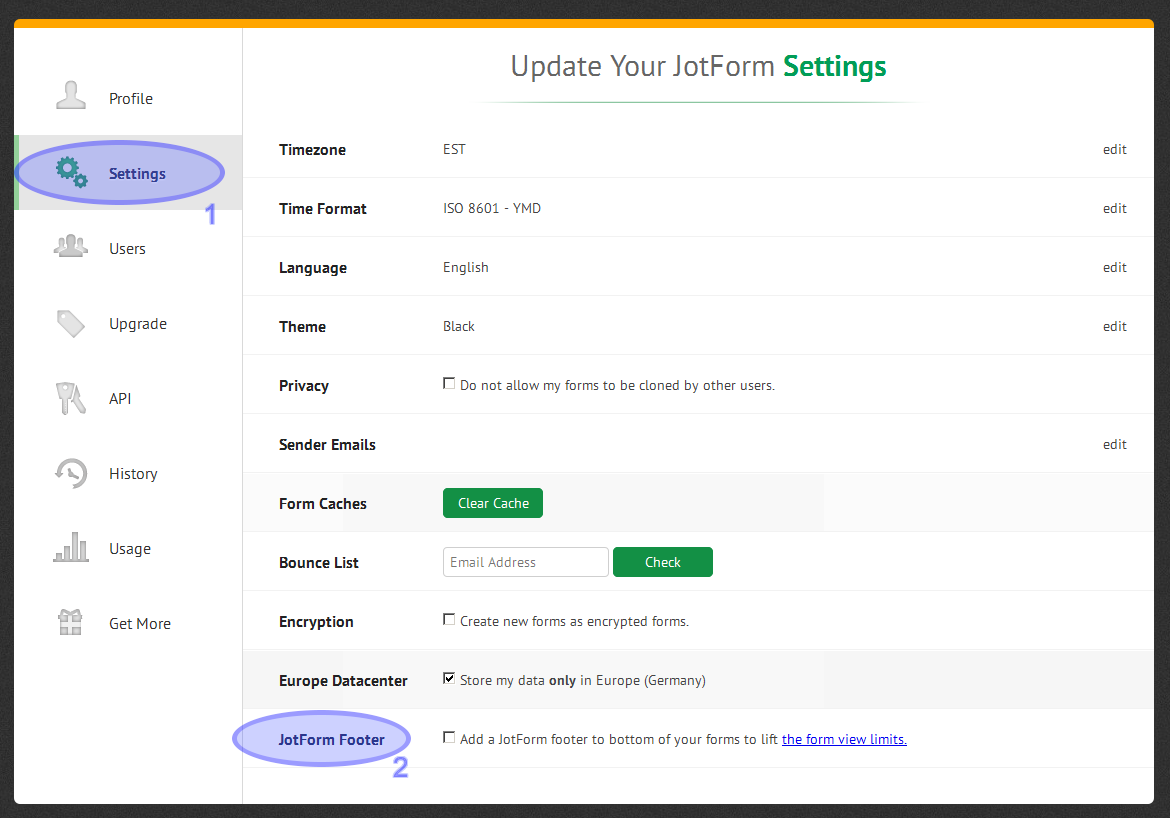
5) Right, the Total Submissions Storage is unlimited for paid plans.
6) Correct, no limits on form fields and reports.
7) Thanks for letting us know the sub-user info is missing, I will let our back-end team know about it, so it can be updated.
These are the limits per account type:
Free - 1 sub-user
Bronze - 3 sub-users
Silver - 10 sub-users
Gold - 100 sub-users
There is no need for the sub-users to be under the same email domain. You can add an already existing account as a sub-user in yours, since this feature is meant to be able to share and grant access to your forms to anyone you want to: https://www.jotform.com/help/232-How-to-share-forms-with-a-sub-account-user
Let us know if you have more questions, we will be glad to assist you.
-
InfoACTsuccessReplied on December 14, 2016 at 7:05 PM
BDAVID,
Thank you for the response; there was LOTS of helpful information. I just have a couple more questions. Thank you again in advance for your response!
AVAILABLE SPACE
If someone were to submit a document/upload and I delete it (presumably after I open and save it to my hard drive or through the Google Integration), would that free up some of my available space or would it still count towards my available space?FORM LIMIT
To clarify, if I were to delete or disable a form that I create, it would still count towards my form limit? Basically, if I had the bronze package and I made 15 forms this year and I disabled them at the end of the year and wanted to create another 11 forms to be enabled through the year, I would have to jump to the silver package to accommodate the remaining 1 form despite only having 11 forms that are active? That's how I interpreted your answer, but I'm thinking that I interpreted that incorrectly because I'm feel like, in a previous job, I had a free account and made at least 8 forms (I deleted a couple after I realized I wanted to restructure it and it would be easier to start from the beginning than to edit what I had already made).Thank you again in advance for your response!
-
jonathanReplied on December 14, 2016 at 10:39 PM
Hi,
AVAILABLE SPACE
If submissions with uploaded file was deleted, it will indeed decrease your upload storage space used.
Ex:
current upload storage at 100MB and you deleted submission with upload size of 1MB = your current upload storage will be at 99MB
---
FORM LIMIT
To clarify, if I were to delete or disable a form that I create, it would still count towards my form limit?That is correct.
Any forms that exist on your account will be counted. If you want to decrease the number of forms on your account, you will have to delete and purge the form so that it will not exist anymore.
Hope this is clearer. Let us know if there is more we can assist you with.
-
InfoACTsuccessReplied on December 15, 2016 at 11:26 AM
Thank you, jonathan and BDAVID for your help!
-
David JotForm Support ManagerReplied on December 15, 2016 at 12:42 PM
Welcome! Open a new thread if you need anything else. :-)
- Mobile Forms
- My Forms
- Templates
- Integrations
- INTEGRATIONS
- See 100+ integrations
- FEATURED INTEGRATIONS
PayPal
Slack
Google Sheets
Mailchimp
Zoom
Dropbox
Google Calendar
Hubspot
Salesforce
- See more Integrations
- Products
- PRODUCTS
Form Builder
Jotform Enterprise
Jotform Apps
Store Builder
Jotform Tables
Jotform Inbox
Jotform Mobile App
Jotform Approvals
Report Builder
Smart PDF Forms
PDF Editor
Jotform Sign
Jotform for Salesforce Discover Now
- Support
- GET HELP
- Contact Support
- Help Center
- FAQ
- Dedicated Support
Get a dedicated support team with Jotform Enterprise.
Contact SalesDedicated Enterprise supportApply to Jotform Enterprise for a dedicated support team.
Apply Now - Professional ServicesExplore
- Enterprise
- Pricing




























































