-
jimginflAsked on December 14, 2016 at 5:56 PM
2. I need to accept recurring donations via Dwolla, which transfers funds from individual donor bank accounts to my non-profit's bank account, but I cannot find a template that integrates with Dwolla. This method saves us credit card fees.
-
Support_Management Jotform SupportReplied on December 14, 2016 at 6:08 PM
UPDATE: Unfortunately, Dwolla is discontinuing its product as of October 2018. But if you’re looking for an alternative to collect ACH payments through your forms, you can check out other great alternatives here.
You'd have to build your form instead of using templates. Templates are there for aesthetic reasons only (so you won't have to design your form from scratch, you just need to pick from the templates). What you should do is build your form and integrate it with Dwolla.
Complete guide: Setting-Up-Dwolla-Integration-With-JotForm
Kindly ensure that the guide above will be strictly followed since it requires keen attention to detail, especially the part where you need to get the info from your Dwolla account.
-
jimginflReplied on December 14, 2016 at 6:22 PM
I already accomplished this phase of integration. But form building from scratch is difficult, especially figuring out how to install a Dwolla button.
-
Support_Management Jotform SupportReplied on December 14, 2016 at 8:42 PM
Okay, but I checked the last form you edited 63486420859163 and you're not using Dwolla, you're using Paypal.
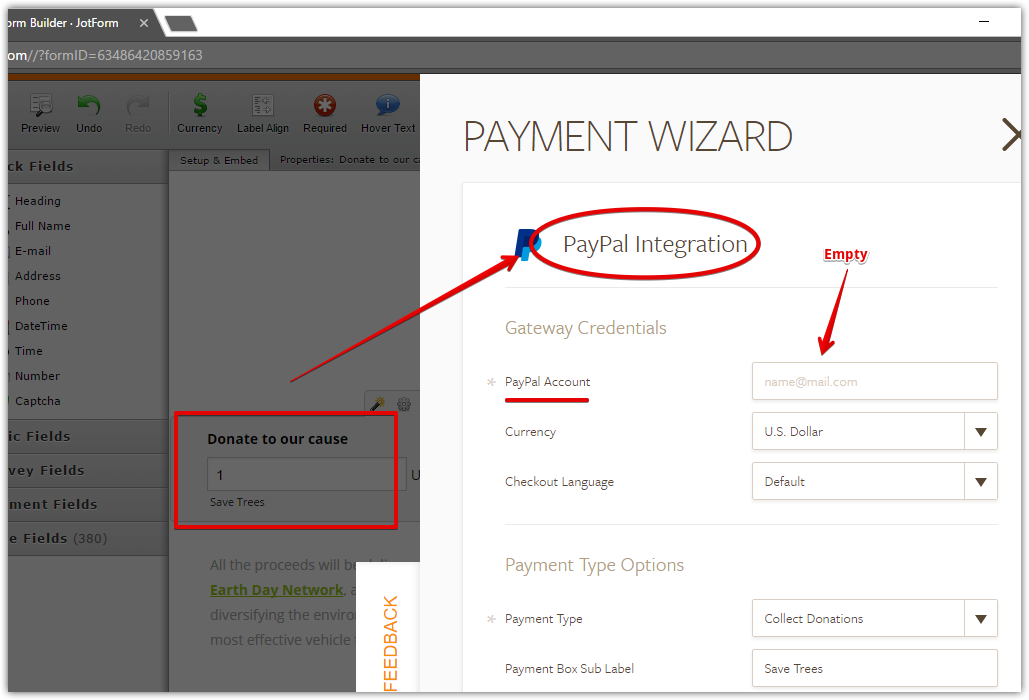
Since I'm already at it, I ended up checking all your 7 forms and this is what I found:
http://www.jotform.us/form/63486313005147 (Paypal)
http://www.jotform.us/form/63486420859163 (Paypal)
http://www.jotform.us/form/63486181405154 (Paypal)
http://www.jotform.us/form/63485544143155 (Paypal)
http://www.jotform.us/form/63485661788170 (Paypal)
http://www.jotform.us/form/63485479903166 (Paypal)
http://www.jotform.us/form/63485430669162 (Stripe)
(NOTE: None of them was linked with Dwolla)
I strongly urge you to refer back to the guide on how to setup Dwolla with JotForm then add/drag Dwolla to your desired form:
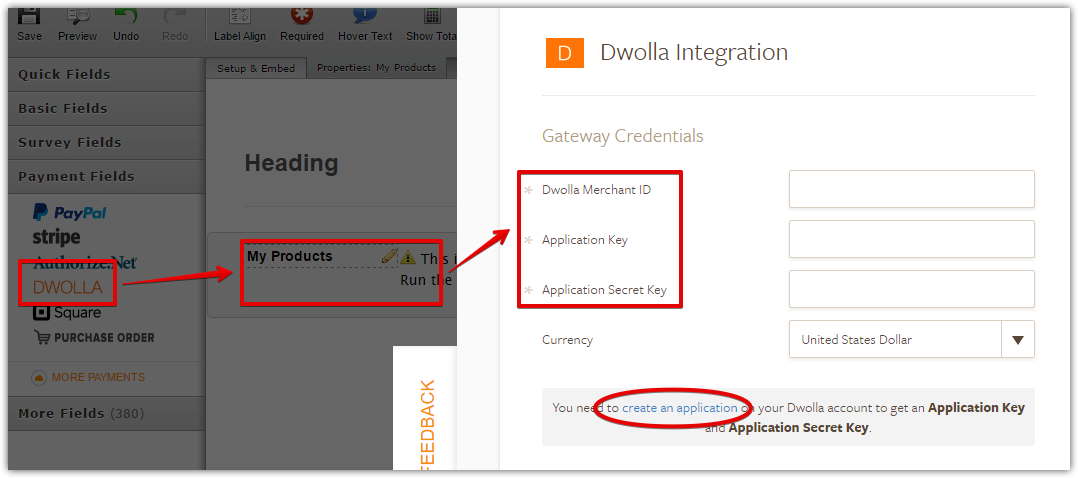
If you're working on a different form which has Dwolla integration completed and finished, please give us the Form ID/URL so we can check that instead.
-
jimginflReplied on December 14, 2016 at 10:44 PMI was trying to explore forms, because the thumbnails are too small. But JotForm counts everything I look at
As a new form. I am not using PayPal, and the vagueness of your company's instructions are frustrating.
... -
Support_Management Jotform SupportReplied on December 15, 2016 at 12:26 AM
...and the vagueness of your company's instructions are frustrating.
We asked you on your original thread which specific instructions you're referring to. We have a lot of guides, hundreds of them, and we wouldn't know which instructions you find vague unless you point us where.
To recap, here's what happened so far:
1. You asked for help about Dwolla
2. We gave you the guide on how to achieve it
3. You mentioned you've accomplished that phase of integration
4. We checked your forms but none of them uses Dwolla though
5. And now we're back to your original comment that our instructions are vague
Was it about the Dwolla setup guide? Which part of the guide do you need help with that seems vague to you? Each step on the guide has an accompanied screenshot along with external links pointing to Dwolla (if needed).
Have you at least tried doing it first with one of your forms? I checked your forms one more time and they are all still using Paypal and Stripe.
- Mobile Forms
- My Forms
- Templates
- Integrations
- INTEGRATIONS
- See 100+ integrations
- FEATURED INTEGRATIONS
PayPal
Slack
Google Sheets
Mailchimp
Zoom
Dropbox
Google Calendar
Hubspot
Salesforce
- See more Integrations
- Products
- PRODUCTS
Form Builder
Jotform Enterprise
Jotform Apps
Store Builder
Jotform Tables
Jotform Inbox
Jotform Mobile App
Jotform Approvals
Report Builder
Smart PDF Forms
PDF Editor
Jotform Sign
Jotform for Salesforce Discover Now
- Support
- GET HELP
- Contact Support
- Help Center
- FAQ
- Dedicated Support
Get a dedicated support team with Jotform Enterprise.
Contact SalesDedicated Enterprise supportApply to Jotform Enterprise for a dedicated support team.
Apply Now - Professional ServicesExplore
- Enterprise
- Pricing



























































