-
fleffersAsked on December 15, 2016 at 9:13 AM
Dear Jotfomers,
I may have discovered an issue with the Send on Edit functionality, maybe you can help me out:
I m using a form where people can register themselves plus 4 others for a workshop. Thus, the form asks for 5 names and 5 email addresses. Directly after submission of the form, it then sends out a confirmation email as an autoresponder to each of the 5 people. So far that all works fine.
Every so often, however, someone will misspell their email address and ask me to resend the confirmation email.
I tried the Send on Edit functionality to achieve that task: My idea was that the confirmation email will be resent to the new correct email that is entered into the form, replacing the erroneous email address. However, I found that not to be true. When I tested my form, the confirmation email was always resent to the first person in the group of 5 that had registered via the form.
In other words:
Lets assume this is the original data:
person 1: James Smith, email: james@correct.com
person 2: John Doe, email: john@correct.com
person 3: Jill Grey, email: jill@correct.com
person 4: Jonathan Blue, email: jnnnthanan@incorrect.com --> this email address is incorrect
person 5: Jane Dumphy, email: jane@correct.com
If I edit Jonathan's email address to jonathan@correct.com, James (the first person in the list) receives another confirmation mail in his name and Jonathan never gets a confirmation email.
What am I doing wrong and how can I fix this issue?
Kind regards,
Fleffers
Page URL: https://form.jotform.com/63493223317959 -
Elton Support Team LeadReplied on December 15, 2016 at 9:41 AM
Thanks for reporting. We'll investigate this and get back to you with our findings. Stay tuned!
-
Elton Support Team LeadReplied on December 15, 2016 at 9:49 AM
I checked your form and found out that most of your autoresponder notifications have "Send on Edit" set to NO, meaning they are disabled. You have to set it to YES so they are fired off when you edit the submissions.
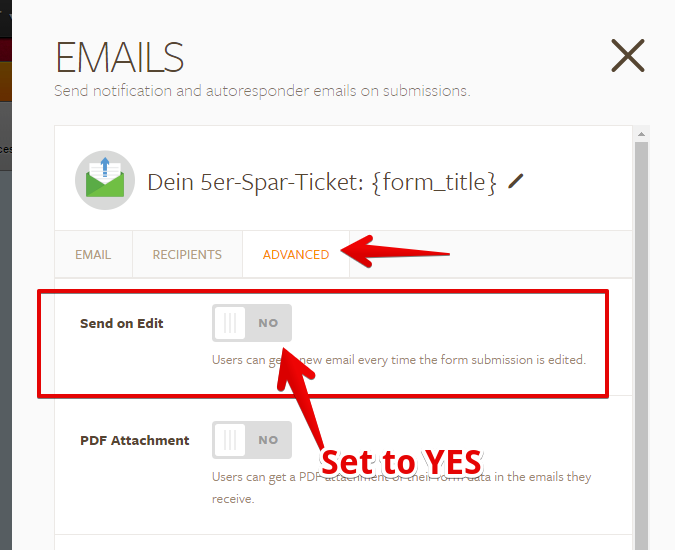
Hope this helps!
-
fleffersReplied on December 15, 2016 at 11:09 AM
Hey EltonCris,
thanks for the timely advice!
I now switched "Send on Edit" to YES for all 5 email autoresponders. The result is that whenever I change one or more pieces of user entered data, the autoresponder emails to all five people will be sent again.
As I understand it, so far there is no way to resend an autoresponder email only to that email that was wrong and thus had be changed, correct?
Kind regards,
Fleffers
-
Ashwin JotForm SupportReplied on December 15, 2016 at 12:53 PM
Hello Fleffers,
That is correct. If the "Send on Edit" is enabled in auto-responders email alert and you edit your submission, it will trigger all the auto-responders you have in your form.
One way to solve this problem is to ensure that user do not input wrong email address in form. I would suggest you to please add "E-mail Validator" widget in form instead of regular email field.
Do try out the "E-mail Validator" widget and see if that fits into your requirement.
Thank you!
- Mobile Forms
- My Forms
- Templates
- Integrations
- INTEGRATIONS
- See 100+ integrations
- FEATURED INTEGRATIONS
PayPal
Slack
Google Sheets
Mailchimp
Zoom
Dropbox
Google Calendar
Hubspot
Salesforce
- See more Integrations
- Products
- PRODUCTS
Form Builder
Jotform Enterprise
Jotform Apps
Store Builder
Jotform Tables
Jotform Inbox
Jotform Mobile App
Jotform Approvals
Report Builder
Smart PDF Forms
PDF Editor
Jotform Sign
Jotform for Salesforce Discover Now
- Support
- GET HELP
- Contact Support
- Help Center
- FAQ
- Dedicated Support
Get a dedicated support team with Jotform Enterprise.
Contact SalesDedicated Enterprise supportApply to Jotform Enterprise for a dedicated support team.
Apply Now - Professional ServicesExplore
- Enterprise
- Pricing




























































