-
David WestbrookAsked on December 15, 2016 at 1:31 PM
Hello,
Is there any way to change the length of time the data is held in the cookies on the autofill forms. I know we use to be able to do it on the old system. But I can't seemake to find it on the new layout
I am trying to design a staff training form, so that the staff there can sign to say they attended the training and what was covered. I then want the data to be lost for the next months staff training. The idea is, so when it is linked to a google spreadsheet, you can filter he member of staffs name and it shows all the training they have completed, how long the training was and what was covered. I have worked out that if I turn on auto-fill it will save the subjects covered and then I just need to change the member of staff’s name and signature each time. However, I don't want it to still have the data from the pervious months training, as it changes each month.
-
Support_Management Jotform SupportReplied on December 15, 2016 at 4:06 PM
Hey David, you can still change how long the cookie will be stored on the user's browser by using the old UI of our Form Builder.
Just append &old to the URL > PREFERENCES > ADVANCED SETTINGS tab > EDIT AUTOFILL SETTINGS button > change TIME TO LIVE > SAVE
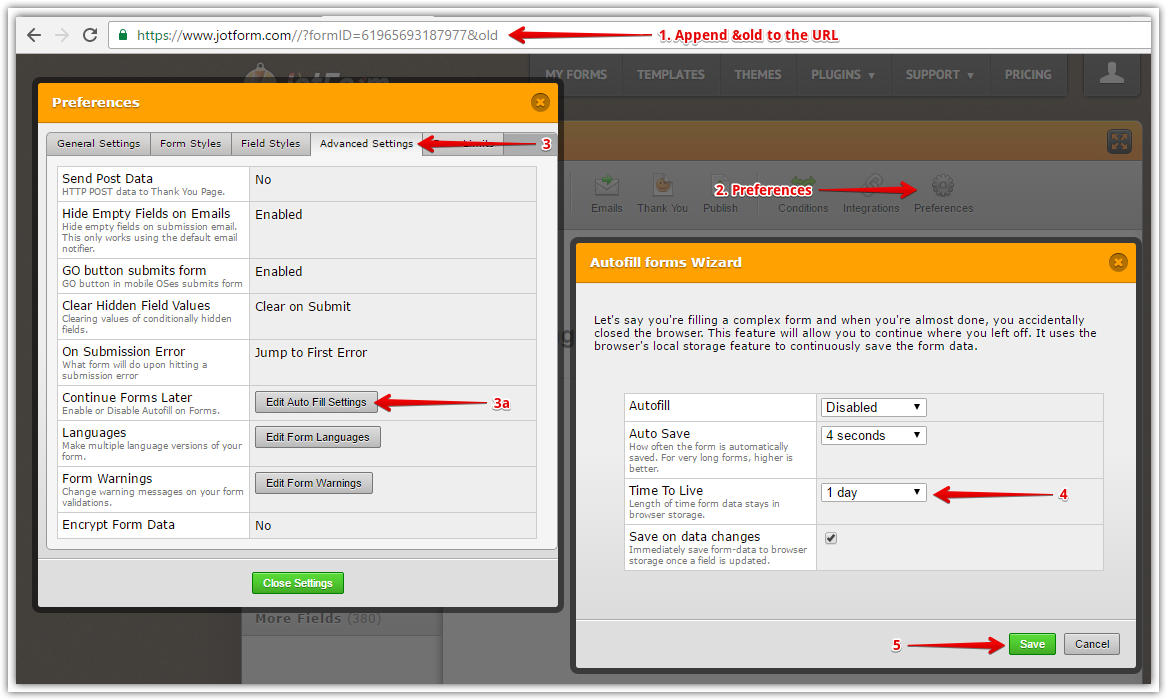
Once you're done, just clear your browser's cache and cookies to go back to the New UI.
- Mobile Forms
- My Forms
- Templates
- Integrations
- INTEGRATIONS
- See 100+ integrations
- FEATURED INTEGRATIONS
PayPal
Slack
Google Sheets
Mailchimp
Zoom
Dropbox
Google Calendar
Hubspot
Salesforce
- See more Integrations
- Products
- PRODUCTS
Form Builder
Jotform Enterprise
Jotform Apps
Store Builder
Jotform Tables
Jotform Inbox
Jotform Mobile App
Jotform Approvals
Report Builder
Smart PDF Forms
PDF Editor
Jotform Sign
Jotform for Salesforce Discover Now
- Support
- GET HELP
- Contact Support
- Help Center
- FAQ
- Dedicated Support
Get a dedicated support team with Jotform Enterprise.
Contact SalesDedicated Enterprise supportApply to Jotform Enterprise for a dedicated support team.
Apply Now - Professional ServicesExplore
- Enterprise
- Pricing



























































