-
mckbosartAsked on December 15, 2016 at 3:14 PM
Hey guys,
I have an agreement that when submitted, I need the PDF to have all of the text fields, as well as the customer provided data. I am customizing the PDF response and adding the fields to the response. The formatting is not working correctly and even with the incorrect formatting, it is still not showing up on the PDF response. Can you help?
-
Kevin Support Team LeadReplied on December 15, 2016 at 5:52 PM
I have checked the PDF report feature on your form and I can see changes are saving, here is a screenshot of a change that I made on it and it was reflected on the PDF generated report:
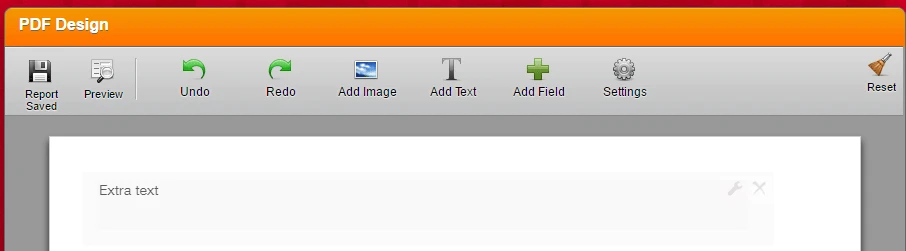
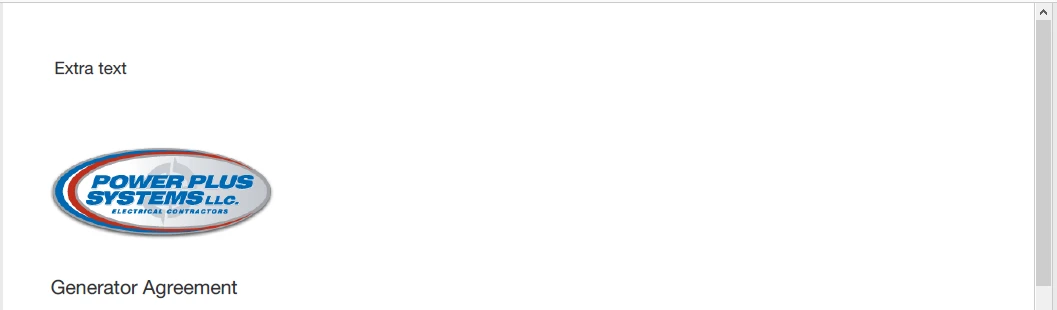
Now, since you want to include the text in your form as well in the PDF report, do note that this is not automatically added, but you can set the report to include the text in the PDF report, please check this guide that will help you to do it: How-to-Show-Headers-and-Text-in-the-PDF
This way you have all the text displayed in your form as well as in your PDF report.
Hope this helps.
- Mobile Forms
- My Forms
- Templates
- Integrations
- INTEGRATIONS
- See 100+ integrations
- FEATURED INTEGRATIONS
PayPal
Slack
Google Sheets
Mailchimp
Zoom
Dropbox
Google Calendar
Hubspot
Salesforce
- See more Integrations
- Products
- PRODUCTS
Form Builder
Jotform Enterprise
Jotform Apps
Store Builder
Jotform Tables
Jotform Inbox
Jotform Mobile App
Jotform Approvals
Report Builder
Smart PDF Forms
PDF Editor
Jotform Sign
Jotform for Salesforce Discover Now
- Support
- GET HELP
- Contact Support
- Help Center
- FAQ
- Dedicated Support
Get a dedicated support team with Jotform Enterprise.
Contact SalesDedicated Enterprise supportApply to Jotform Enterprise for a dedicated support team.
Apply Now - Professional ServicesExplore
- Enterprise
- Pricing



























































