-
HACAAsked on December 15, 2016 at 8:45 PM
I cannot seem to resolve the following issue. To address using multiple payment types I set up conditions. When setting up the Conditional Logic: Update/Calculate Field it works using only one value. However, when summing multiple values it does not work.
I want to add all the dropdown fields and update the payment field whether it is PayPal (credit/debit) or Check/Cash, or Reservation only no payment. It works when calculating the first occurrence (Member $33.00). When trying to add subsequent fields or even a single value such as, $5.00, the field is blank.
The following condition are working.
However, when adding more than one calculation (see below), the update calculation field stops working and the field goes blank removing the default value $0.00. I have tried using and removing [ ] & ( ).
Once resolve, I will only show the required payment field depending on the payment type selected.
https://form.jotform.com/63474570844968
Thanks,
-
Chriistian Jotform SupportReplied on December 16, 2016 at 12:54 AM
The conditions on your form seems to have changed, as I don't see any of the conditions from your screenshot in your current form.

With that in mind, I cloned your form and recreated the third condition from your screenshot.

So far the condition seems to be working fine on my cloned form. The Paypal Input shows the correct value based on the quantity of the Member and Guest fields. It does not go blank during the selection.

You can check out my test form here: https://www.jotformpro.com/form/63500658114955
Your form seem to be working correctly now, so it appears that the issue has been resolved. If I missed anything or if I misunderstood your question, please let me know and I will have another look.
Thank you. -
HACAReplied on December 16, 2016 at 12:21 PM
Thanks for the reply. Yes, it did change. I worked on it some more because I had a deadline. To resolve the issue, I removed the "$" symbol and used the Copy Multiple Field Values option using dropdown calculation values. While this works because the dropdown option list does not exceed 10, it would not be a workable solution for a large option lists.
However, I don't think I had to go to the extreme. I figured out that it is not possible to pass (different characters) the "$" and a calculated value from a Conditional Logic: Update/Calculate Field to a field that is defined as numeric. While the "$" can be used in Calculations Wizard Widget, it cannot be added in the Conditional Logic Update/Calculate Field.
Here is my test form > https://form.jotform.com/63503935637966
Thanks,
-
HACAReplied on December 16, 2016 at 1:00 PM
My apologies, I forgot to respond to your test form. I appreciate you taking the time to create a tests form. Unfortunately, the values are not calculating correctly. For example, Qty = 1 for Member should be $33.00 not $1089.00 as shown in the above response. Then when using your test form, it jumped up to over $3K. Not sure how the value is being calculated.
I would be curious to know if there is a way to pass a conditional calculated value with the "$" symbol.
Thanks,
-
MikeReplied on December 16, 2016 at 3:16 PM
For some reason, the $ symbol is not considered as text in your calculation condition. As a workaround, you can remove it, and then re-add it with a space following that symbol.
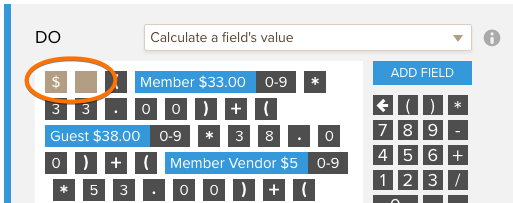
It should work properly with added space symbol.
If you need help with calculations, I would like to suggest opening a new thread and providing us with a test form.
-
HACAReplied on December 16, 2016 at 4:54 PM
Thank you. I will try your recommendation. I do not need assistance with calculations, but appreciate the offer and guidance.
-
Elton Support Team LeadReplied on December 16, 2016 at 7:59 PM
Alright, feel free to let us know if you have any follow-up questions about this. We'd be happy to help.
Regards!
- Mobile Forms
- My Forms
- Templates
- Integrations
- INTEGRATIONS
- See 100+ integrations
- FEATURED INTEGRATIONS
PayPal
Slack
Google Sheets
Mailchimp
Zoom
Dropbox
Google Calendar
Hubspot
Salesforce
- See more Integrations
- Products
- PRODUCTS
Form Builder
Jotform Enterprise
Jotform Apps
Store Builder
Jotform Tables
Jotform Inbox
Jotform Mobile App
Jotform Approvals
Report Builder
Smart PDF Forms
PDF Editor
Jotform Sign
Jotform for Salesforce Discover Now
- Support
- GET HELP
- Contact Support
- Help Center
- FAQ
- Dedicated Support
Get a dedicated support team with Jotform Enterprise.
Contact SalesDedicated Enterprise supportApply to Jotform Enterprise for a dedicated support team.
Apply Now - Professional ServicesExplore
- Enterprise
- Pricing





























































