-
npapadminAsked on December 16, 2016 at 11:47 AM
Hello,
I am making a Donation Form. How can I add an option of:
Here is my Jotform, at the bottom is the option: Another Amount
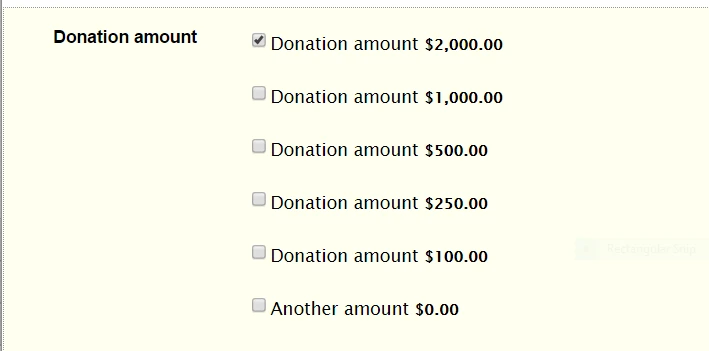
This is what I am trying to make the form look like:
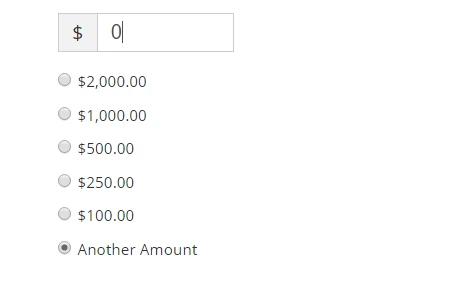
Here is the form In Jotform:
https://www.jotform.com//?formID=63497106886166
Thank you,
Michi
Page URL: http://npap.org/donate/ -
David JotForm SupportReplied on December 16, 2016 at 2:13 PM
You can achieve that by following:
1. Create your products as radio buttons:

Enable the "Allow Other" option of the Radio option field. Set it to ON and it will have a Textbox input option.
See screenshot below

2. Add Form calculation field to your form:

3. Now, we will assign the values for radio buttons:

We will assign only for 1000, the other value will come from the textbox:

4. Now we will set that what is selected is copied to Form calculations:

5. And we set up that Stripe payment is collecting values from that Form calculations field:

Calculation field can be hidden of course.
And here is my test form: https://www.jotformpro.com/form/63195628734970
-
npapadminReplied on December 16, 2016 at 2:28 PM
Hi can I use your test form? This is somewhat over my head!
Thanks.
-
npapadminReplied on December 16, 2016 at 2:37 PM
I got up to the last part of Stripe. Where do i find Gateway Credentials?
Here is what i have so far:
https://www.jotform.com//?formID=63497106886166
-
Welvin Support Team LeadReplied on December 16, 2016 at 3:43 PM
You can clone the form: https://www.jotform.com/help/42-How-to-Clone-an-Existing-Form-from-a-URL.
As for getting Stripe account, you can register on this link: https://dashboard.stripe.com/register. You need to connect your Stripe account in the integration.
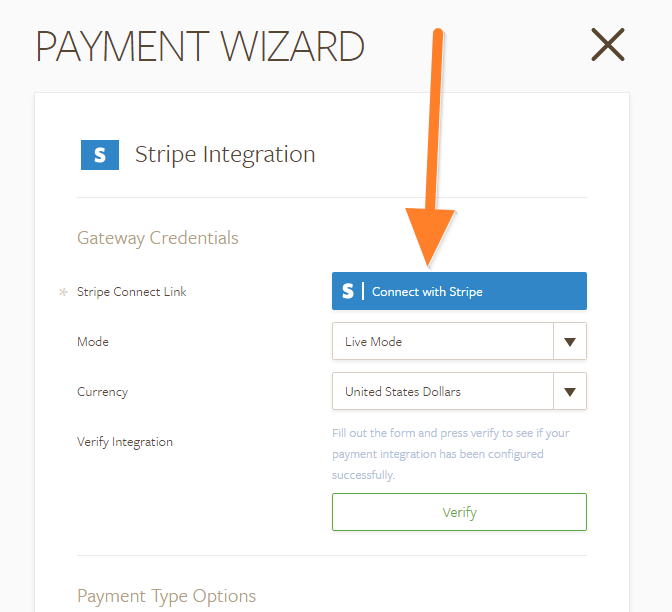
-
npapadminReplied on December 16, 2016 at 3:51 PM
Thank you very much.
Is there any way to do this without having to register for anything? I didn't realize I have to register.
Regards
-
npapadminReplied on December 16, 2016 at 3:53 PM
We already have Authorize.net for our payment Gateway by the way.
-
Welvin Support Team LeadReplied on December 16, 2016 at 4:06 PM
I'm sorry, but you cannot use the Stripe integration without creating your Stripe account.
We have Authorize.net integration in the list. Just remove Stripe and drag Authorize.net in the form. You need to provide your API Login ID and Transaction Key in the configuration:
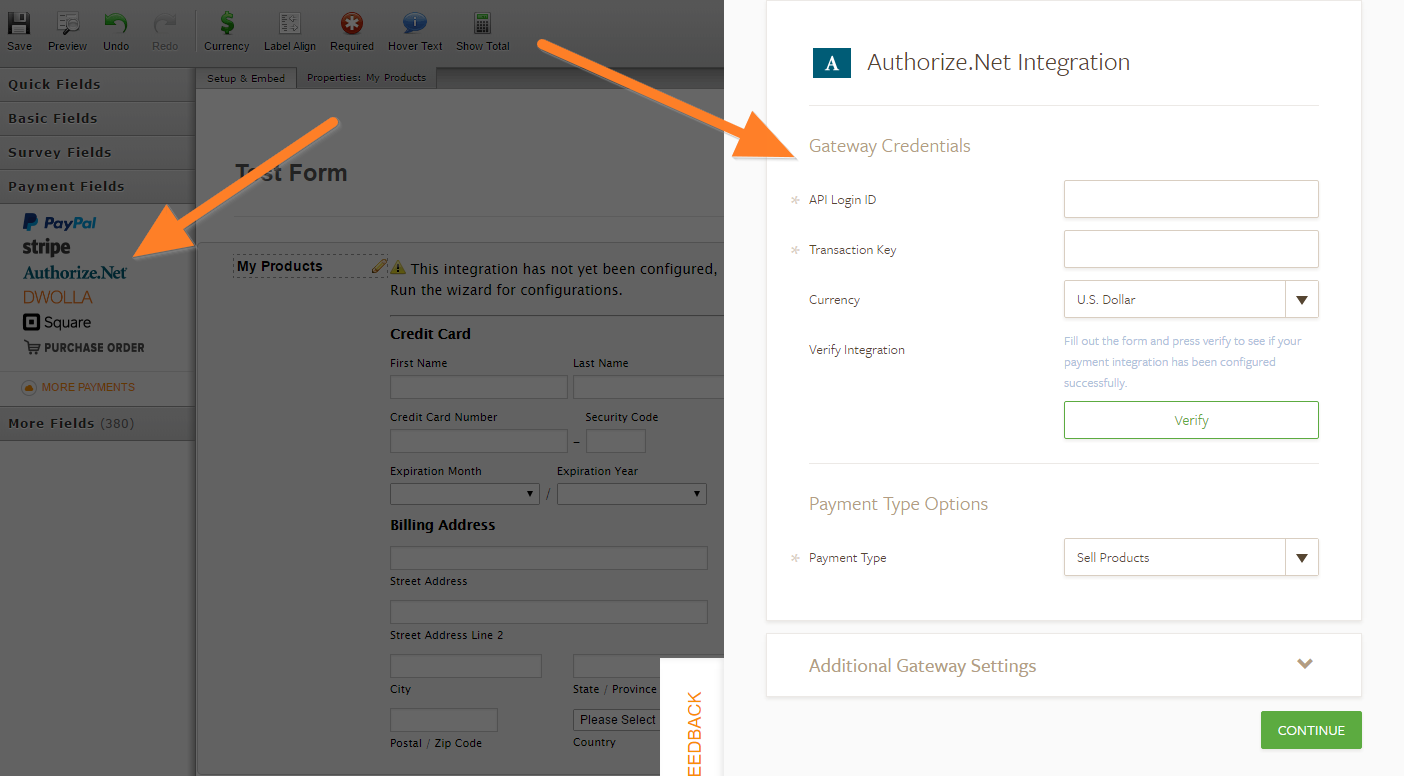
-
npapadminReplied on December 16, 2016 at 4:11 PM
Thank you. So I can simply use Authorize.net in place of Stripe, great! Can you please instruct exactly what I do to integrate the above original with Authorize.net instead of Stripe then?
-
npapadminReplied on December 16, 2016 at 4:24 PM
To confirm, our Forms here in Jotform are already configured with payment through Authorize.net.
-
Welvin Support Team LeadReplied on December 16, 2016 at 4:48 PM
Great! Here are the steps to get the amount from the calculation:
1. Click the Authorize.net field.
2. Click the wand icon to open the wizard:
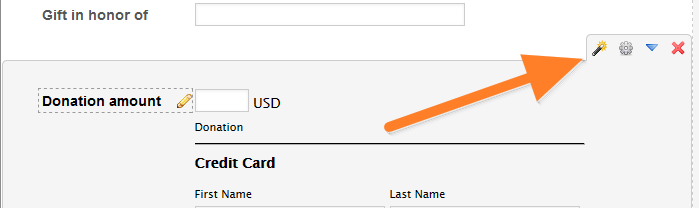
3. Click the gear icon (Settings) on the top right side:
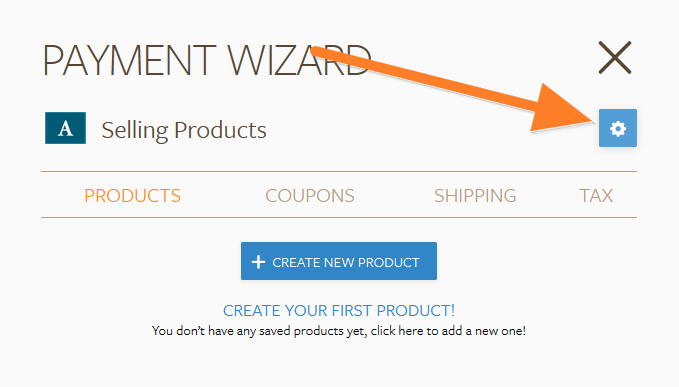
4. Choose Collect Donations in Payment Type Options and confirm the selection.
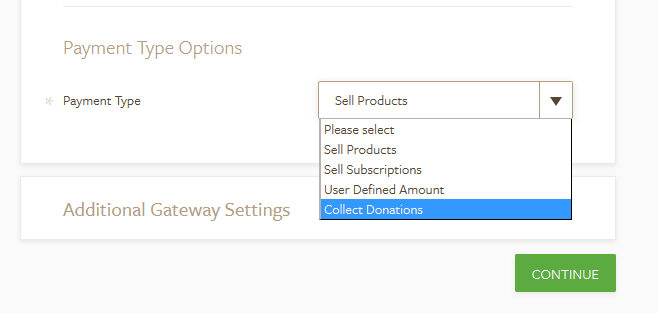
Get Price From > Choose your calculation widget in the form.
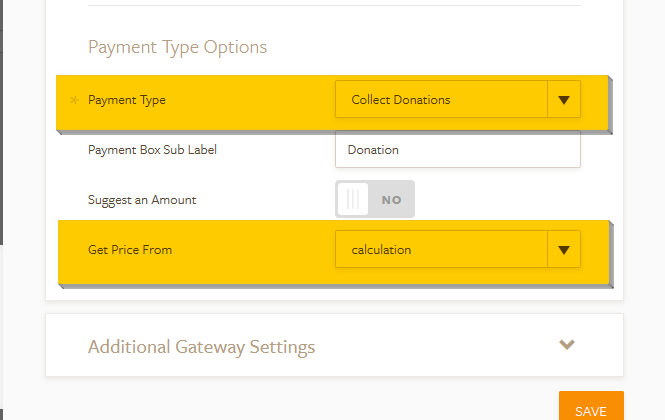
Click the Save button and that's it! Your form is now configured to collect donation with a custom amount.
-
npapadminReplied on December 16, 2016 at 5:35 PM
Thank you much!
-
npapadminReplied on December 16, 2016 at 10:33 PM
Hi,
What does that mean when you get Unable To Verify? I had to put the info again for configuring payment since I cloned this form from another rep at Jotform who helped me. I copy pasted exactly fro a form where payment is already configured.
-
npapadminReplied on December 16, 2016 at 10:36 PM
The other issue is that I am not seeing the Calculation option under the drop down menu for Get Price From I just see one option of None (Manual).
Here is my form so far:
https://www.jotform.com//?formID=63507915830155#
-
Welvin Support Team LeadReplied on December 17, 2016 at 2:01 AM
When you are getting the unable to verify message, that means your API credentials are not correct. You need to contact Authorize.net about this matter and ask them if you API is ready or the account as a whole.
As for the Get Price From, that is because you do not have a calculation widget in the form. Please add one, here's how: https://www.jotform.com/help/259-How-to-perform-calculation-in-the-form.
Lastly, your "Another Amount" option is not a box. You should enable the Other box from the top toolbar:
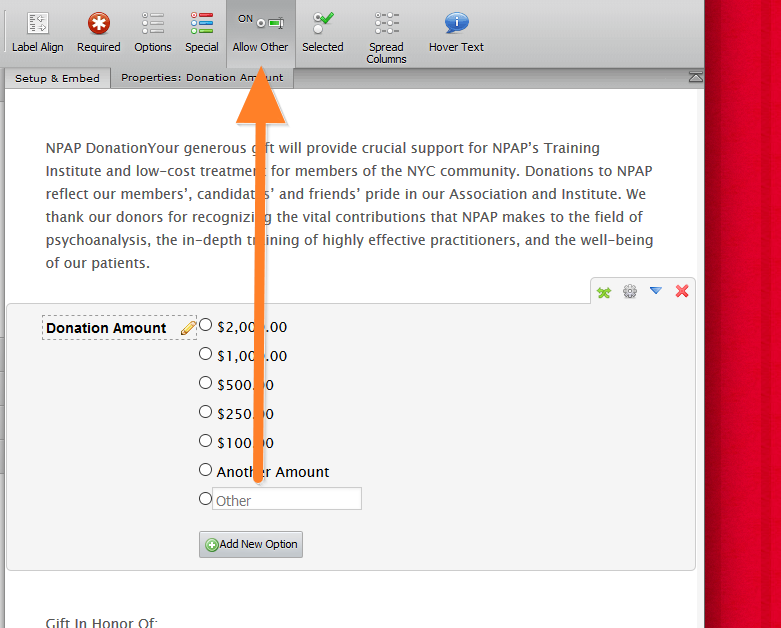
-
npapadminReplied on December 17, 2016 at 9:47 AM
Thank you!
- Mobile Forms
- My Forms
- Templates
- Integrations
- INTEGRATIONS
- See 100+ integrations
- FEATURED INTEGRATIONS
PayPal
Slack
Google Sheets
Mailchimp
Zoom
Dropbox
Google Calendar
Hubspot
Salesforce
- See more Integrations
- Products
- PRODUCTS
Form Builder
Jotform Enterprise
Jotform Apps
Store Builder
Jotform Tables
Jotform Inbox
Jotform Mobile App
Jotform Approvals
Report Builder
Smart PDF Forms
PDF Editor
Jotform Sign
Jotform for Salesforce Discover Now
- Support
- GET HELP
- Contact Support
- Help Center
- FAQ
- Dedicated Support
Get a dedicated support team with Jotform Enterprise.
Contact SalesDedicated Enterprise supportApply to Jotform Enterprise for a dedicated support team.
Apply Now - Professional ServicesExplore
- Enterprise
- Pricing




























































