-
aecfAsked on December 16, 2016 at 12:18 PM
Hi,
I don't want people to select more than 3 options i can see where to cap that from our side of things.
The targeted audience piece and the sessions piece
Thank you!
Page URL: https://form.jotform.com/63401110413132 -
John_BensonReplied on December 16, 2016 at 1:59 PM
I cloned your form and I see that your Entry Limits on the second checkbox field is disabled. You need to enable the Entry Limits of the checkbox field to maximum of 3 selections. Here's a guide:
1. Open your form and select the checkbox field. After that, click the Properties Icon as shown in the screenshot below:
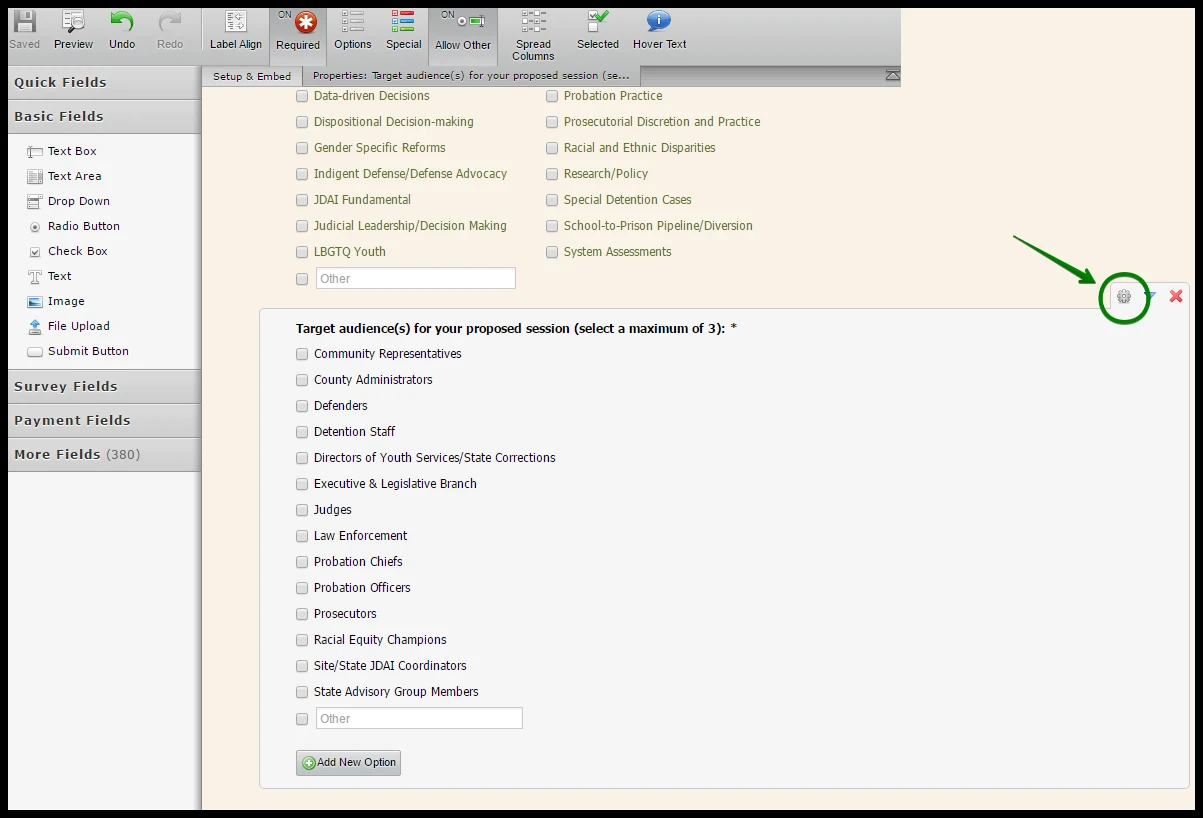
2. Go to the Surveying tab, enabled the Entry Limits and set the maximum selections to 3. Click the Save Changes button when you're done.

Hope that helps. If you need further help, please contact us again. Thank you.
-
aecfReplied on December 16, 2016 at 2:45 PMThanks, I have done that and it still doesn't cap the limit when I go through the whole form submission.
Get Outlook for iOS
... -
David JotForm SupportReplied on December 16, 2016 at 3:36 PM
I checked your form and the limits are working as expected. If more than 3 selections are made in your checkbox field, there is an error and the form will not allow for completing a submission.
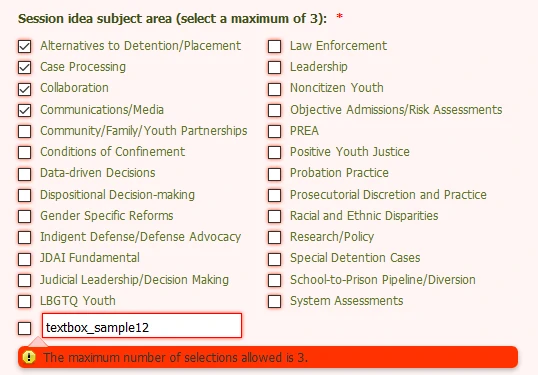
-
aecfReplied on December 18, 2016 at 9:44 PMthank you!Marti Hines323.251.1625
...
- Mobile Forms
- My Forms
- Templates
- Integrations
- INTEGRATIONS
- See 100+ integrations
- FEATURED INTEGRATIONS
PayPal
Slack
Google Sheets
Mailchimp
Zoom
Dropbox
Google Calendar
Hubspot
Salesforce
- See more Integrations
- Products
- PRODUCTS
Form Builder
Jotform Enterprise
Jotform Apps
Store Builder
Jotform Tables
Jotform Inbox
Jotform Mobile App
Jotform Approvals
Report Builder
Smart PDF Forms
PDF Editor
Jotform Sign
Jotform for Salesforce Discover Now
- Support
- GET HELP
- Contact Support
- Help Center
- FAQ
- Dedicated Support
Get a dedicated support team with Jotform Enterprise.
Contact SalesDedicated Enterprise supportApply to Jotform Enterprise for a dedicated support team.
Apply Now - Professional ServicesExplore
- Enterprise
- Pricing




























































