-
missybaneAsked on December 16, 2016 at 3:57 PM
Jotform response to my 1st Question (thank you)
Answered by BDAVIDYou can accomplish this with conditions, please check this guide: https://www.jotform.com/help/167-How-to-Send-Email-Based-on-User-s-Answer
Let us know if you need more help, we will be glad to assist you.
-------------------------------------------------------------------
This shows which email to direct it to. I need something different.
My form is a health assessment and has 6-8 questions. The client has 2-5 options to choose for answers. I need to set up an "answer or suggestion" for each possible answer. So they will get an email stating how they answered the questions and suggestions from me on each of the answers / issues.
i.e.
"where do you tend to gain fat"
1- hips, thighs
2- midsection
3- arms
4- legs
I have a suggestion response based on each of these answers.
How can I set this up?
Thanks so much!! -
Welvin Support Team LeadReplied on December 16, 2016 at 5:20 PM
So, basically, you want to send a customize response based on the entire answers. This is complex since your form consists of a few fields with different options. How about getting a score based on the answers, then send the response based on the score? Would that work?
Basically, you need to add calculation values for the field options (https://www.jotform.com/help/301-How-to-Assign-Calculation-Value). Get the score by using the calculation widget:
https://www.jotform.com/help/259-How-to-perform-calculation-in-the-form
Now, send the response based on the score (https://www.jotform.com/help/167-How-to-Send-Email-Based-on-User-s-Answer).
Please try it and check if this works.
-
missybaneReplied on December 17, 2016 at 10:15 AM
So I set a value for each radio button, but when I set the conditions by field where do I indicate my response based on the value?
-
Support_Management Jotform SupportReplied on December 17, 2016 at 1:48 PM
So I set a value for each radio button, but when I set the conditions by field where do I indicate my response based on the value?
When you said my response, what exactly are you referring to?
From the features we offer, the only way to give a sort of a response to your respondents is to either show it on the Thank You page, or on the Autoresponder email that they will get. Both of these will be triggered once the form is submitted.
Since it's not clear what your end goal would be, I'll just list them both:
1. For Autoresponders: You'd have to follow the guide sent by BDAVID on How-to-Send-Email-Based-on-User-s-Answer Some more pointers to achieve this:
a. You need an EMAIL field added to your form. Autoresponders are supposed to be sent to your respondents so without knowing their email, these emails won't go anywhere
b. The EMAIL field is also needed when setting up the condition so the form would know where to send them.
c. You need to create multiple/different Autoresponders for each scenario that you have in mind (e.g. if hips/thighs was selected, send AUTORESPONDER A, if midsection was selected, send AUTORESPONDER B, and so on).
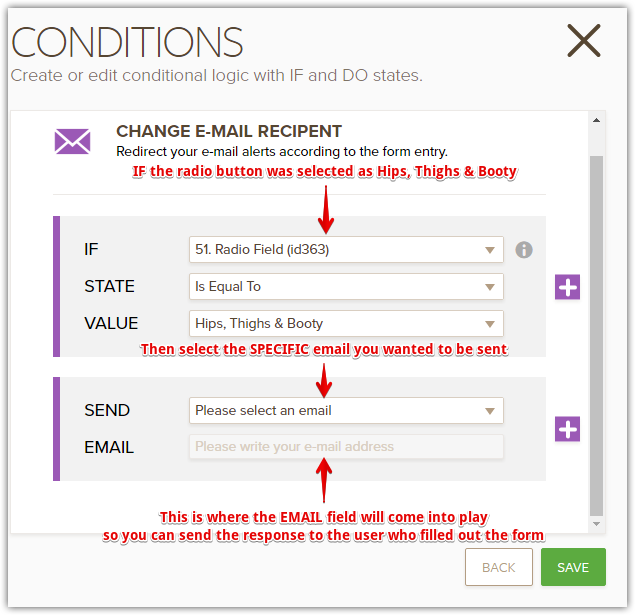
2. For the Thank You page: It's still the same concept, only this time, you'll create a Condition to Change the Thank You page.
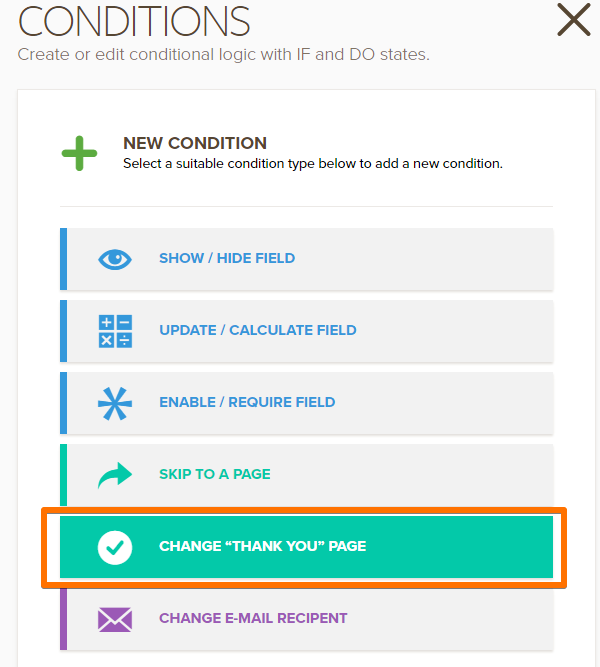
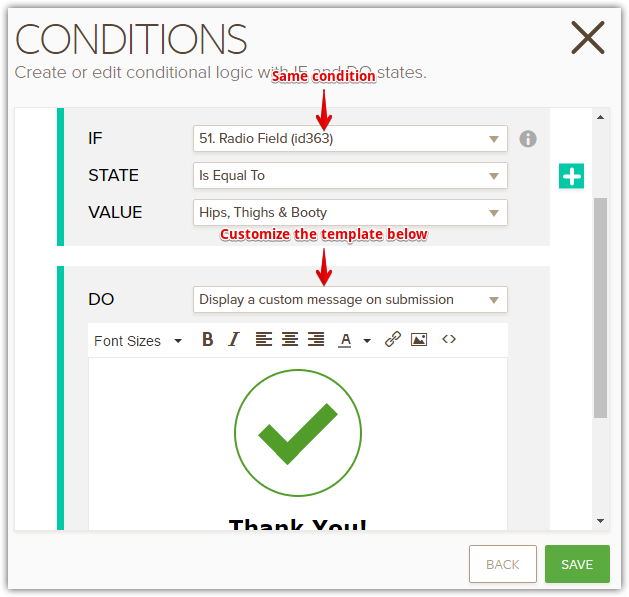
- Mobile Forms
- My Forms
- Templates
- Integrations
- INTEGRATIONS
- See 100+ integrations
- FEATURED INTEGRATIONS
PayPal
Slack
Google Sheets
Mailchimp
Zoom
Dropbox
Google Calendar
Hubspot
Salesforce
- See more Integrations
- Products
- PRODUCTS
Form Builder
Jotform Enterprise
Jotform Apps
Store Builder
Jotform Tables
Jotform Inbox
Jotform Mobile App
Jotform Approvals
Report Builder
Smart PDF Forms
PDF Editor
Jotform Sign
Jotform for Salesforce Discover Now
- Support
- GET HELP
- Contact Support
- Help Center
- FAQ
- Dedicated Support
Get a dedicated support team with Jotform Enterprise.
Contact SalesDedicated Enterprise supportApply to Jotform Enterprise for a dedicated support team.
Apply Now - Professional ServicesExplore
- Enterprise
- Pricing




























































