-
apollomedflightAsked on December 19, 2016 at 12:55 PM
I am creating an order form, and I need to make it so each checked item (using check box) triggers a field for the customer to type in the quantity they want. How would I do this?
-
John_BensonReplied on December 19, 2016 at 2:46 PM
If I understand you correctly, you want the user to select something in the check box and then the quantity field will appear. That is possible, you just need to create a show or hide fields condition. Here's a guide: https://www.jotform.com/help/316-How-to-Show-or-Hide-Fields-Base-on-User-s-Answer
I also created a demo form: https://form.jotform.com/63535671070959. You can clone it if you want and check the conditions I created. The demo contains check box field and radio button field. Here's a screen animation:

Here's a guide on: How-to-Clone-an-Existing-Form-from-a-URL.
Hope that helps. Let us know if you encounter a problem or need further assistance. Thank you.
-
apollomedflightReplied on December 19, 2016 at 5:45 PMIs there a way to make the “quantity” box line up to the side of the option boxes?
... -
David JotForm Support ManagerReplied on December 19, 2016 at 10:08 PM
This would required CSS coding. Do you want to show a text box for each option? Would you consider using a Purchase Order field? https://www.jotform.com/help/165-Setting-Up-Your-First-Order-Form
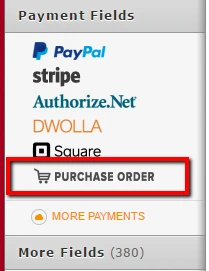
If you would, you just need to inject the following code in order to place the quantity field next to the option: https://www.jotform.com/help/117-How-to-Inject-Custom-CSS-Codes
.form-product-item br{
display: none !important;
}
span.form-sub-label-container{
margin: 0px;
margin-top:-5px !important;
}
Result: https://www.jotformpro.com/form/63538685532970?
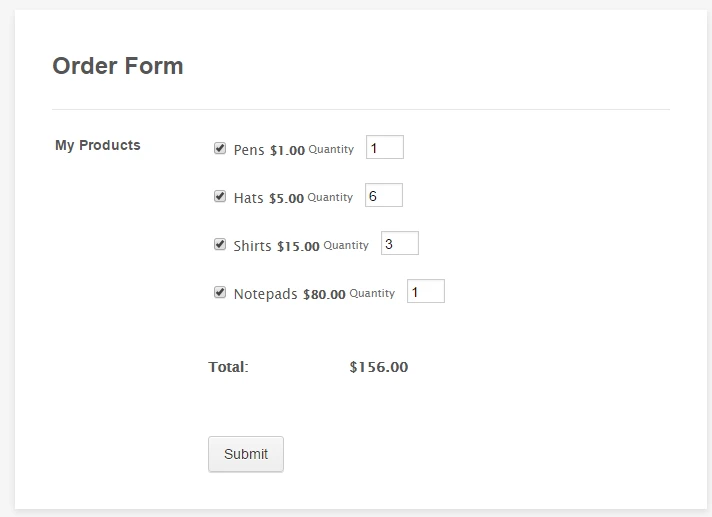
Let us know if you need more help.
-
apollomedflightReplied on December 20, 2016 at 9:46 AMThat purchase order form looks similar to what we are wanting, but we don’t want to link it to any payment source. We also want the quantity to be a required box if the item is checked
... -
Nik_CReplied on December 20, 2016 at 10:25 AM
Purchase order payment widget is not linked to any payment source. You can check it here: https://apps.jotform.com/app/purchase_order_app
Purchase order is used to show the products with prices and quantities but without actual payment going on.
You can not make a drop down field in Purchase order to be a required field, you can only do that with the product itself:

What you could do as an alternative is to create your products by using regular dropdown and radio button fields like my colleague John showed in his reply here.
Please let us know if you have any further questions.
Thank you!
- Mobile Forms
- My Forms
- Templates
- Integrations
- INTEGRATIONS
- See 100+ integrations
- FEATURED INTEGRATIONS
PayPal
Slack
Google Sheets
Mailchimp
Zoom
Dropbox
Google Calendar
Hubspot
Salesforce
- See more Integrations
- Products
- PRODUCTS
Form Builder
Jotform Enterprise
Jotform Apps
Store Builder
Jotform Tables
Jotform Inbox
Jotform Mobile App
Jotform Approvals
Report Builder
Smart PDF Forms
PDF Editor
Jotform Sign
Jotform for Salesforce Discover Now
- Support
- GET HELP
- Contact Support
- Help Center
- FAQ
- Dedicated Support
Get a dedicated support team with Jotform Enterprise.
Contact SalesDedicated Enterprise supportApply to Jotform Enterprise for a dedicated support team.
Apply Now - Professional ServicesExplore
- Enterprise
- Pricing





























































