-
SimplyglitzyAsked on December 19, 2016 at 6:17 PM
I cannot upload photos still. I already wrote in about this and at this point I need to speak to a manager. The last time I spoke to someone they said to clear my cache. I did that. I have used both Chrome and Internet Explorer. Nothing makes a difference. I did not have this issue until you updated your site. I have colleagues that have the same issue - it's not just me. WHY AM I PAYING $$ FOR SOMETHING THAT IS CONSISTENTLY BROKEN?!?!??!
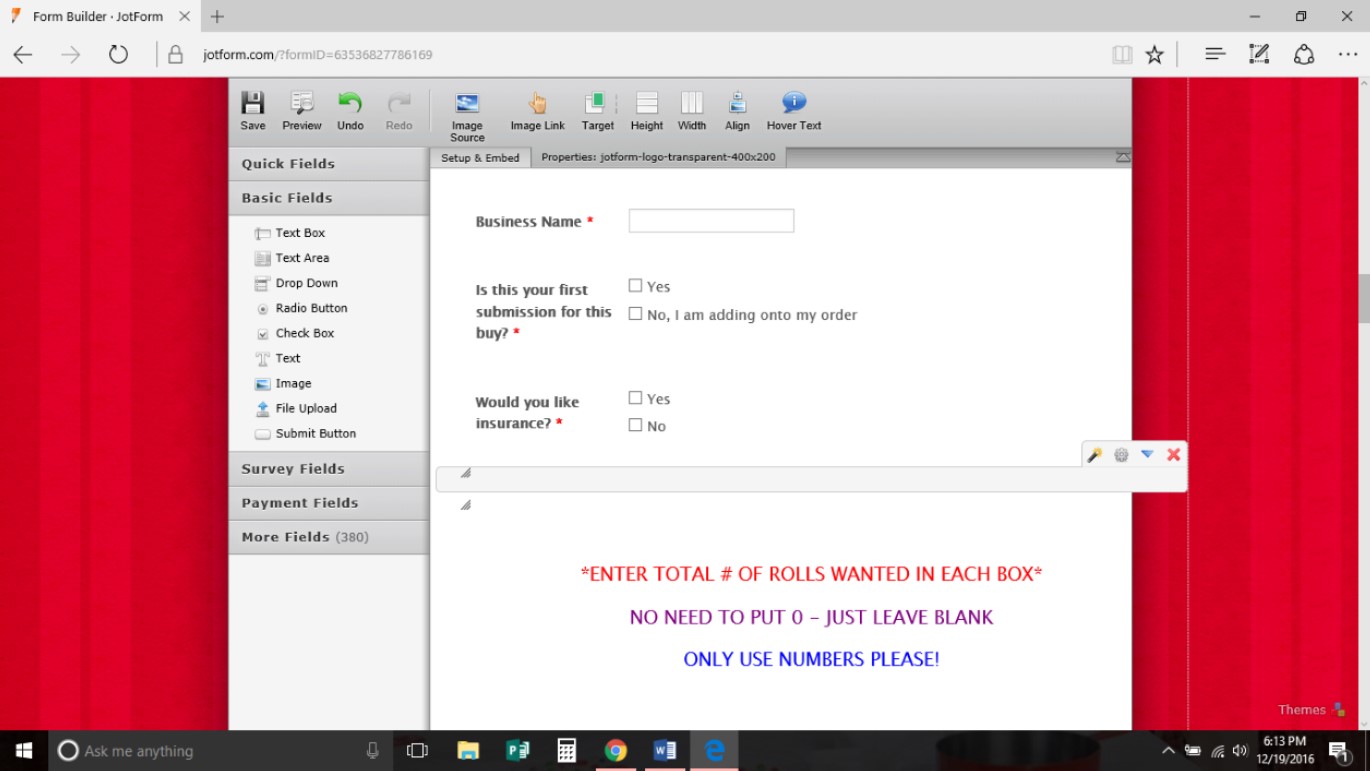 Page URL: https://www.jotform.com/contact/
Page URL: https://www.jotform.com/contact/ -
Elton Support Team LeadReplied on December 19, 2016 at 11:43 PM
Thanks for reporting and we apologize for the inconveniences caused.
So far, we do not have similar reports about this. I have also tried reproducing this problem, I tried different photos and sizes (1MB to 4MB), it is working fine for me.
My test:

If you're still experiencing this problem, try this workaround. Try to rename the file using shorter names without any symbols like image1. Although I don't experience problems with file names, I suggest to just check on your end.
If you're also uploading HD photos like 5MB+, I suggest you resize it first. Optimized images is good for your forms.
I also cleared your form cache from here so hopefully this will help.
If that doesn't make any difference, please take a screenshot of your browser console after the problem occurs so we can see what error shown in the logs and pass it to our developers for further investigation.
Thanks for your help.
- Mobile Forms
- My Forms
- Templates
- Integrations
- INTEGRATIONS
- See 100+ integrations
- FEATURED INTEGRATIONS
PayPal
Slack
Google Sheets
Mailchimp
Zoom
Dropbox
Google Calendar
Hubspot
Salesforce
- See more Integrations
- Products
- PRODUCTS
Form Builder
Jotform Enterprise
Jotform Apps
Store Builder
Jotform Tables
Jotform Inbox
Jotform Mobile App
Jotform Approvals
Report Builder
Smart PDF Forms
PDF Editor
Jotform Sign
Jotform for Salesforce Discover Now
- Support
- GET HELP
- Contact Support
- Help Center
- FAQ
- Dedicated Support
Get a dedicated support team with Jotform Enterprise.
Contact SalesDedicated Enterprise supportApply to Jotform Enterprise for a dedicated support team.
Apply Now - Professional ServicesExplore
- Enterprise
- Pricing



























































