-
atlspeechAsked on December 20, 2016 at 12:32 AM
There are dozens of fields and most I've created are "required." Suddenly all of my forms now show "0% completed 0 / Required Fields Complete." I've removed the progress bar and added it back and it still reads the same. I've checked the form on a different browser (Safari & Chrome) and it still reads inaccurately.
How do I fix this?
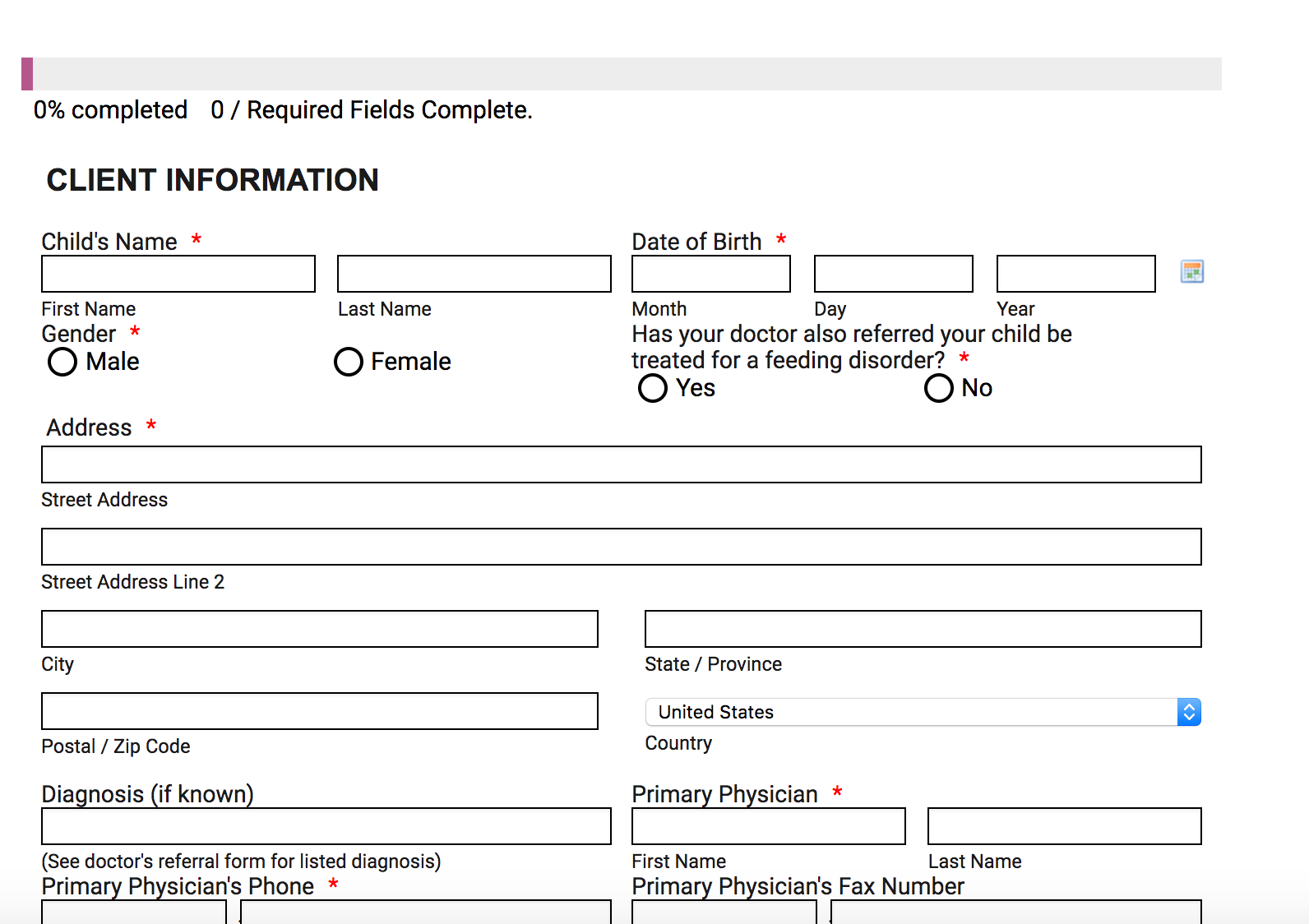
-
Elton Support Team LeadReplied on December 20, 2016 at 2:01 AM
The progress bar is working on standalone form https://form.jotform.com/form/61196621453152.
The progress bar widget might be conflicting with the other scripts in your website that's why it is not performing correctly.
Please try to re-embed your form using iframe embed code, this should fix it.
Thanks!
-
atlspeechReplied on December 20, 2016 at 10:02 PM
The progress bar does show accurate now, but the iframe now makes the form cut off at the right. I've tried changing the percentage of the width but it makes the width of the entire form much smaller and the sides are still cut off. How do I fix this?
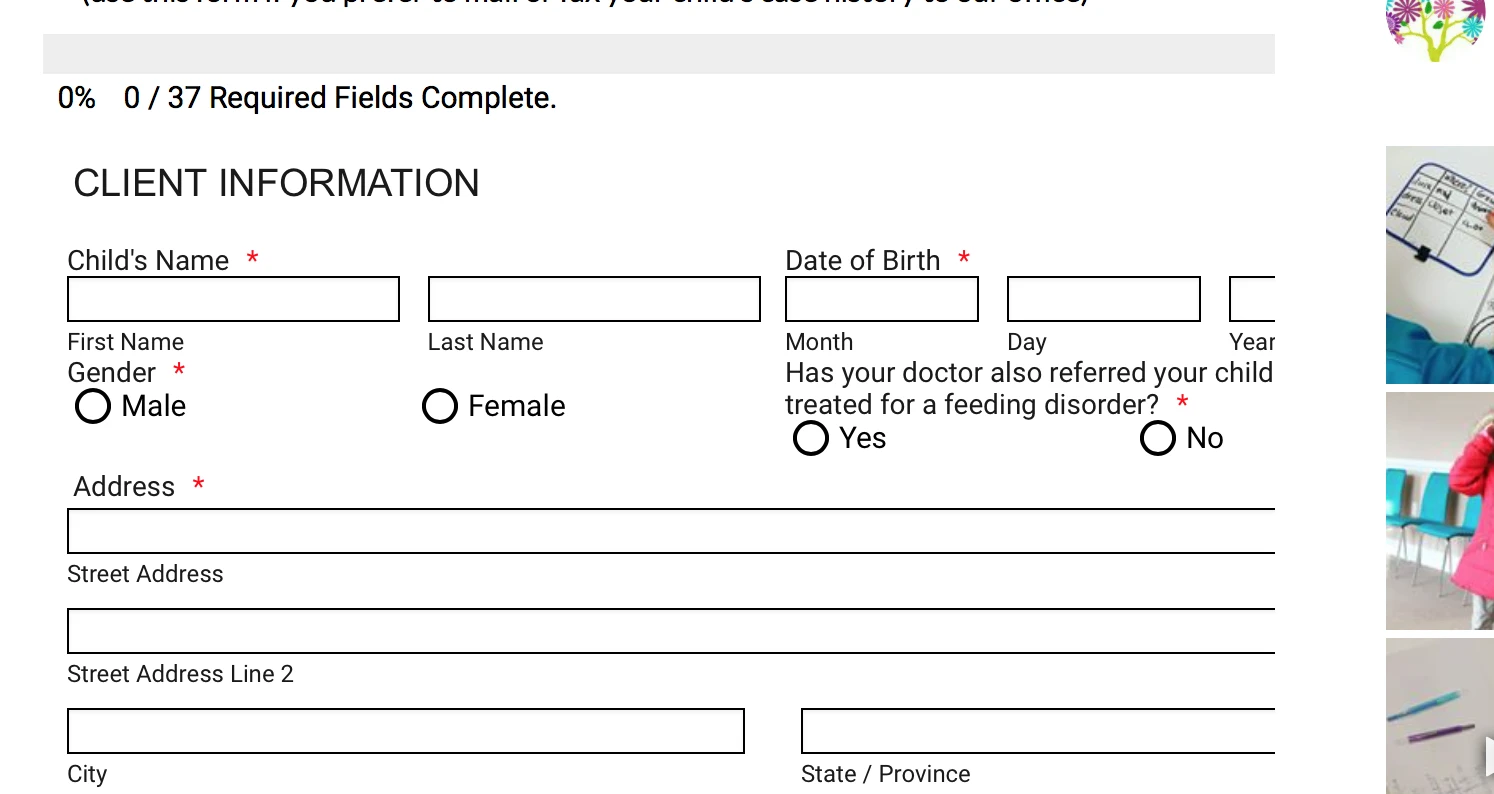
-
atlspeechReplied on December 20, 2016 at 10:11 PM
I figured it out. Thanks. Jut had to make the window wider. lol
-
Elton Support Team LeadReplied on December 21, 2016 at 12:50 AM
Oh great! I can confirm that it is displaying properly on your page now.
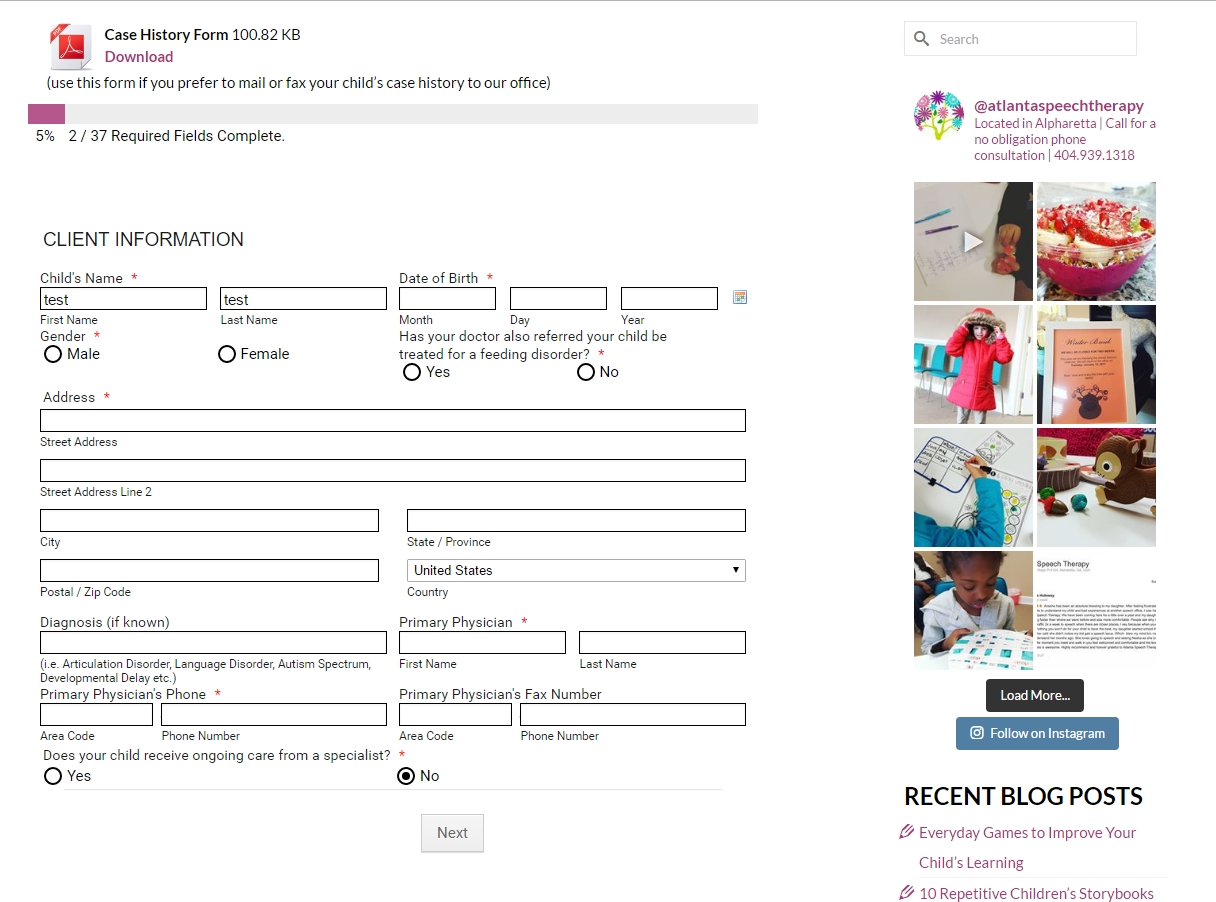
Cheers! :)
- Mobile Forms
- My Forms
- Templates
- Integrations
- INTEGRATIONS
- See 100+ integrations
- FEATURED INTEGRATIONS
PayPal
Slack
Google Sheets
Mailchimp
Zoom
Dropbox
Google Calendar
Hubspot
Salesforce
- See more Integrations
- Products
- PRODUCTS
Form Builder
Jotform Enterprise
Jotform Apps
Store Builder
Jotform Tables
Jotform Inbox
Jotform Mobile App
Jotform Approvals
Report Builder
Smart PDF Forms
PDF Editor
Jotform Sign
Jotform for Salesforce Discover Now
- Support
- GET HELP
- Contact Support
- Help Center
- FAQ
- Dedicated Support
Get a dedicated support team with Jotform Enterprise.
Contact SalesDedicated Enterprise supportApply to Jotform Enterprise for a dedicated support team.
Apply Now - Professional ServicesExplore
- Enterprise
- Pricing



























































