-
aippAsked on December 20, 2016 at 1:14 AM
Hi,
I've been using Jotform for quiet a while now and it was working very well for me except for few issues that were already fixed.
But since the last update to Jotform and the new look. A lot of things have just been "Buggy" like for example when opening the settings to a field and clicking on any input to change it. it can just deselect the field automatically and i cant type anymore and other weird things like that.
THE MAIN PROBLEM
Making changes to the form and saving it does not show when previewing the form
the form inside the form designer:
.png)
the form after saving and loading the link (or during preview):
.png)
As you can see it views the old form (even thought i tried saving a million times or refreshing or deleting history and cookies)
BUT it appears that the changes would take place if I would create a clode of this form then preview that clone.
which is obviously not ideal because I will have to create a clone every time i decide to make a change.
Please help me fix this urgently.
OH AND ONE MORE THING (just to let you know) when cloning a form (as you know the clone will open in editor) b
ut the clone opens the old editor and not the new one.Thank you
-
candyReplied on December 20, 2016 at 2:35 AM
Hello,
Thank you for reporting the issues you were having.
As I have checked you are currently using JotForm Version 4 Beta. Our software development team are still working on the newest version of JotForm. In that case, your feedback related to the newest version is really valuable and important for our development.
On the other hand, please be aware of that if your works on forms are affected so much, you can change back to the Version 3 from your account settings until we will fix the problems as you can see the screenshot below:
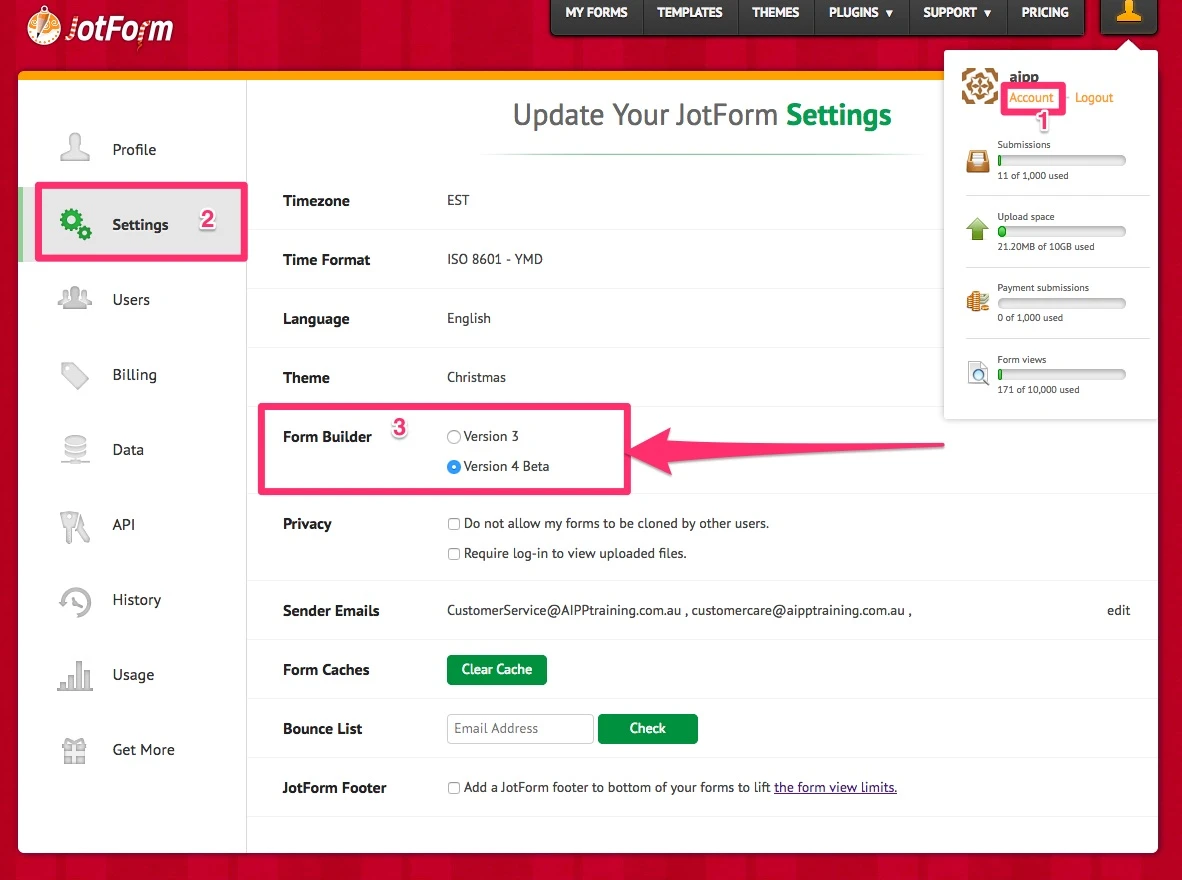
Related to your main problem "Making changes to the form and saving it does not show when previewing the form"; as I have tested I do not see this issue. Probably, you were having this issue because your web browser has saved the previous version of your form into its cache and when you were previewing the new form, your web browser called the previous version of your form. Also please be noted that "refreshing and clearing the history is not same with clearing web browser cache." My recommendation would be to clear your web browser caches and please try again. If the issue still persists, let us know.
Related to your last issue "when cloning a form (as you know the clone will open in editor) but the clone opens the old editor and not the new one." I have tested and I have seen that there is an issue. However, as it is related to another topic, I have split the thread in order to assist better as the following link: https://www.jotform.com/answers/1015734
You are going to be answered there.
Thank you very much for contacting us.
- Mobile Forms
- My Forms
- Templates
- Integrations
- INTEGRATIONS
- See 100+ integrations
- FEATURED INTEGRATIONS
PayPal
Slack
Google Sheets
Mailchimp
Zoom
Dropbox
Google Calendar
Hubspot
Salesforce
- See more Integrations
- Products
- PRODUCTS
Form Builder
Jotform Enterprise
Jotform Apps
Store Builder
Jotform Tables
Jotform Inbox
Jotform Mobile App
Jotform Approvals
Report Builder
Smart PDF Forms
PDF Editor
Jotform Sign
Jotform for Salesforce Discover Now
- Support
- GET HELP
- Contact Support
- Help Center
- FAQ
- Dedicated Support
Get a dedicated support team with Jotform Enterprise.
Contact SalesDedicated Enterprise supportApply to Jotform Enterprise for a dedicated support team.
Apply Now - Professional ServicesExplore
- Enterprise
- Pricing



























































