-
TravisAsked on December 20, 2016 at 2:21 PM
See attached Wondering if we can have the form positioned like our current form?
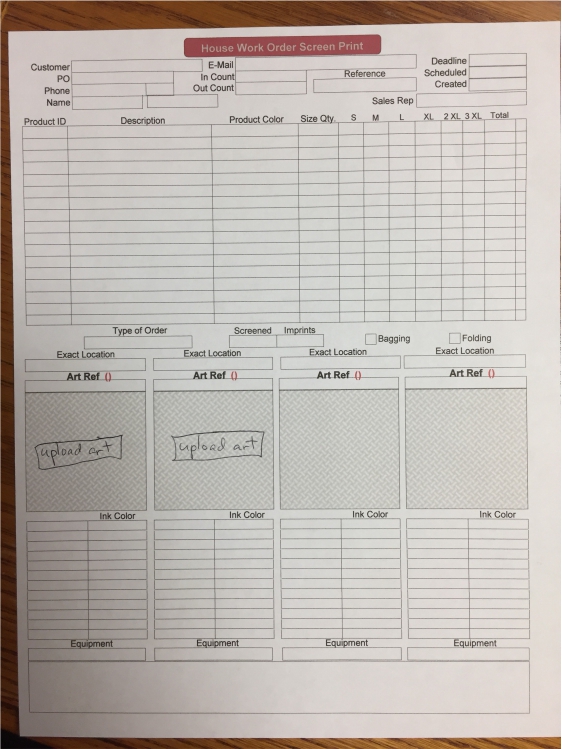
-
Kevin Support Team LeadReplied on December 20, 2016 at 4:31 PM
I'm currently working on a sample form to show you how this can be accomplished, I'm about to finish it and will provide you the form as well as the steps so you can customize it.
-
Kevin Support Team LeadReplied on December 20, 2016 at 5:14 PM
I have already finished a form that looks similar to yours and here are the steps about how I did it.
First, to display the fields inline you need to follow this guide: Form-Field-Positioning
You will need also to change the label position of some of your fields since they display on the left side of the field while others display on the top. To change the label align click on the field and click o on the label align option on the top toolbar:

Here's how it looks finally:

Now, when displaying multiple fields inline you will need to increase the forms width, this will be achieved by opening the form designer, styles tab and increasing the form width value:


Now, to record multiple entries such as the product ID, description and the others I used the configurable list and you will find the widget here: https://widgets.jotform.com/widget/configurable_list
Here's also a guide about how you can customize the widget: How-to-Set-Up-the-Configurable-List-Widget
And to get the file uploads I used the Image Upload Preview widget since it displays similar to how you want once the field has been uploaded, here's the link: https://widgets.jotform.com/widget/image_upload_preview
Here's the guide that will help you to add the widget to your form: -How-to-Add-a-Widget-to-your-Form
Here's also the category of photo widgets so you may use a different thread: https://widgets.jotform.com/category/photo
Here's the category of multiple entries so you may use a different widget than the configurable list: https://widgets.jotform.com/category/multiple_entries
Finally here is the link to my sample form: https://form.jotform.com/63546661394969
And you can clone it by following this guide: How-to-Clone-an-Existing-Form-from-a-URL
If you have any question, please let us know.
- Mobile Forms
- My Forms
- Templates
- Integrations
- INTEGRATIONS
- See 100+ integrations
- FEATURED INTEGRATIONS
PayPal
Slack
Google Sheets
Mailchimp
Zoom
Dropbox
Google Calendar
Hubspot
Salesforce
- See more Integrations
- Products
- PRODUCTS
Form Builder
Jotform Enterprise
Jotform Apps
Store Builder
Jotform Tables
Jotform Inbox
Jotform Mobile App
Jotform Approvals
Report Builder
Smart PDF Forms
PDF Editor
Jotform Sign
Jotform for Salesforce Discover Now
- Support
- GET HELP
- Contact Support
- Help Center
- FAQ
- Dedicated Support
Get a dedicated support team with Jotform Enterprise.
Contact SalesDedicated Enterprise supportApply to Jotform Enterprise for a dedicated support team.
Apply Now - Professional ServicesExplore
- Enterprise
- Pricing



























































