-
keg89Asked on December 21, 2016 at 10:53 AM
I created a test form to test out all the different widgets available. I ran into a problem with the Configurable List. I used text box, drop down, checkbox, and text area fields. I submitted the test form, then exported the submission as a PDF. I checked the checkbox field while I was filling out the form, but the submission PDF does not show that. The basic matrix with checkbox fields shows a check mark in the PDF when the box has been checked off, but that doesn't happen with the Configurable List widget. Is there a way to fix this?
-
KadeJMReplied on December 21, 2016 at 11:30 AM
If I understand your question properly it seems to me that you're asking why the Configurable List Widget doesn't show any checkmarks for the selected options in it.
This is because that is how it currently functions when viewed as a submission or pdf and it functions very similarly to the checkbox field.
It's basically showing you what was last selected and the name of it versus a tickbox like the matrix.
Is that something you don't like as much and would prefer a checkbox for it?
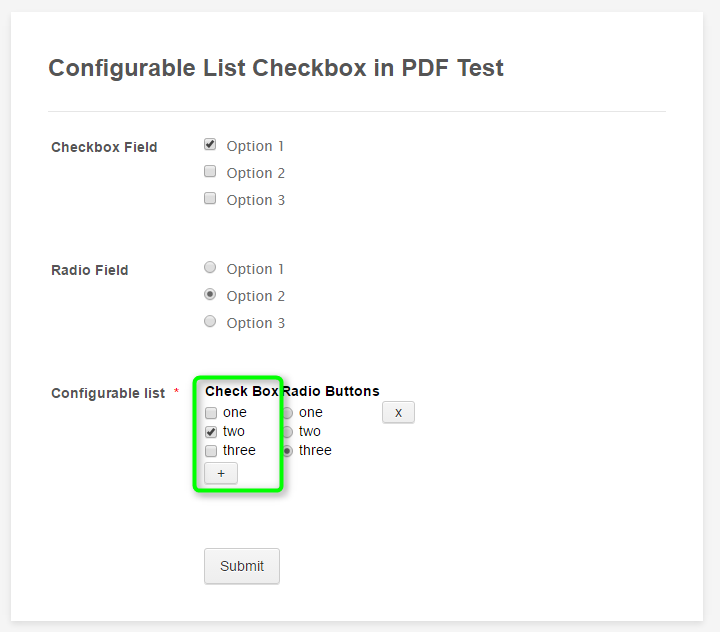
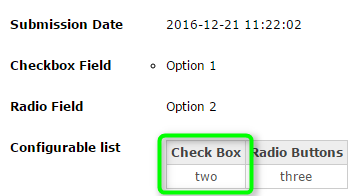
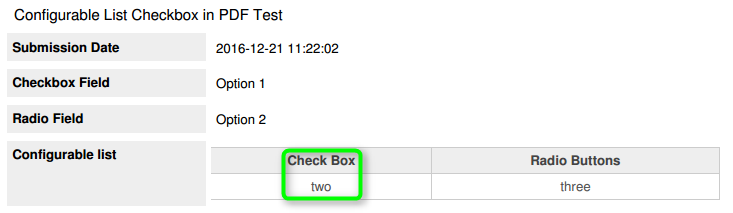
-
keg89Replied on January 3, 2017 at 11:45 AMGood morning!
Sorry for the late response. My office had holiday break so I am just
reading this today.
I believe I understand your answer! If a checkbox is selected in the
Configurable List widget, the submission PDF will only show the text of
that selected checkbox. Though adding text to my checkboxes is not the
easiest/simplest design for my list, I can do it if that is the only way
the widget functions. Is there any way to get around that without adding
text? Either in the Configurable List widget, or by using another widget?
If possible, it would be great if the Configurable List widget could be
designed so that if a checkbox with no text is selected, a tick mark will
appear in the PDF. Basically it would combine its current function with the
Matrix tickbox function, but only if a checkbox with no text was selected.
But I do not know how any of this actually works, so that may be
impossible!
Thank you!
Katie
... -
KadeJMReplied on January 3, 2017 at 1:25 PM
No problem, we hope you had a great holiday in that case and thanks for getting back to us.
I believe I understand what you are getting at about this with how it would benefit you better.
Unfortunately though, this is pretty much how those fields function as of now.
Off the top of my head I do not know of any that have just checkmarks for the answer output but, you're more than welcome to look through them http://widgets.jotform.com/search/checkbox.
Additionally, I'll do what I can to assist you with looking through them to try to help you more in case I can come up with some sort of better option for your request.
- Mobile Forms
- My Forms
- Templates
- Integrations
- INTEGRATIONS
- See 100+ integrations
- FEATURED INTEGRATIONS
PayPal
Slack
Google Sheets
Mailchimp
Zoom
Dropbox
Google Calendar
Hubspot
Salesforce
- See more Integrations
- Products
- PRODUCTS
Form Builder
Jotform Enterprise
Jotform Apps
Store Builder
Jotform Tables
Jotform Inbox
Jotform Mobile App
Jotform Approvals
Report Builder
Smart PDF Forms
PDF Editor
Jotform Sign
Jotform for Salesforce Discover Now
- Support
- GET HELP
- Contact Support
- Help Center
- FAQ
- Dedicated Support
Get a dedicated support team with Jotform Enterprise.
Contact SalesDedicated Enterprise supportApply to Jotform Enterprise for a dedicated support team.
Apply Now - Professional ServicesExplore
- Enterprise
- Pricing



























































