-
pjl_tnAsked on December 22, 2016 at 12:10 AM
I have a field that will not hide/show as I put conditions. I have deleted and re-created it many times. It is the "Phone Code" box and "Phone Code Warning". I have the Phone Code Warning hidden and every time it shows when it shouldn't I add more conditions but it continues to show.
What I need is for the Wrong Code warning to not show unless one of two numbers are not what is entered. For example, we will give one of two codes to them on the phone to put in. If another 4-digit number is put in that is not one of those two codes, the warning should appear. Any other time that warning should never show. I have conditions to hide it when it's empty (it would show when Phone wasn't selected as paying method and when another method was chosen (show always), hide it when Phone is not the chosen method, show it when Phone is the chosen method, hide when it doesn't match another field (that is hidden) or another field - at first I put the 2 numbers in conditions but then the form wanted both numbers in at the same time, so I made two fields, each containing one of the numbers. There are probably more conditions I'm not remembering HA!
Thank you in advance for your assistance!
-
sethReplied on December 22, 2016 at 2:23 AM
Hello,
When using conditions to show\hide a field, it is not necessary to define the show condition as well as hide condition. In other words, it is enough to define one option, the other option is defined automatically.
In your form you can disable the condition below which is associated to the warning message:

You can check conditions associated to a field:

And after that your form works properly:

I think it is not possible to disable the warning when 1 or 2 or 3 digits are entered. I am not sure this is what you want but I want to state that anyways.
I hope this answer helps. Please don't hesitate to contact us for your further queries.
All the best!
-
pjl_tnReplied on December 23, 2016 at 1:15 AM
Thank you very much seth, I'm sorry to be long in responding, it isn't reflective of my appreciation to you! I will look everything over and do what you say :)
-
pjl_tnReplied on December 30, 2016 at 1:52 PM
Dear Seth (or other assistants),
Hope your Christmas was great and upcoming New Year awesome for you all! :o)
I have tried numerous times to get this working as beautifully as Seth to no avail. I even used the conditionals in his screen shot. I can get it to work up to a certain point then it starts showing things again, especially when I have things shown/hidden and about last condition I set has to do with the 2 acceptable 4-digit codes - I don't know if it's specific to those conditions, or specific to how many conditions I've set. I had it all the way working one time then some condition I set caused it to break and I can't get back there. The submit (and print, etc.) buttons hide on every choice (except PayPal) instead of just when the phone code is incorrect.
As I said at first, I need none of the phone things to show (phone code text box, wrong code warning) UNLESS phone is checked - then - (2) only Show Code box (3) and IF code is not either 0056 or 6500 also show warning & hide submit button area
Thank you in advance for your assistance anyone :o) I was so frustrated I removed all conditionals I had set. Also, the link to the form is: Main (authorize.net) form - and the link to the embedded PayPal form is: iFrame Embed PayPal form
Paula
-
Welvin Support Team LeadReplied on December 30, 2016 at 4:20 PM
Check this cloned version of your form and let me know if this will work for you: https://www.jotformpro.com/form/63645759346974.
Here are the conditions for the Phone field(s):
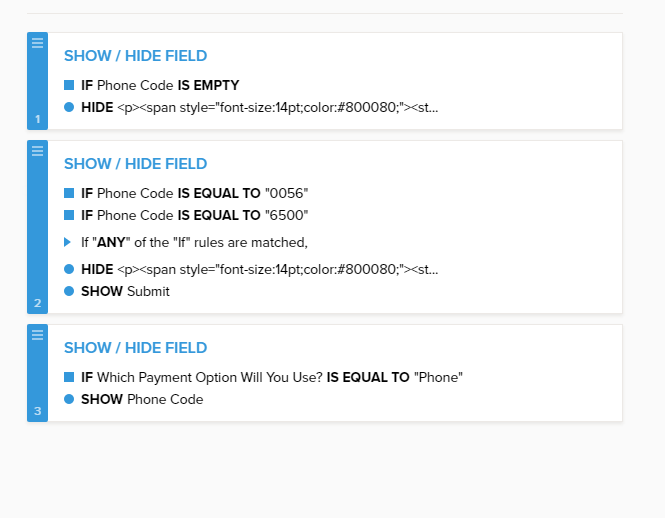
-
pjl_tnReplied on December 30, 2016 at 9:54 PM
Thank you very much Welvin! Awesome work!
Almost there. I made all the conditionals like yours, imported your form and double-checked everything, then triple checked. Still having a couple small issues.
Please see photo. In the first one I'm not sure why the spacer code is showing on page load, I didn't have one there nor did I find one when re-checking my forms. In the 2nd one, at least the code box is the only item showing now on all but PayPal, not the warning too - so progress!
When I viewed yours after import it worked and showed up great, so I know it's not my browser, computer, host, server, Jotform . . . . it must be something I've not quiet held my mouth right while doing *grinz*
Thanks again!
Paula
-
BJoannaReplied on December 31, 2016 at 8:21 AM
Spacer code is spacer widget on you main form. When form is loaded it is shown like on screenshot you provide and after it is overlapping with Date of Birth field label.

To resolve this issue inside of your main form delete labels for spacer widgets.
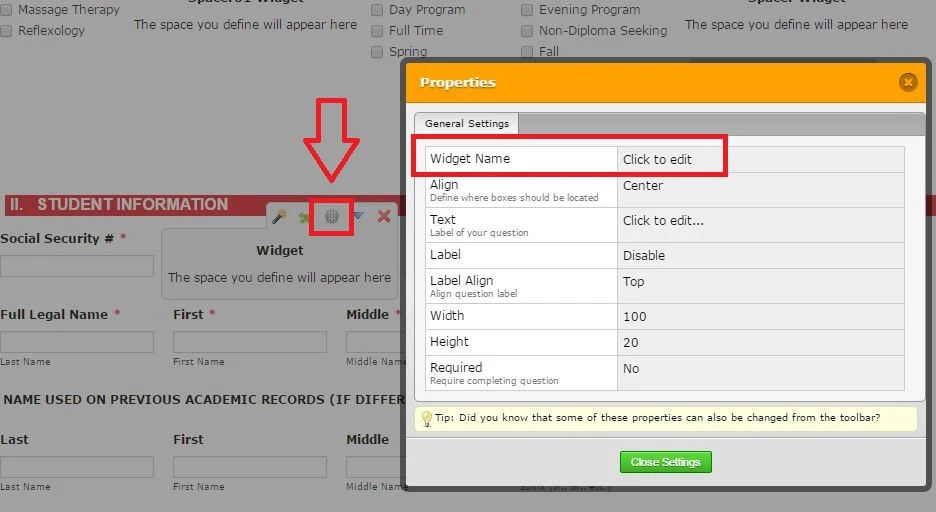
I am not sure if I understood your issue from second screenshot correctly, but Phone field is not shown when PayPal is selected because of condition that you have set inside of the form to hide all field on the main form except iframe widget with paypal payment form.
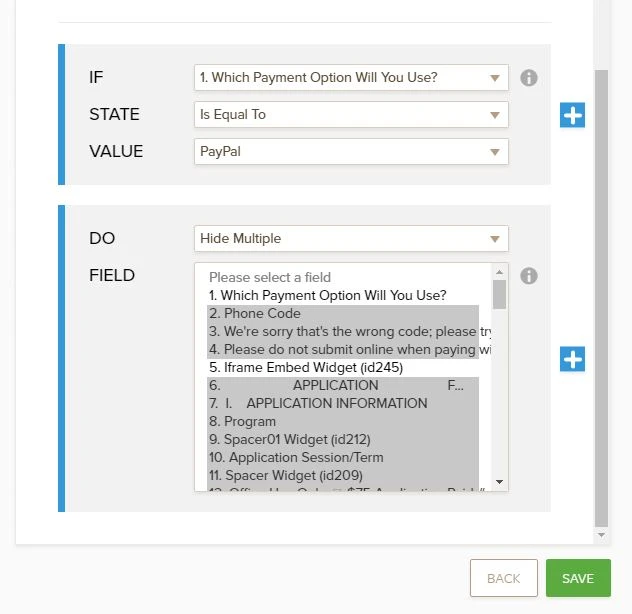
Let us know if you need further assistance.
-
pjl_tnReplied on January 1, 2017 at 10:40 PM
Thank you. I will try to find and fix that spacer widget. Thank you for showing me it is one further down, not specifically at the top where I first see the coding. ** Edit: I had changed the height to 10px, once I changed it back to 20 the issue went away.
Correct, due to the condition for PayPal the Phone Code box does not show. I just went back and checked because I had coding in place for it to not show up on check and authorize.net if they were chosen too, so that was my second question . . . but when I just looked that condition was gone; after adding it again it's working as it should :o) I think switching from v3 to v4 beta of Jotform causes some screwy things so I'll hang back in v3 and see if everything else continues smoothly as re-adding conditions did :o)
Thank you again very much! :o) You all are greatly appreciated!
- Mobile Forms
- My Forms
- Templates
- Integrations
- INTEGRATIONS
- See 100+ integrations
- FEATURED INTEGRATIONS
PayPal
Slack
Google Sheets
Mailchimp
Zoom
Dropbox
Google Calendar
Hubspot
Salesforce
- See more Integrations
- Products
- PRODUCTS
Form Builder
Jotform Enterprise
Jotform Apps
Store Builder
Jotform Tables
Jotform Inbox
Jotform Mobile App
Jotform Approvals
Report Builder
Smart PDF Forms
PDF Editor
Jotform Sign
Jotform for Salesforce Discover Now
- Support
- GET HELP
- Contact Support
- Help Center
- FAQ
- Dedicated Support
Get a dedicated support team with Jotform Enterprise.
Contact SalesDedicated Enterprise supportApply to Jotform Enterprise for a dedicated support team.
Apply Now - Professional ServicesExplore
- Enterprise
- Pricing





























































