-
artistic12Asked on December 22, 2016 at 9:10 AM
I removed a few pages, not the form has no submit button even though it is in the form.
-
candyReplied on December 22, 2016 at 10:11 AM
Hello,
I have checked your form named "CHEVY BUTLER TRUCK MAINTENANCE FORM". I have seen that you have injected the following CSS codes below in order to hide the preview and submit buttons:
#cid_101 button#checkButton {
display: none;
}
If you delete these codes, the buttons will appear perfectly as you can see the screenshot below:
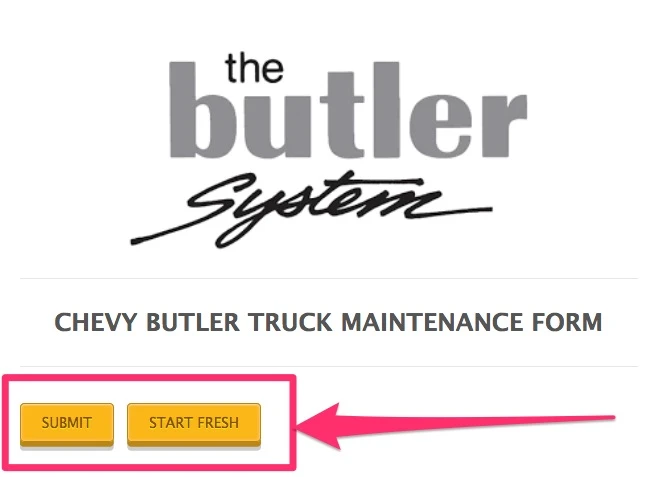
Be aware of that, you have added the Submit and Preview buttons at the beginning of the form. Generally, they are being used at the end of the form.
Moreover, you have one more Submit and Print Form button at the end of your form as you can see the following screenshot:
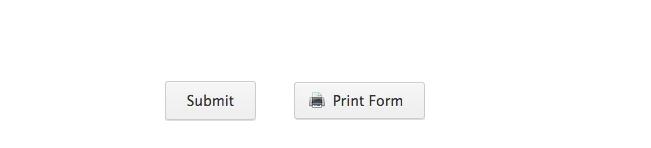
Furthermore, you have a "Preview Before Submit" widget on your form as you can see the following screenshot:

Also, I recommend you to clear your web browser caches while editing the form otherwise, you may not see the changings.
Please check and edit the form again, if you need any further assistance let us know.
Thanks.
- Mobile Forms
- My Forms
- Templates
- Integrations
- INTEGRATIONS
- See 100+ integrations
- FEATURED INTEGRATIONS
PayPal
Slack
Google Sheets
Mailchimp
Zoom
Dropbox
Google Calendar
Hubspot
Salesforce
- See more Integrations
- Products
- PRODUCTS
Form Builder
Jotform Enterprise
Jotform Apps
Store Builder
Jotform Tables
Jotform Inbox
Jotform Mobile App
Jotform Approvals
Report Builder
Smart PDF Forms
PDF Editor
Jotform Sign
Jotform for Salesforce Discover Now
- Support
- GET HELP
- Contact Support
- Help Center
- FAQ
- Dedicated Support
Get a dedicated support team with Jotform Enterprise.
Contact SalesDedicated Enterprise supportApply to Jotform Enterprise for a dedicated support team.
Apply Now - Professional ServicesExplore
- Enterprise
- Pricing



























































