-
VishalAsked on December 22, 2016 at 11:53 AM
For a registration form, I was wondering if there is a way to do the following:
1. Assign a registration code that is picked from a list of codes to each registrant.
2. Include that assigned registration code in the auto-responder email that is sent to the registrant.
3. Auto-remove that assigned code from the list so that it can't be assigned again.
Thanks!
-
Welvin Support Team LeadReplied on December 22, 2016 at 1:05 PM
We don't have this feature, the closest that we have is the following widgets:
https://widgets.jotform.com/widget/ticket_purchases
https://widgets.jotform.com/widget/gift_registry
Add the codes as the option in the widget, set the limit to 1 per item. Set the number of selection to 1, see image for example:
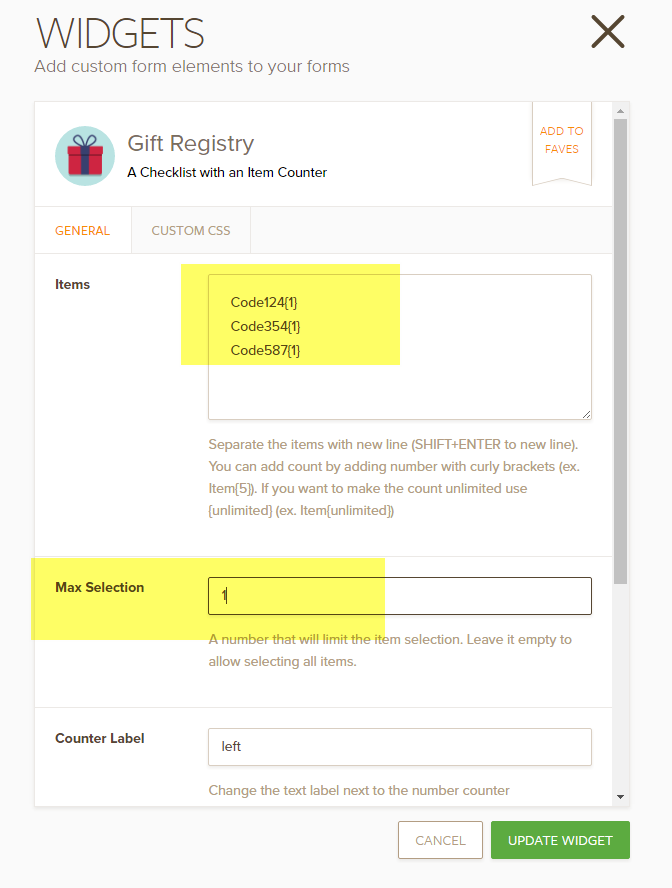
Unfortunately, the selected option won't disappear but will be disabled. You can edit the widget to remove the selections.
Also, how about auto generating the registration code? You can do this using Unique ID widget: https://www.jotform.com/help/79-Add-Custom-Unique-IDs-to-your-Form-Submissions.
I hope that helps. Let us know if you have questions.
- Mobile Forms
- My Forms
- Templates
- Integrations
- INTEGRATIONS
- See 100+ integrations
- FEATURED INTEGRATIONS
PayPal
Slack
Google Sheets
Mailchimp
Zoom
Dropbox
Google Calendar
Hubspot
Salesforce
- See more Integrations
- Products
- PRODUCTS
Form Builder
Jotform Enterprise
Jotform Apps
Store Builder
Jotform Tables
Jotform Inbox
Jotform Mobile App
Jotform Approvals
Report Builder
Smart PDF Forms
PDF Editor
Jotform Sign
Jotform for Salesforce Discover Now
- Support
- GET HELP
- Contact Support
- Help Center
- FAQ
- Dedicated Support
Get a dedicated support team with Jotform Enterprise.
Contact SalesDedicated Enterprise supportApply to Jotform Enterprise for a dedicated support team.
Apply Now - Professional ServicesExplore
- Enterprise
- Pricing



























































