-
everyonesharvestAsked on December 22, 2016 at 1:58 PM
How to delete the words officially!
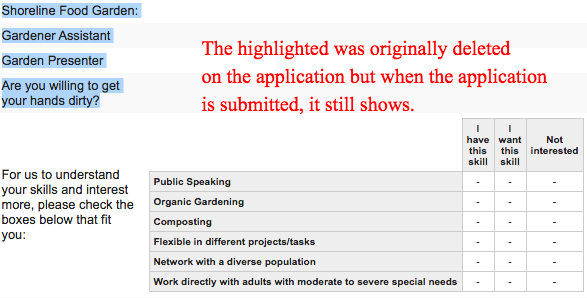
-
jonathanReplied on December 22, 2016 at 2:38 PM
I see that you were referring to the submission email result of your form https://www.jotform.us/form/42516193554153

It was still showing in the submission email because the original Notification email template was not properly updated when changes were made on the form. You can see in Notification 1 that those field names were still on the message body.

But the newer Notification 2 doesn't have those field names anymore so it was working correctly.
To fix this, I suggest you just delete/remove the Notification 1 of the form since there is already a Notification 2.
Like this...

Save the form afterwards.
Let us know if this still did not resolve the issue.
Thanks.
- Mobile Forms
- My Forms
- Templates
- Integrations
- INTEGRATIONS
- See 100+ integrations
- FEATURED INTEGRATIONS
PayPal
Slack
Google Sheets
Mailchimp
Zoom
Dropbox
Google Calendar
Hubspot
Salesforce
- See more Integrations
- Products
- PRODUCTS
Form Builder
Jotform Enterprise
Jotform Apps
Store Builder
Jotform Tables
Jotform Inbox
Jotform Mobile App
Jotform Approvals
Report Builder
Smart PDF Forms
PDF Editor
Jotform Sign
Jotform for Salesforce Discover Now
- Support
- GET HELP
- Contact Support
- Help Center
- FAQ
- Dedicated Support
Get a dedicated support team with Jotform Enterprise.
Contact SalesDedicated Enterprise supportApply to Jotform Enterprise for a dedicated support team.
Apply Now - Professional ServicesExplore
- Enterprise
- Pricing



























































