-
LestatinAsked on December 26, 2016 at 12:05 PM
I uploaded some images with the "text" basic field, i linked them to sites but they don't work on wordpress.com,
the images doesn't send me to specific sites, they just make all content vanish from the current page (this happens on jotform preview too). I checked the html code and is fine, i even tryed to rewrite it by hand but is still broken.
I also tryed to use basic field "image", it works on the jotform preview but does nothing on the wordpress.com page..
any help?
-
JanReplied on December 26, 2016 at 12:36 PM
I was able to replicate the issue when I opened your webpage. You are correct, it works fine in the forms direct link.
Please try to re-embed the form using the iFrame method. This will prevent script conflicts between the webpage and the form. Here's a guide: https://www.jotform.com/help/148-Getting-the-form-iFrame-code.
Hope that helps. Thank you.
-
LestatinReplied on December 26, 2016 at 12:43 PM
The Iframe code get cropped into this <iframe id="JotFormIFrame-63604269625359" style="width: 100%; height: 539px; border: none;" src="https://form.jotformeu.com/63604269625359" width="300" height="150" frameborder="0" scrolling="no"> </iframe>
Still nothing works
-
JanReplied on December 26, 2016 at 1:26 PM
Please try removing the <script> element below the iFrame code.
<iframe id="JotFormIFrame-63604401172950" onDISABLEDload="window.parent.scrollTo(0,0)" allowtransparency="true" src="https://form.jotform.com/63604401172950" frameborder="0" style="width:100%; height:539px; border:none;" scrolling="no"> </iframe>
<script type="text/javascript"> window.handleIFrameMessage = function(e) { var args = e.data.split(":"); var iframe = false; if (args.length > 2) { iframe = document.getElementById("JotFormIFrame-" + args[2]); } else { iframe = document.getElementById("JotFormIFrame"); } if (!iframe) return; switch (args[0]) { case "scrollIntoView": iframe.scrollIntoView(); break; case "setHeight": iframe.style.height = args[1] + "px"; break; case "collapseErrorPage": if (iframe.clientHeight > window.innerHeight) { iframe.style.height = window.innerHeight + "px"; } break; case "reloadPage": window.location.reload(); break; } var isJotForm = (e.origin.indexOf("jotform") > -1) ? true : false; if(isJotForm && "contentWindow" in iframe && "postMessage" in iframe.contentWindow) { var urls = {"docurl":encodeURIComponent(document.URL),"referrer":encodeURIComponent(document.referrer)}; iframe.contentWindow.postMessage(JSON.stringify({"type":"urls","value":urls}), "*"); } }; if (window.addEventListener) { window.addEventListener("message", handleIFrameMessage, false); } else if (window.attachEvent) { window.attachEvent("onmessage", handleIFrameMessage); } if(window.location.href && window.location.href.indexOf("?") > -1) { var ifr = false; if (args.length > 2) { ifr = document.getElementById("JotFormIFrame-" + args[2]); } else { ifr = document.getElementById("JotFormIFrame"); } var get = window.location.href.substr(window.location.href.indexOf("?") + 1); if(ifr && get.length > 0) { var src = ifr.src; src = src.indexOf("?") > -1 ? src + "&" + get : src + "?" + get; ifr.src = src; } } </script>If it is still the same, please try to re-embed the form again back to normal using this guide: https://www.jotform.com/help/299-How-to-embed-a-form-to-Wordpress-com
After that, please try to make the link secure by using HTTPS instead of HTTP. Your website is using HTTPS which means that all resources should be using HTTPS as well. Here's the screenshot of the console log:
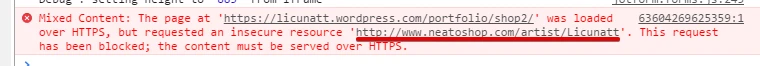
It should be https://www.neatoshop.com/artist/Licunatt. You need to change this link in the Text element of your form.
Hope that helps. Thank you.
-
LestatinReplied on December 26, 2016 at 1:51 PM
I tryed both, nothing changed really :| i may just remove them from the site if i could find a way to crop the form frame right after the slider :/ border, padding and such are all 0 or less, still lot of space (but it removed the one on top)
-
JanReplied on December 26, 2016 at 2:29 PM
Sorry to hear that. My understanding is that you want to resize the iframe of the embedded form.
You can change the height of the frame. Please add this attribute and value (height="200") inside the embed code.
[embed height="200"]https://www.jotform.com/form/63604269625359[/embed]
You can adjust the height to your preferred value. Hope that helps. Thank you.
-
LestatinReplied on December 26, 2016 at 2:51 PM
Nice!!! thank you so much :D I'm gonna add the other images directly on wordpress now :D
-
JanReplied on December 26, 2016 at 3:48 PM
Glad to hear that. Let us know if you need further assistance. Thank you.
- Mobile Forms
- My Forms
- Templates
- Integrations
- INTEGRATIONS
- See 100+ integrations
- FEATURED INTEGRATIONS
PayPal
Slack
Google Sheets
Mailchimp
Zoom
Dropbox
Google Calendar
Hubspot
Salesforce
- See more Integrations
- Products
- PRODUCTS
Form Builder
Jotform Enterprise
Jotform Apps
Store Builder
Jotform Tables
Jotform Inbox
Jotform Mobile App
Jotform Approvals
Report Builder
Smart PDF Forms
PDF Editor
Jotform Sign
Jotform for Salesforce Discover Now
- Support
- GET HELP
- Contact Support
- Help Center
- FAQ
- Dedicated Support
Get a dedicated support team with Jotform Enterprise.
Contact SalesDedicated Enterprise supportApply to Jotform Enterprise for a dedicated support team.
Apply Now - Professional ServicesExplore
- Enterprise
- Pricing



























































