-
bluefiregroupAsked on December 26, 2016 at 8:17 PM
Hi - I am customizing PDF - adding a logo at the top, adding some text to break it up. All looks great when I save
But then when I start previewing actual submissions everything is really messed up - the various fields I added are now all interchanged - the logo in is way down the page, the headings I added are all mixed up.
When i go back into EDIT again - all the custom text and image fields are not showing - sometimes they do and sometimes they don't.
I am using CHROME - I just cant seem to get the Customization I create to stick
any advice?
-
jonathanReplied on December 26, 2016 at 8:42 PM
We apologize for the inconvenience caused.
The PDF Designer tool is very much still a work in progress. It is possible the tool is still faulty.
Unfortunately the only option available if the custom PDF report is broken, is to reset the report back to the default template. And then redo the customization again.
You can reset by deleting the existing PDF report.
ex:
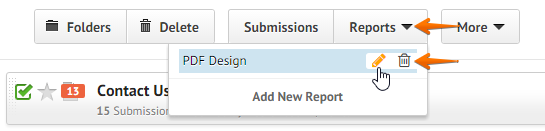
--
Please do let us know if you are still not able to do the customization you want even after you have reset already.
Thanks
-
liyamReplied on December 26, 2016 at 11:24 PM
Hello,
It seems a reply was made which did not reflect on this thread. Can you please post the reply again from this link: https://www.jotform.com/answers/1019555
Thanks.
- Mobile Forms
- My Forms
- Templates
- Integrations
- INTEGRATIONS
- See 100+ integrations
- FEATURED INTEGRATIONS
PayPal
Slack
Google Sheets
Mailchimp
Zoom
Dropbox
Google Calendar
Hubspot
Salesforce
- See more Integrations
- Products
- PRODUCTS
Form Builder
Jotform Enterprise
Jotform Apps
Store Builder
Jotform Tables
Jotform Inbox
Jotform Mobile App
Jotform Approvals
Report Builder
Smart PDF Forms
PDF Editor
Jotform Sign
Jotform for Salesforce Discover Now
- Support
- GET HELP
- Contact Support
- Help Center
- FAQ
- Dedicated Support
Get a dedicated support team with Jotform Enterprise.
Contact SalesDedicated Enterprise supportApply to Jotform Enterprise for a dedicated support team.
Apply Now - Professional ServicesExplore
- Enterprise
- Pricing




























































