-
KCHDAAsked on December 27, 2016 at 10:42 AM
Hello,
Can I copy my form so I can make changes without loosing the associated data from previous years? Is this the clone feature?
Thanks,
Lori
-
JanReplied on December 27, 2016 at 11:06 AM
Yes, you can clone an existing form in your account. In My Forms, select the form and then click the "More" button. After that, select "Clone Form" in the drop down options.
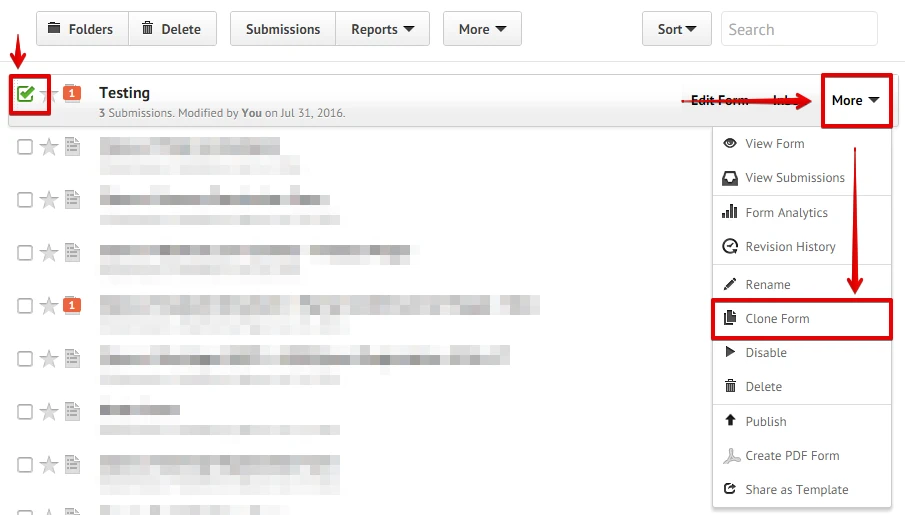
Please refer to this user guide for more details: How-to-clone-an-existing-form-from-your-account.
Hope that helps. Thank you.
- Mobile Forms
- My Forms
- Templates
- Integrations
- INTEGRATIONS
- See 100+ integrations
- FEATURED INTEGRATIONS
PayPal
Slack
Google Sheets
Mailchimp
Zoom
Dropbox
Google Calendar
Hubspot
Salesforce
- See more Integrations
- Products
- PRODUCTS
Form Builder
Jotform Enterprise
Jotform Apps
Store Builder
Jotform Tables
Jotform Inbox
Jotform Mobile App
Jotform Approvals
Report Builder
Smart PDF Forms
PDF Editor
Jotform Sign
Jotform for Salesforce Discover Now
- Support
- GET HELP
- Contact Support
- Help Center
- FAQ
- Dedicated Support
Get a dedicated support team with Jotform Enterprise.
Contact SalesDedicated Enterprise supportApply to Jotform Enterprise for a dedicated support team.
Apply Now - Professional ServicesExplore
- Enterprise
- Pricing



























































