-
AleahLeonardAsked on December 28, 2016 at 11:28 AM
I would like to be able to display all of the information on a one page PDF report. This would be for one submission only. The form is currently not live, we are still trying to test options. The way it currently turns out it is on 4 pages.
Thank you,
Aleah
-
JanReplied on December 28, 2016 at 12:14 PM
You can customize the PDF submission using the PDF Designer. You may resize, move or delete fields. Here's how:
1. In My Forms, select the form and then click the "Submissions" page.
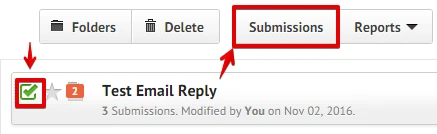
2. In the Submissions page, click the "PDF" button and then select the "Customize PDF" option.
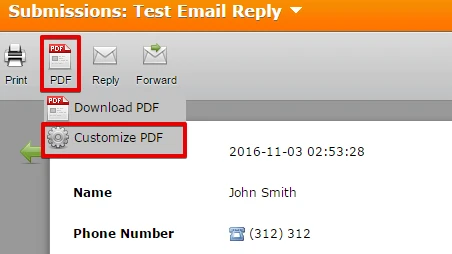
3. In the PDF Designer, you can resize, delete and move elements or fields. Here's a screen capture:

4. Don't forget to click the "Save" button to save the changes made.
Related guide: https://www.jotform.com/help/384-How-to-Customize-PDF-Submissions-Report
Hope that helps. Let us know if you need further assistance. Thank you.
- Mobile Forms
- My Forms
- Templates
- Integrations
- INTEGRATIONS
- See 100+ integrations
- FEATURED INTEGRATIONS
PayPal
Slack
Google Sheets
Mailchimp
Zoom
Dropbox
Google Calendar
Hubspot
Salesforce
- See more Integrations
- Products
- PRODUCTS
Form Builder
Jotform Enterprise
Jotform Apps
Store Builder
Jotform Tables
Jotform Inbox
Jotform Mobile App
Jotform Approvals
Report Builder
Smart PDF Forms
PDF Editor
Jotform Sign
Jotform for Salesforce Discover Now
- Support
- GET HELP
- Contact Support
- Help Center
- FAQ
- Dedicated Support
Get a dedicated support team with Jotform Enterprise.
Contact SalesDedicated Enterprise supportApply to Jotform Enterprise for a dedicated support team.
Apply Now - Professional ServicesExplore
- Enterprise
- Pricing



























































