-
iconadminAsked on December 28, 2016 at 2:50 PM
Hello Jotform Support!
I'm having a hard time lining up the columns on my form, I've tried researhing but I just can't figure out the css code or how to do this.
I would like to be able to have the following fields aligned right, so theyre all the same distance from the right edge of the form
Unit, Email Address, time of appointment, appraiser name
and then the "purchaser name" and "note field" would fill up the whole width of the form so they are aligned with both the left and the right margin.
I've been messing around with this for an hour now and I just can't figure it out. Which section would this be in the "CSS Helper"? Margins?
-
jonathanReplied on December 28, 2016 at 3:42 PM
Please check my test form https://form.jotform.com/63625957414968
Did you meant something similar?
I used the advance Form Designer to Enable form columns in the form layout.

and then I added the CSS codes
.form-textbox {
width : 100%;
}
.form-textarea {
width : 100%;
}

Let us know if this is not how you meant.
Thanks.
-
iconadminReplied on December 28, 2016 at 3:54 PM
Hi there,
This looks so much better, but some of the boxes are too wide now.
is it possible to shrink unit number so that the size is small enough to enter 6 or so digits and also shrink down the telephone number for approx. 8 digits and then have it so that only the far edges of the boxes in column 2 are aligned so they're flush with the edge of the form? right now, it looks like column 2 is aligned left, so it would be better if it was aligned right.
best,
Jennifer
-
jonathanReplied on December 28, 2016 at 4:34 PM
Hi Jennifer,
Please check my test form https://form.jotform.com/63625957414968 again.
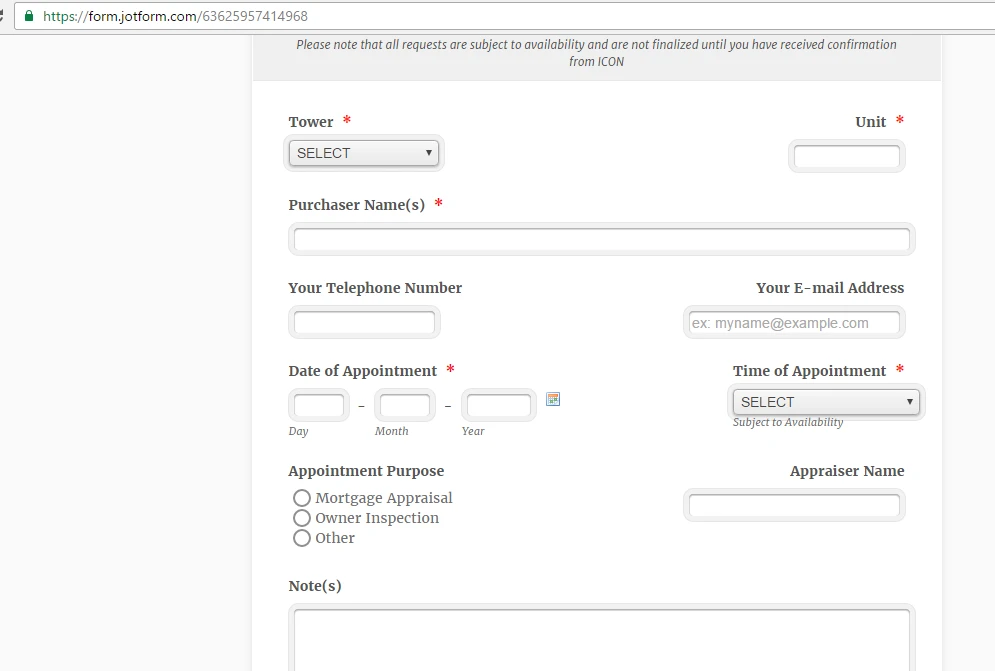
For the input width (Textboxes, Phone number), you can manually set the width using the Size property on the top toolbar.
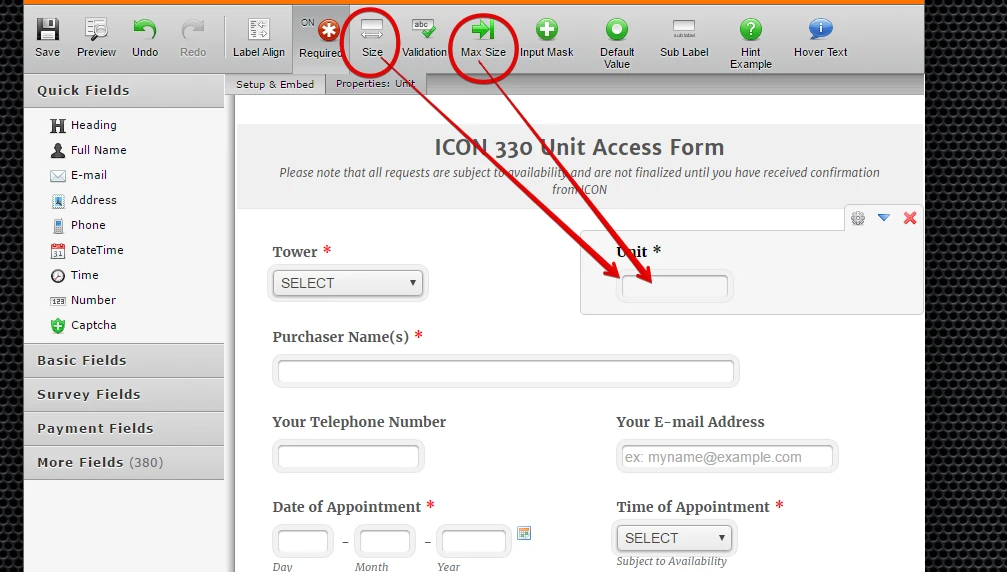
I also have to use the ff: CSS codes to achieve the right-alignment for the right column fields.
.form-textarea {
width : 100%;
}
.form-line.form-line-column.form-col-2.jf-required {
width : auto !important;
float : right;
}
#id_16 {
width : auto !important;
float : right !important;
}
#id_34 {
width : auto !important;
float : right !important;
}
#input_19 {
width : 100%;
}
#input_23 {
width : auto !important;
float : right !important;
}
.form-label.form-label-top {
}
#label_21 {
margin-right : 0px !important;
text-align : right !important;
}
#label_16 {
margin-right : 0px !important;
text-align : right !important;
}
#label_23 {
margin-right : 0px !important;
text-align : right !important;
}
#label_34 {
margin-right : 0px !important;
text-align : right !important;
}
=========================================
Let us know your feedback on the new version.
Thanks
-
iconadminReplied on December 28, 2016 at 4:54 PM
That looks so wonderful! thank you very much!
-
pinkinkllcReplied on December 28, 2016 at 7:12 PM
Hi,
Can you assist me with the alignment of my form:
https://www.jotform.com/63498505483163
-
Kevin Support Team LeadReplied on December 28, 2016 at 10:16 PM
@pinkinkllc,
Your question has been moved to a different thread and it can be found here: https://www.jotform.com/answers/1021015
We will assist you on that thread as soon as possible.
- Mobile Forms
- My Forms
- Templates
- Integrations
- INTEGRATIONS
- See 100+ integrations
- FEATURED INTEGRATIONS
PayPal
Slack
Google Sheets
Mailchimp
Zoom
Dropbox
Google Calendar
Hubspot
Salesforce
- See more Integrations
- Products
- PRODUCTS
Form Builder
Jotform Enterprise
Jotform Apps
Store Builder
Jotform Tables
Jotform Inbox
Jotform Mobile App
Jotform Approvals
Report Builder
Smart PDF Forms
PDF Editor
Jotform Sign
Jotform for Salesforce Discover Now
- Support
- GET HELP
- Contact Support
- Help Center
- FAQ
- Dedicated Support
Get a dedicated support team with Jotform Enterprise.
Contact SalesDedicated Enterprise supportApply to Jotform Enterprise for a dedicated support team.
Apply Now - Professional ServicesExplore
- Enterprise
- Pricing





























































