-
knix14Asked on December 29, 2016 at 5:29 PM
Hello,
I keep getting reports that the form won't submit on my form in a Wix site. It refuses to do anything after the "submit" button is pressed. I've had to request users print the completed form and fax/email it to me. I can't duplicate the problem on my own computer. At least one user was in Google Chrome so it isn't a browser problem. It doesn't happen all the time, either.
Page URL: http://www.securosuniversity.com/events -
Jeanette JotForm SupportReplied on December 29, 2016 at 9:45 PM
It seems like the form might be in conflict with other line of codes in your webpage.
My recommendation would be to re-embed the form using the iframe method as explained here:
https://www.jotform.com/help/148-Getting-the-form-iFrame-code
-
knix14Replied on February 7, 2017 at 11:35 AM
I've re-embed the form in various ways, including the method you suggested. The problem persists. I've resorted to having the form open in a new window from a link. The problem is less consistent using this method, but still occurs at random.
Any other suggestions as to what could be causing the problem?
-
David JotForm SupportReplied on February 7, 2017 at 12:42 PM
If you wouldn't mind replacing the link to the form with your iFrame code once again, we will be happy to have a look.
I cloned the form and the form itself looks to be working. We should be able to help you adjust your iFrame code until the embedded form works as well.
-
knix14Replied on February 7, 2017 at 1:19 PM
I've replaced the form using the iFrame code.
-
John_BensonReplied on February 7, 2017 at 2:48 PM
I checked your webpage and I can see that the "Next" button is not showing.

Please try removing the script element below the iFrame code. After that, please specify the height of the iFrame to "995px". Here's an example:
<iframe id="JotFormIFrame-70374874002958" onDISABLEDload="window.parent.scrollTo(0,0)" allowtransparency="true" src="src="https://form.jotform.com/62304401544141"" frameborder="0" style="width:100%; height:995px; border:none;" scrolling="no"> </iframe>
<script type="text/javascript">...</script>This will prevent script conflicts between the form and the webpage. After doing that, please try submitting the form and check if it will work or not.
Please let us know if the issue is still the same so that we can further troubleshoot. Thank you.
-
knix14Replied on February 9, 2017 at 3:13 PM
I've updated the script and we can now see the "Next" button. This is good. But, the form is still not submitting properly. Another registrant called and said that the form just sits there and thinks after he pressed submit. He waited ten minutes before calling me. Each person that has contacted me about the submission problem describes it the same. It's not every time, but it's enough to cause problems. The rate of error is lower when it was a link to a pop up, but still happened. The rate of errors increases when it is embedded like this.
Any help would be appreciated.
Thanks, -
David JotForm SupportReplied on February 9, 2017 at 4:26 PM
I checked your page and the form is currently embedded using the oEmbed plugin instead of the the iframe code. Replace your current embed code with your forms iFrame code and it should function correctly once again:
https://www.jotform.com/help/148-Getting-the-form-iFrame-code
And with just this portion of the code:
<iframe id="JotFormIFrame-70374874002958" onDISABLEDload="window.parent.scrollTo(0,0)" allowtransparency="true" src="src="https://form.jotform.com/62304401544141"" frameborder="0" style="width:100%; height:995px; border:none;" scrolling="no"> </iframe>
-
knix14Replied on February 14, 2017 at 1:35 PM
Thanks, David. I followed your instructions and embedded the form with the iFrame without the <script> section. But, I had another report of the same problem yesterday. Any other suggestions?
Thanks.
-
Nik_CReplied on February 14, 2017 at 4:24 PM
I tested your form, please ignore my submission, but I wasn't able to replicate this problem, the form submits fine:

Can you please give us more information about the Browsers your customer used when they had this problem, type of computer or anything that could help us in recreating this problem?
Are they have some add-ons in their Browsers that could cause form not to function?
Maybe disabled JavaScript?
Thank you!
-
knix14Replied on February 14, 2017 at 4:30 PM
I would assume IE, since most of the people registering are not very tech savvy enough to have an alternate browser downloaded. But, I have had at least two people tell me they are running Google Chrome. I have no idea about the javascript or add-ons. I can ask the next couple of people that report problems. I’ve tried it in both IE and Chrome with no problem, but I’ve had too many people report the same problem for it to be isolated to user error. I'll let you know as soon as I have more information for you.
Thanks. -
knix14Replied on February 17, 2017 at 5:52 PM
I've spoken to two additional people that were unable to submit their forms today. Both described the same problem and both used Google Chrome. I need this fixed ASAP. I'm going to have to use a different registration process if this isn't fixed soon.
-
Elton Support Team LeadReplied on February 18, 2017 at 7:40 AM
I also could not reproduce the problem here. The form submits just fine.
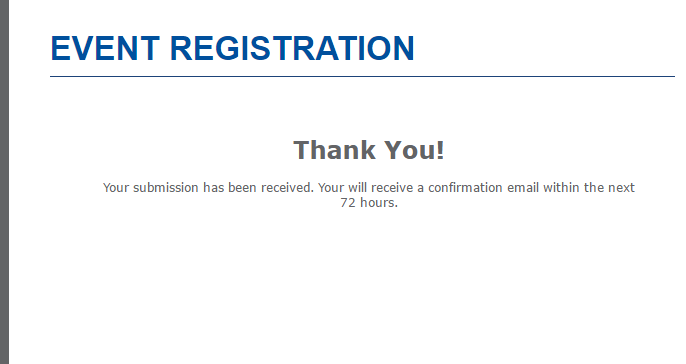
However, I've seen cross-origin frame error on your website when I check the console window. For some weird reason, Wix, your web platform uses a different domain name on generated iframe source. This is probably the reason why the browser blocks any contents from the embedded frame preventing the form to be submitted.
Here's what I mean:
Your domain is www.securosuniversity.com but Wix creates usrfiles.com domain on iframe source containing the embedded codes. This causes cross-origin frame error.
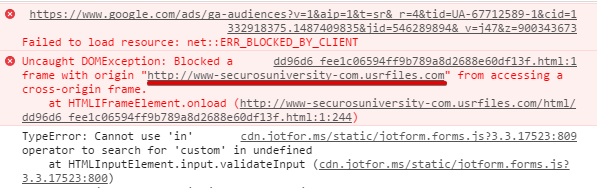
I did a quick search on google and found out that this is how Wix platform works on embedded codes. I'm not sure though why they're doing such way. https://www.google.com.ph/webhp?sourceid=chrome-instant&ion=1&espv=2&ie=UTF-8#q=usrfiles+wix
What I can suggest you is to try embedding your form using the form URL and paste it on the Website Address section.
Here's your form URL: https://form.jotform.com/62304401544141
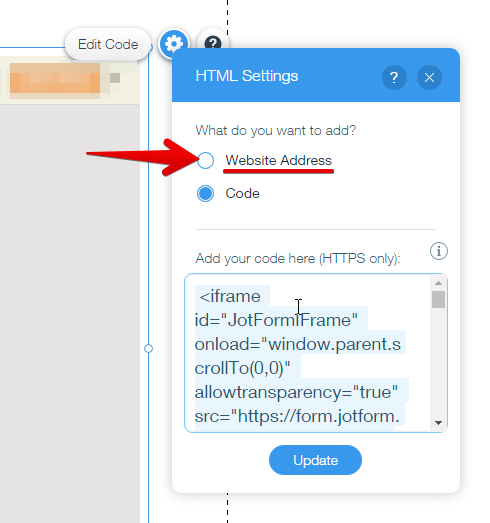
I tried it on my Wix page http://idarktech.wixsite.com/idarktech/contact-us and it seems to have fixed the error.
Try it and let us know how it goes. Thanks!
- Mobile Forms
- My Forms
- Templates
- Integrations
- INTEGRATIONS
- See 100+ integrations
- FEATURED INTEGRATIONS
PayPal
Slack
Google Sheets
Mailchimp
Zoom
Dropbox
Google Calendar
Hubspot
Salesforce
- See more Integrations
- Products
- PRODUCTS
Form Builder
Jotform Enterprise
Jotform Apps
Store Builder
Jotform Tables
Jotform Inbox
Jotform Mobile App
Jotform Approvals
Report Builder
Smart PDF Forms
PDF Editor
Jotform Sign
Jotform for Salesforce Discover Now
- Support
- GET HELP
- Contact Support
- Help Center
- FAQ
- Dedicated Support
Get a dedicated support team with Jotform Enterprise.
Contact SalesDedicated Enterprise supportApply to Jotform Enterprise for a dedicated support team.
Apply Now - Professional ServicesExplore
- Enterprise
- Pricing































































