-
KCHDAAsked on December 29, 2016 at 10:42 PM
-
CharlieReplied on December 30, 2016 at 3:48 AM
In your options, you have dots or periods after the value, I am not sure why you have those, but to avoid further problems please do make sure that it is a valid numeric value, try 6.00 instead of ending it on period or dot.
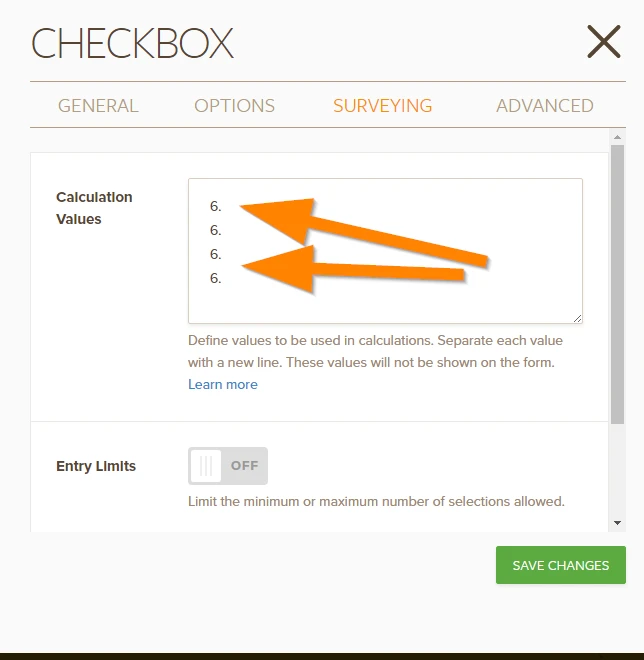
Now the reason why you are getting incorrect value on your "Subtotal" field is because you do not have a math operator on your calculation. Here's how it looks like:
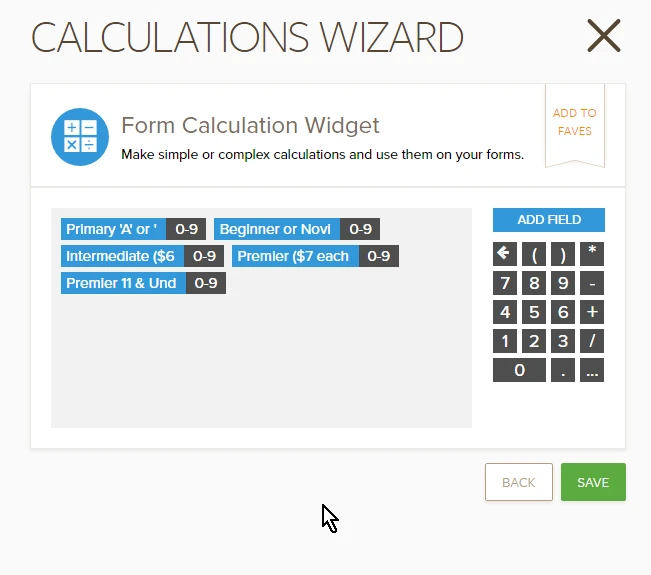
You can see that 5 fields are simply inside the calculation widget, there's no math operator like addition or subtraction. What happens is that it simply combines those input as a text string. Please use a math operator to calculate a value. To learn more about calculations, you can check the following guides:
https://www.jotform.com/help/259-How-to-Perform-Form-Calculation-Using-a-Widget
For the other concern that you have, I have opened a separate thread for it. Please refer to this link instead: https://www.jotform.com/answers/1021944. We will address it shortly.
Thank you.
- Mobile Forms
- My Forms
- Templates
- Integrations
- INTEGRATIONS
- See 100+ integrations
- FEATURED INTEGRATIONS
PayPal
Slack
Google Sheets
Mailchimp
Zoom
Dropbox
Google Calendar
Hubspot
Salesforce
- See more Integrations
- Products
- PRODUCTS
Form Builder
Jotform Enterprise
Jotform Apps
Store Builder
Jotform Tables
Jotform Inbox
Jotform Mobile App
Jotform Approvals
Report Builder
Smart PDF Forms
PDF Editor
Jotform Sign
Jotform for Salesforce Discover Now
- Support
- GET HELP
- Contact Support
- Help Center
- FAQ
- Dedicated Support
Get a dedicated support team with Jotform Enterprise.
Contact SalesDedicated Enterprise supportApply to Jotform Enterprise for a dedicated support team.
Apply Now - Professional ServicesExplore
- Enterprise
- Pricing



























































