-
petruzzoAsked on December 30, 2016 at 12:29 PM
I have a few compound fields that look silly at large resolutions, and then break up into multiple lines and continuing it look silly on small resolutions. I'm surprised there's not a setting for this. It seems like things of this nature of common questions.
How can I fix this?
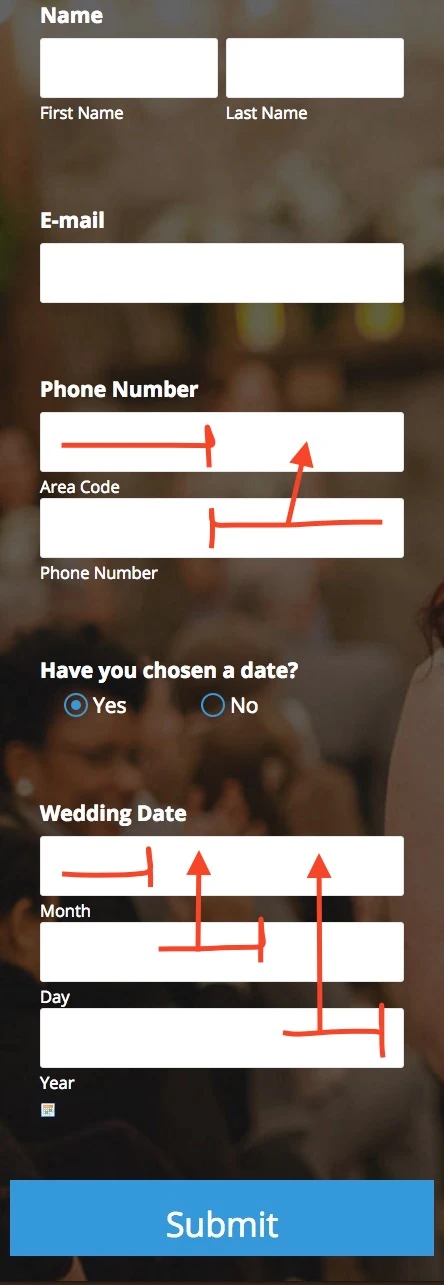
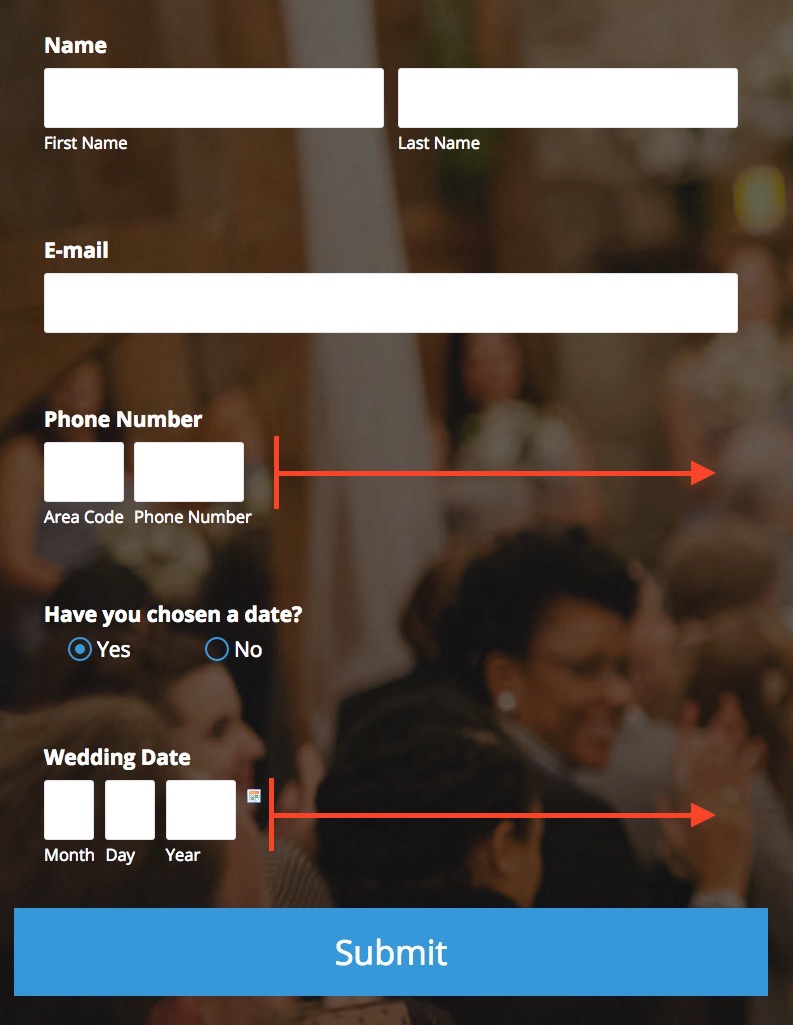
-
BJoannaReplied on December 30, 2016 at 2:22 PM
Please add Mobile responsive widget to your form. That should resolve your issue with mobile view.
You can also add this CSS code if you want that field are expanded on desktop view:
span.form-sub-label-container {
width : 49%;
}
#input_5_phone {
width : 100%!important;
}
#cid_6 span.form-sub-label-container {
width : 31.5%;
}
#month_6 {
width : 100%;
}
#day_6 {
width : 100%;
}
#year_6 {
width : 100%;
}
https://www.jotform.com/help/117-How-to-Inject-Custom-CSS-Codes
Here is my demo form: https://form.jotform.com/63645832584970
Hope this will help. Let us know if you need further assistance.
- Mobile Forms
- My Forms
- Templates
- Integrations
- INTEGRATIONS
- See 100+ integrations
- FEATURED INTEGRATIONS
PayPal
Slack
Google Sheets
Mailchimp
Zoom
Dropbox
Google Calendar
Hubspot
Salesforce
- See more Integrations
- Products
- PRODUCTS
Form Builder
Jotform Enterprise
Jotform Apps
Store Builder
Jotform Tables
Jotform Inbox
Jotform Mobile App
Jotform Approvals
Report Builder
Smart PDF Forms
PDF Editor
Jotform Sign
Jotform for Salesforce Discover Now
- Support
- GET HELP
- Contact Support
- Help Center
- FAQ
- Dedicated Support
Get a dedicated support team with Jotform Enterprise.
Contact SalesDedicated Enterprise supportApply to Jotform Enterprise for a dedicated support team.
Apply Now - Professional ServicesExplore
- Enterprise
- Pricing



























































