-
DevinCTAsked on December 30, 2016 at 12:41 PM
On our Quote Form - New jotform. Whenever there is a submission with that form we get an email with the results. The emails are coming in with a bunch of empty gray space above and below the form results box. This is causing errors when we try and print the submission emails. It's making the printouts into 3 pages instead of one. I looked at the email settings for this form and compared it to a form where the gray space doesnt show up, and the settings are all set the exact same.
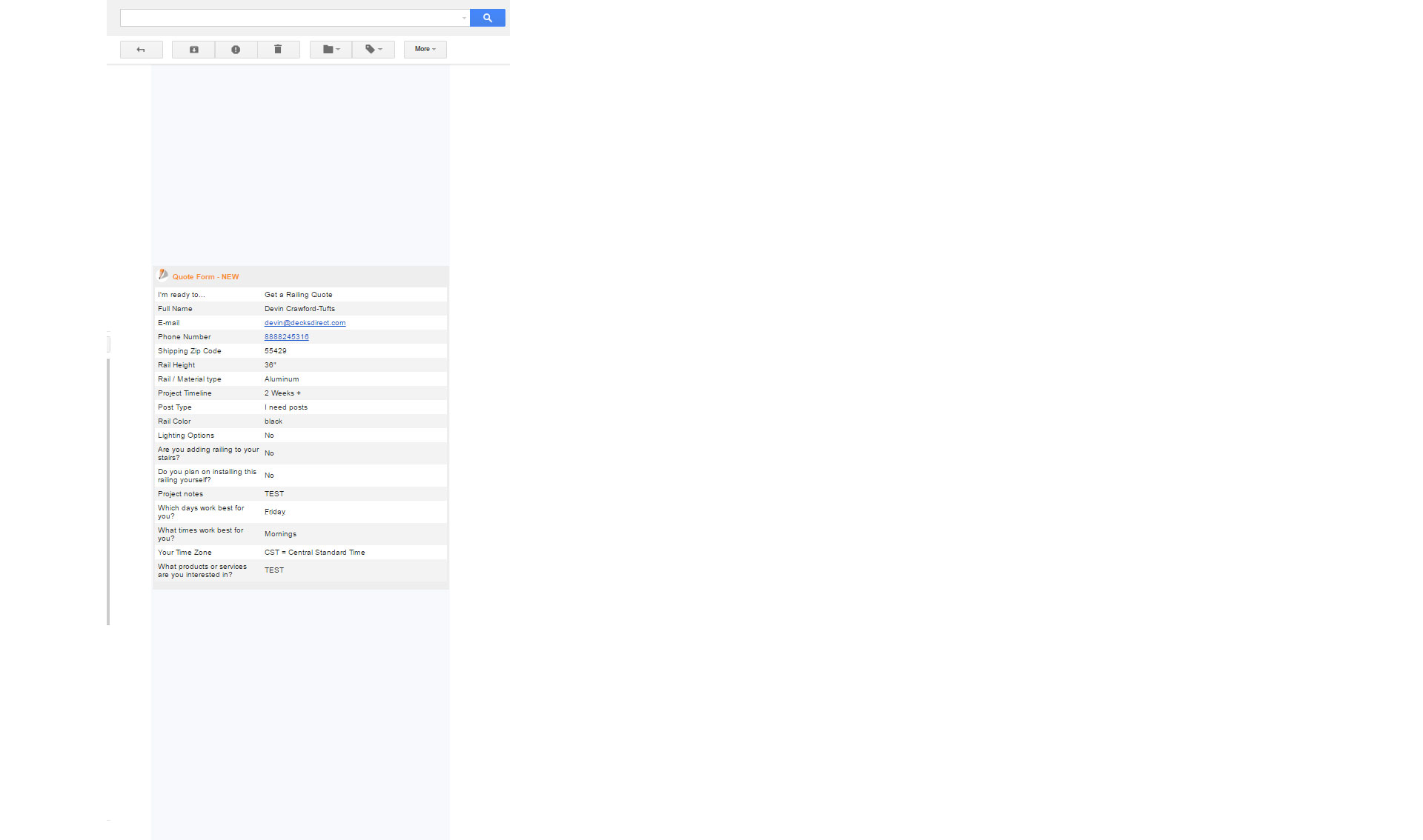
-
Kiran Support Team LeadReplied on December 30, 2016 at 2:26 PM
I have cloned the form to my account and see that the email is having empty space above and below the email content. It seems that there is an issue with the email notification itself. I have tried creating a new notification to the form and see that the content is displaying normally. Could you try creating a new notification in your form? You may delete the existing notification once you have the notification working fine.
Please get back to us if you need any further assistance. We will be happy to help.
- Mobile Forms
- My Forms
- Templates
- Integrations
- INTEGRATIONS
- See 100+ integrations
- FEATURED INTEGRATIONS
PayPal
Slack
Google Sheets
Mailchimp
Zoom
Dropbox
Google Calendar
Hubspot
Salesforce
- See more Integrations
- Products
- PRODUCTS
Form Builder
Jotform Enterprise
Jotform Apps
Store Builder
Jotform Tables
Jotform Inbox
Jotform Mobile App
Jotform Approvals
Report Builder
Smart PDF Forms
PDF Editor
Jotform Sign
Jotform for Salesforce Discover Now
- Support
- GET HELP
- Contact Support
- Help Center
- FAQ
- Dedicated Support
Get a dedicated support team with Jotform Enterprise.
Contact SalesDedicated Enterprise supportApply to Jotform Enterprise for a dedicated support team.
Apply Now - Professional ServicesExplore
- Enterprise
- Pricing



























































