-
urtcarlaAsked on December 30, 2016 at 1:39 PM
When I preview the form "credit card authorization form", the SSL logo on the bottom of the form no longer shows up.
-
BJoannaReplied on December 30, 2016 at 1:59 PM
Logo is shown on your standalone form:
https://secure.jotform.us/43625439412151
Please try to re-embed your form with iframe code. Inside of this guide you can find how to get iFrame code of your form.
https://www.jotform.com/help/148-Getting-the-form-iFrame-code
However when I inspected mentioned form I noticed another issue. You are collecting credit card info on plain text field and that is against our terms of use.
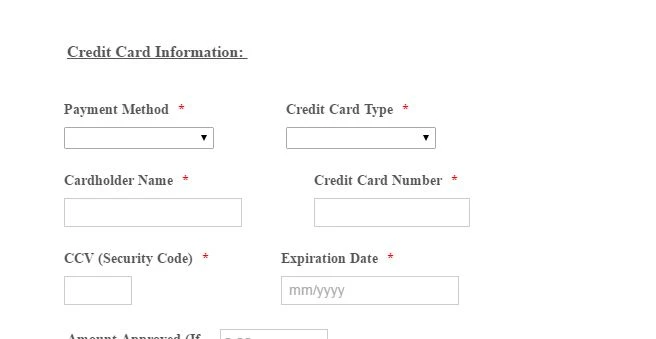
Phishing - You agree that Company may terminate your JotForm Service immediately if a form is created or JotForm is found to be used to: Obtain credit cards sensitive information, get social security numbers, show content with child pornography. Or if a form was made to steal user login credentials. All these activities are considered as Phishing and any account along with the guilty forms will be suspended immediately.
Card number, expiration date, security codes and card holder name are considered critical information and cannot be collected on plain text fields. The only services allowed to collect such data are those that are DSS/PCI certified.
I have removed those fields from your form, to prevent suspension of your account.
If you want to have payment fields inside of your form you have to use one of JotForm payment tools.
Inside of this articles you can find out more about payment tools and how to set payment form:
http://www.jotform.com/help/47-Order-Form-Basics
http://apps.jotform.com/category/payment_processing
http://www.jotform.com/help/165-Setting-Up-Your-First-Order-Form
https://www.jotform.com/help/292-How-to-Enable-Payment-Authorization
I would also suggest you to change the title of your form.
Let us know if you need further assistance.
-
urtcarlaReplied on December 30, 2016 at 8:47 PM
I used the iframe code and that worked to show the logo on the form, but does not explain why it stopped showing in the first place, and why does it not show up on your own preview page? When we received CC information it was stored on Jotform with the CC number blocked out, so it was secure with SSL. Why do we need to pay a 3rd party to collect payment? We do not "use" the card info, it just gets forwarded to our wholesalers for payment.
-
BJoannaReplied on December 31, 2016 at 1:57 AM
I have cloned your form and I also noticed that logo was not shown on review page. I was able to resolve this issue y removing existing image and adding new one.
I also saw that you have embedded your form with iFrame code and that SSL logo is now shown. Most likely there was an a script conflict between jotform script and you webpage scripts and because of that image was not shown.
Regarding credit card info - We have recently scanned our database and replaced part of the CC numbers with # hash symbols, however it is still against our terms of use to collect credit card info on plain text fields.
Collecting Sensitive Information. You may not use the JotForm to collect certain types of sensitive information, including but not limited to credit card information and any type of login credentials. You may collect some sensitive information such as social security numbers or driver’s license numbers, but you are required to use best security practices of JotForm including SSL and Encrypted Forms features. You are solely responsible for compliance with any data protection and privacy laws and rules applicable to the sensitive information.
Like I mentioned on my previous post if you want to have payment field inside of your form you need to use one of our payment tools.
As alternative I can only suggest you to ask your users to provide you credit card information via email, by phone or by fax.
Feel free to contact us if you have any other questions.
- Mobile Forms
- My Forms
- Templates
- Integrations
- INTEGRATIONS
- See 100+ integrations
- FEATURED INTEGRATIONS
PayPal
Slack
Google Sheets
Mailchimp
Zoom
Dropbox
Google Calendar
Hubspot
Salesforce
- See more Integrations
- Products
- PRODUCTS
Form Builder
Jotform Enterprise
Jotform Apps
Store Builder
Jotform Tables
Jotform Inbox
Jotform Mobile App
Jotform Approvals
Report Builder
Smart PDF Forms
PDF Editor
Jotform Sign
Jotform for Salesforce Discover Now
- Support
- GET HELP
- Contact Support
- Help Center
- FAQ
- Dedicated Support
Get a dedicated support team with Jotform Enterprise.
Contact SalesDedicated Enterprise supportApply to Jotform Enterprise for a dedicated support team.
Apply Now - Professional ServicesExplore
- Enterprise
- Pricing



























































