-
jf1022Asked on December 30, 2016 at 6:43 PM
I have a payment app set up to receive one-off customer payments. Trying to set up recurring payment by selecting "sell subscription" per your instruction
: https://www.jotform.com/help/166-How-to-Setup-a-Recurring-Payment-Option
But I don't see where a customer enters their ID or banking information, or alerts me that a payment has been made.
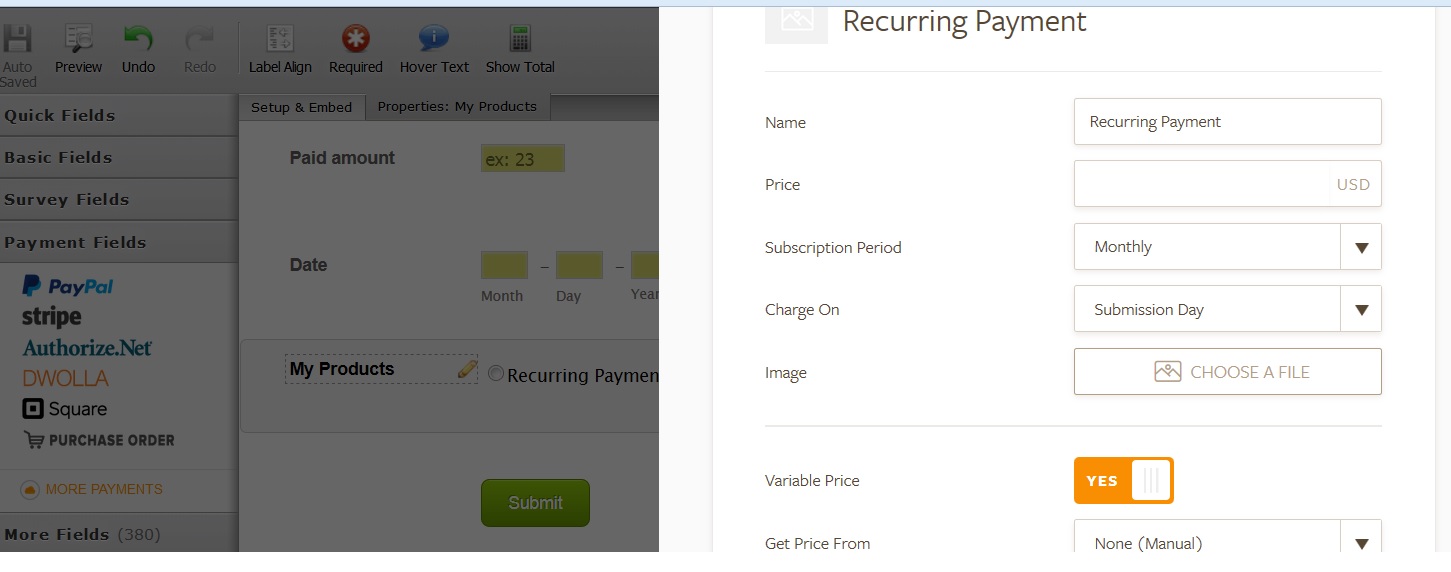
-
liyamReplied on December 31, 2016 at 5:41 AM
Hello,
With using a payment gateway to receive payments, if the element has no fields to enter credit card information, then the users can input their ID and other information when they make the submission for payment. They will be redirected to a page of the payment gateway where they either can enter their card information or log in to the same account of the payment service that you are using. After making a successful payment, they will be redirected to the thank you page that you have set.
If you need clarification on this matter or if you have other questions or concerns, please let us know.
Thanks.
-
jf1022Replied on December 31, 2016 at 2:51 PM
When I embed the form code for payment (invoice #, amount, amount paid, button for recurring payment) and test the form, it seems to work and gives me a 'Thank you' page.
But there's no customer redirect to a gateway (Dwolla) page to enter ID, banking info etc, and selection of payment type or email confirmation to both customer and me.
And in checking my Dwolla account there's no record of the transaction.
-
liyamReplied on December 31, 2016 at 9:57 PM
Hello,
This is how it appears on my end when the Dwolla payment field is properly filled up

Can you confirm that the actual field for the amount has a value? If it's 0 then it shall not go to Dwolla as there is no amount to transact.

If you have further questions or if you need clarification, please let us know.
Thanks
-
jf1022Replied on January 2, 2017 at 5:45 PMThis is what it looks like on my website. But nothing happens after clicking ‘Submit’
Other items needing a fix:
·Hover Message gets cut off without scrolling. How do I move it to the left?
·I formatted the form but I can ‘t remember how I got into the text and color formatting. I want the Recurring Payment dollar amount box to be the same color as the other numerical data boxes. How do I get to the page allowing me to do this?
... -
Chriistian Jotform SupportReplied on January 2, 2017 at 9:19 PM
Unfortunately attachments are not visible in the forum so we are not able to see your screenshot. To send screenshots, you can visit your thread here https://www.jotform.com/answers/1022445 and follow this guide on How to add screenshots/images to questions to the support forum
I cloned your form and submitted it. I was redirected to the Dwolla page successfully. It seems like I am unable to replicate the issue. Can you please provide us with the link to your webpage where the form is embedded so we can check on there as well?
Since your other questions are about different issues, I have moved them to separate threads to avoid confusion. You can check out those threads by following these links:
https://www.jotform.com/answers/1023746
https://www.jotform.com/answers/1023747
I will wait for your response.
Regards. -
jf1022Replied on January 3, 2017 at 8:32 PM
The form is working as intended except for a selection button that won't deselect. I posted a separate question about that.
Thanks for your help,
JOhn
-
liyamReplied on January 3, 2017 at 9:35 PM
Hello John,
If you are referring to the radio button. Unfortunately, that's how that button works in default. That cannot be unselected.
If you have further questions, please let us know.
Thanks.
-
jf1022Replied on January 4, 2017 at 10:45 AMSo at some future date the customer no longer wishes to use a recurring payment, or no longer wishes to be a customer, how can he stop the recurring payment from his bank account?
If someone makes a mistake and selects the RP button, how is it corrected?
... -
Nik_CReplied on January 4, 2017 at 12:24 PM
Since the payment is made through the PayPal you will have to cancel it in your PayPal account: https://www.paypal.com/selfhelp/article/FAQ2058
Please check this thread as well: https://www.paypal-community.com/t5/About-Settings/How-to-stop-recurring-payments/td-p/801420
You should see the subscription in your PayPal account where payments are coming from and you should be able to cancel them as well.
If you have any further questions please let us know.
Thank you!
- Mobile Forms
- My Forms
- Templates
- Integrations
- INTEGRATIONS
- See 100+ integrations
- FEATURED INTEGRATIONS
PayPal
Slack
Google Sheets
Mailchimp
Zoom
Dropbox
Google Calendar
Hubspot
Salesforce
- See more Integrations
- Products
- PRODUCTS
Form Builder
Jotform Enterprise
Jotform Apps
Store Builder
Jotform Tables
Jotform Inbox
Jotform Mobile App
Jotform Approvals
Report Builder
Smart PDF Forms
PDF Editor
Jotform Sign
Jotform for Salesforce Discover Now
- Support
- GET HELP
- Contact Support
- Help Center
- FAQ
- Dedicated Support
Get a dedicated support team with Jotform Enterprise.
Contact SalesDedicated Enterprise supportApply to Jotform Enterprise for a dedicated support team.
Apply Now - Professional ServicesExplore
- Enterprise
- Pricing





























































