-
BethStollerAsked on December 31, 2016 at 11:14 AM
I would like to know the process after I complete the questionnaire...
e-mailing to client
client completing it and e-mailing it back to me
I did not receive her e-mail... twice she sent it
Now she lost it in her computer
-
liyamReplied on December 31, 2016 at 10:34 PM
Hello,
I'm not sure though what you mean by completing it and emailing it back to you, as I don't see any submissions on your form.
When one person fills up a form and makes a submission, it should be recorded on your submissions page. If there is no submission found there, then that means that it was not successfully sent. Also, an email should be sent to your email address once you receive a submission as a form of notification to you that you have received a submission.
Can you tell us how she fills it up and give us a bit more detail on what you mean by it getting lost in her computer?
We'll look forward to your response.
-
BethStollerReplied on January 2, 2017 at 2:45 PMHi,
Happy New Year!
Is there a possibility that I can speak to a human? I have several things going on that prevents me from properly sending the jotform to my client AND she is having difficulty sending it back to me. I am not techy….and if I go back and forth with you…trying to fix things….it will be a loooonnnnnngggg process.
Thank you very much,
Beth Stoller, LMT
813.601.2384
... -
JanReplied on January 2, 2017 at 4:02 PM
Unfortunately, we don't offer phone support. The best way to reach us is through this Support Forum where you can post questions and we will be gladly answering them with the best of our knowledge.
I checked your form and I don't see any submissions yet. Once your customer submitted the form, you should be receiving an email notification.
I cloned your form and I can see that it is configured correctly. Please try the completing the form by yourself and verify if it is working properly on your end.
The form notification is not configured correctly. The email content just shows your email address. Please delete the current email notification and then create a new one. Please refer to these guides:
https://www.jotform.com/help/132-How-to-Delete-Notifications-Autoresponder
https://www.jotform.com/help/25-Setting-Up-Email-Notifications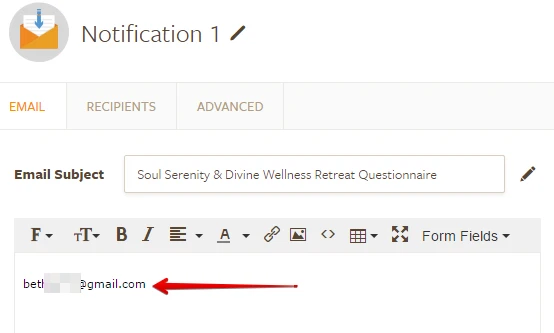
Hope that helps. Thank you.
-
BethStollerReplied on January 2, 2017 at 4:45 PMCan you please give me instructions on how to do the submission. Finally found a submit button…but nothing happens when I click on it.
Beth Stoller, LMT
... -
BethStollerReplied on January 2, 2017 at 4:45 PMThe first page where it shows my forms
I click on the health form and it immediately disappears . I only see it on the left side, but not where it has star and a check mark….so I can’t open it.
Beth Stoller, LMT
... -
JanReplied on January 2, 2017 at 5:17 PM
You have 2 forms with the same title in your account. The first one is blank one. Select the one that has a yellow star. After selecting it, you'll see the "Edit Form" button. Click it to go to the Form Builder.

In the Form Builder, here's what you'll see:

You need to use the Form Builder if you want to edit or customize your form. Please take note that the Submit button will not work inside the Form Builder.
If you want to test the form, you need to open it in your browser. Here's how:
In My Forms, select the form and then click the "More" button. After that, choose the "View Form" option.

You may also use this link to open the form: http://www.jotform.us/form/62025638115147.
Hope that helps. Thank you.
- Mobile Forms
- My Forms
- Templates
- Integrations
- INTEGRATIONS
- See 100+ integrations
- FEATURED INTEGRATIONS
PayPal
Slack
Google Sheets
Mailchimp
Zoom
Dropbox
Google Calendar
Hubspot
Salesforce
- See more Integrations
- Products
- PRODUCTS
Form Builder
Jotform Enterprise
Jotform Apps
Store Builder
Jotform Tables
Jotform Inbox
Jotform Mobile App
Jotform Approvals
Report Builder
Smart PDF Forms
PDF Editor
Jotform Sign
Jotform for Salesforce Discover Now
- Support
- GET HELP
- Contact Support
- Help Center
- FAQ
- Dedicated Support
Get a dedicated support team with Jotform Enterprise.
Contact SalesDedicated Enterprise supportApply to Jotform Enterprise for a dedicated support team.
Apply Now - Professional ServicesExplore
- Enterprise
- Pricing




























































