-
jurullcAsked on December 31, 2016 at 12:09 PM
I am trying to simply make my form transparent like the text above it, I've tried several things but can't get it accomplished. For some odd reason there is a border around the form, which I don't need. Either way it goes, I simply want my form to look like the screen shot Found here. Please help.
Page URL: http://www.thevoiceofjackson.com/ -
jonathanReplied on December 31, 2016 at 10:40 PM
You can do it using the advance Form Designer. In the Color Scheme properties, select transparent color for the frame element.
Example,

Hope this help. Let us know if there is more we can help you with.
-
jurullcReplied on January 1, 2017 at 4:06 PM
That has been set; however on the website in which the form is embedded, it still has a white background rather than the transparent look.
-
IanReplied on January 1, 2017 at 8:38 PM
The changes don't seem to be reflected because you are using IFRAME for the form. I would suggest you to use EMBED method ( Steps provided here )
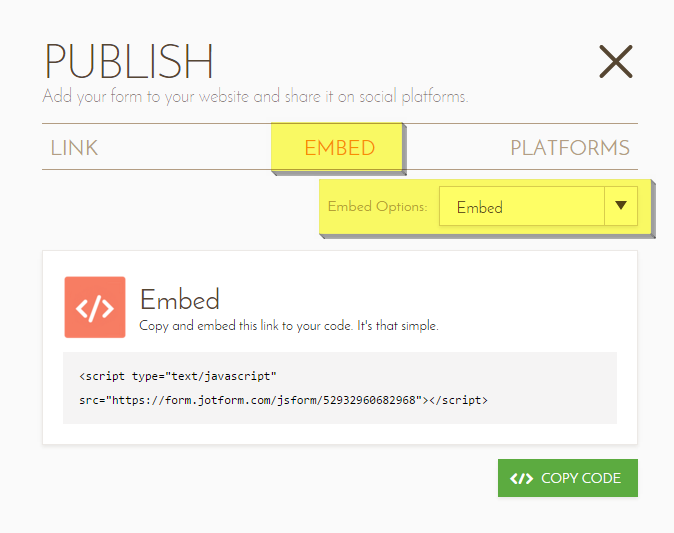
Let us know if you still face any issue.
- Mobile Forms
- My Forms
- Templates
- Integrations
- INTEGRATIONS
- See 100+ integrations
- FEATURED INTEGRATIONS
PayPal
Slack
Google Sheets
Mailchimp
Zoom
Dropbox
Google Calendar
Hubspot
Salesforce
- See more Integrations
- Products
- PRODUCTS
Form Builder
Jotform Enterprise
Jotform Apps
Store Builder
Jotform Tables
Jotform Inbox
Jotform Mobile App
Jotform Approvals
Report Builder
Smart PDF Forms
PDF Editor
Jotform Sign
Jotform for Salesforce Discover Now
- Support
- GET HELP
- Contact Support
- Help Center
- FAQ
- Dedicated Support
Get a dedicated support team with Jotform Enterprise.
Contact SalesDedicated Enterprise supportApply to Jotform Enterprise for a dedicated support team.
Apply Now - Professional ServicesExplore
- Enterprise
- Pricing




























































