-
petermengoAsked on December 31, 2016 at 3:33 PM
Trying to make my sites live. but they won't verify. Seems the new system Stripe integration form has no place to enter the API keys and there is no way to go back to the old JotForm version to update that information. Help!
Thanks, Peter
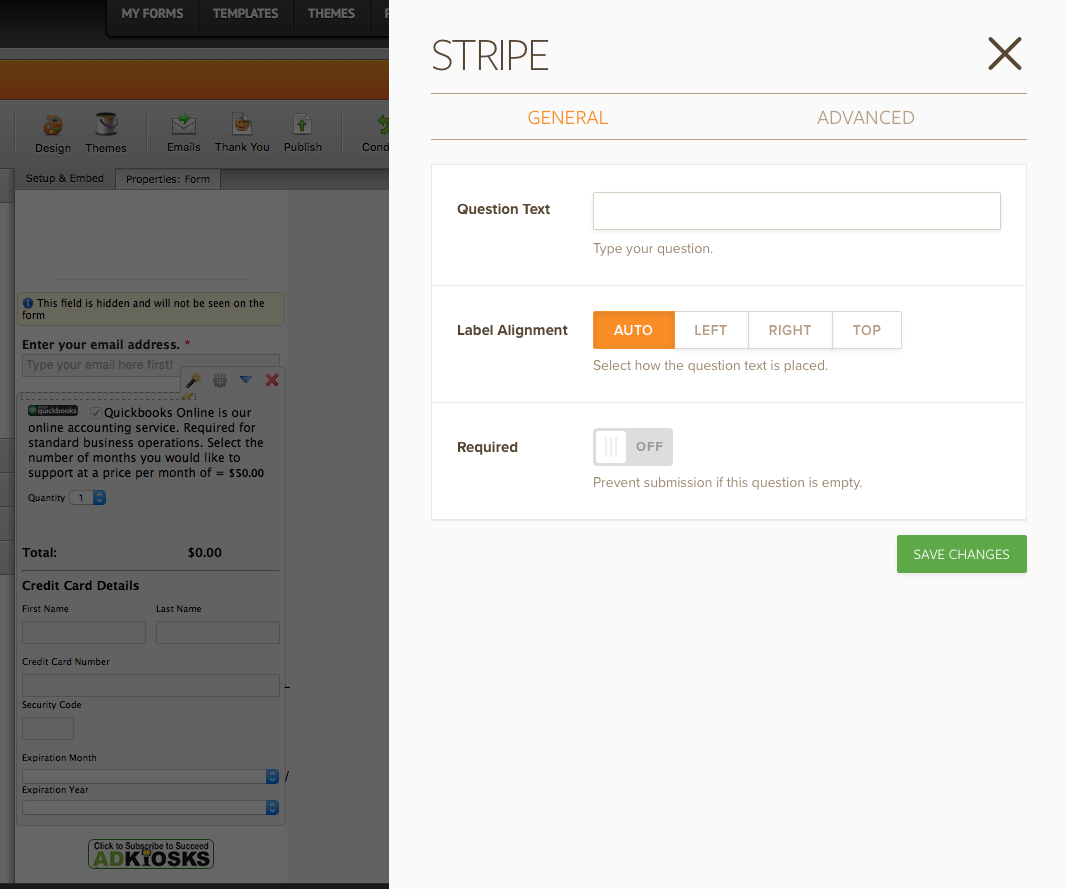
-
Elton Support Team LeadReplied on December 31, 2016 at 10:39 PM
With the new wizard, you don't need to enter the API keys manually. You can easily connect through the button in the payment wizard. If you're having issues, simply remove the Stripe payment field and add a new one.
Anyway, to open the old wizard, simply add this parameter &old in the form builder URL.
Example: https://www.jotform.com//?formID=63650840184961&old
Or
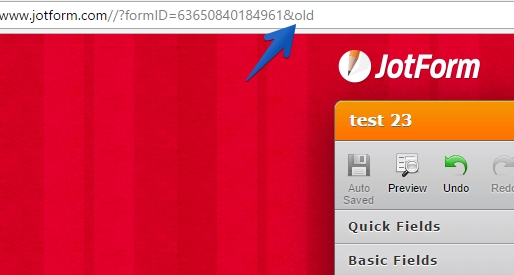
Then open the payment afterward, it should open the old one.
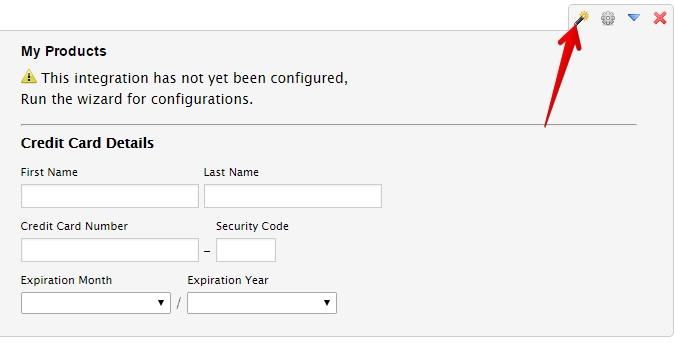
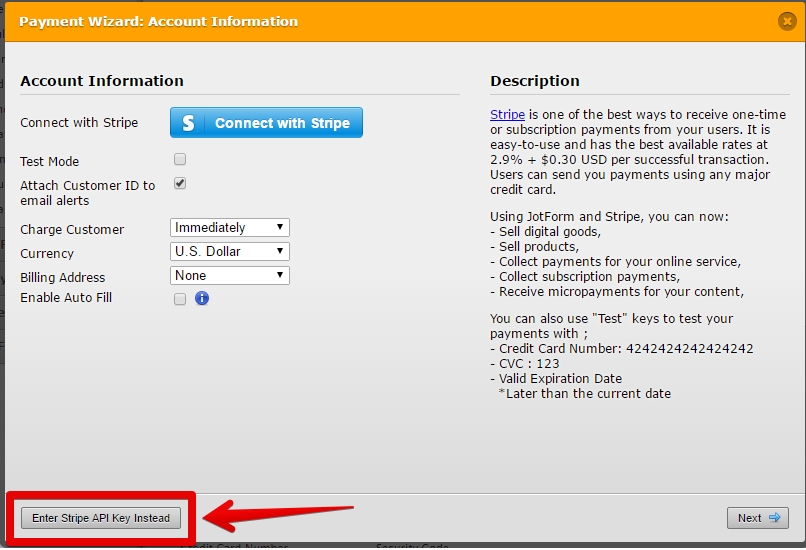
In case you want to go back to the new wizard, replace the &old parameter with &test
Let us know should you need further clarifications.
-
petermengoReplied on January 2, 2017 at 2:01 PM
Thanks all! This did it. Working fine in "&old" mode. When I switch to "&test" mode Stripe Connect still does not work.
Thanks! Peter
-
Nik_CReplied on January 2, 2017 at 3:37 PM
Hello Peter,
Thanks for letting us know. Stripe connect should open a pop up for you where you will log in to Stripe. But, what my colleague suggested for you will do the same thing.
If you have additional questions please let us know.
Thank you!
- Mobile Forms
- My Forms
- Templates
- Integrations
- INTEGRATIONS
- See 100+ integrations
- FEATURED INTEGRATIONS
PayPal
Slack
Google Sheets
Mailchimp
Zoom
Dropbox
Google Calendar
Hubspot
Salesforce
- See more Integrations
- Products
- PRODUCTS
Form Builder
Jotform Enterprise
Jotform Apps
Store Builder
Jotform Tables
Jotform Inbox
Jotform Mobile App
Jotform Approvals
Report Builder
Smart PDF Forms
PDF Editor
Jotform Sign
Jotform for Salesforce Discover Now
- Support
- GET HELP
- Contact Support
- Help Center
- FAQ
- Dedicated Support
Get a dedicated support team with Jotform Enterprise.
Contact SalesDedicated Enterprise supportApply to Jotform Enterprise for a dedicated support team.
Apply Now - Professional ServicesExplore
- Enterprise
- Pricing




























































