-
nextgenstrataAsked on December 31, 2016 at 3:42 PMwhen I tried to use URL parametres to lock the email address (e.g. prefill the form with the same email address and make the field invisible so that the user cannot change the value upon submission), it seems that only when the client clicks the direct link (with merge field in infusionsoft), the form email address can be locked as requested (see screenshot here: http://screencast.com/t/0KpCjQEkPer ). but when I copy and paste the link to put it as a URL link (button-click URL at infusionsoft, see the screenshot here: http://screencast.com/t/g1kuPNht ) or directly create a URL link for the same matter, the form at JotForm will not be updated with prefilled field as requested, any chance you may be able to help me out here too?
PS: sometimes when I use the prepopulate.jotform.io to generate the URL parametres, some fields (particularly the invisible field) were dropped off even though I write it into the URL parametre manually, any reasons?
Sorry about my wordy question, appreciate your help in advance.
-
Kiran Support Team LeadReplied on December 31, 2016 at 3:55 PM
I am not sure if I understand your query correctly. Do you mean to say that the prepopulated link sent to the Infusionsoft is not working? As per the screenshots provided by you, it looks like that the fields are being merged in the Infusionsoft itself. Could you confirm that all the fields data is being sent to Infusionsoft correctly? Also, it would be helpful if you can provide us with any steps to try at our end?
When using the Prepopulate app to fill the fields automatically, it should be displaying the option Show All if the form has any hidden fields. Once the hidden field is filled with any data, it should be populating when the form is accessed. If you notice any issue, we request you to provide us with the form ID and an example to replicate the issue at our end. This would help us in investigating the issue further.
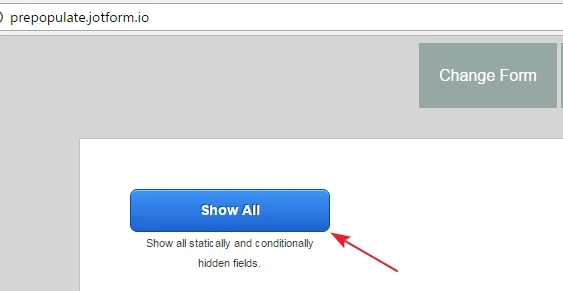
Thank you!
-
nextgenstrataReplied on January 1, 2017 at 1:43 AM
Thanks for the reply. My initial understanding was that the URL parameter is just a format to use to write value into the desired field so that it can prepopulate regardless whether the filed is visible or not. For instance if i have the same filed name in another formID 123456789, then i can manually write form.jotform.co/123456789?dummyemail=mergefield am i correct?
-
Welvin Support Team LeadReplied on January 1, 2017 at 10:01 AM
Yes, that is correct. The Clear Hidden Field Values option in your form is already set to "Don't Clear" and this should fix your problem of not getting the prepopulated data inside Jotform. Can you test again? I have tested it and it's working for me.
The dummy emails AFSS_3832474837@ngs.com.au and AFSS_1883618902@ngs.com.au are mine. You have auto generated these emails by conditional logic:
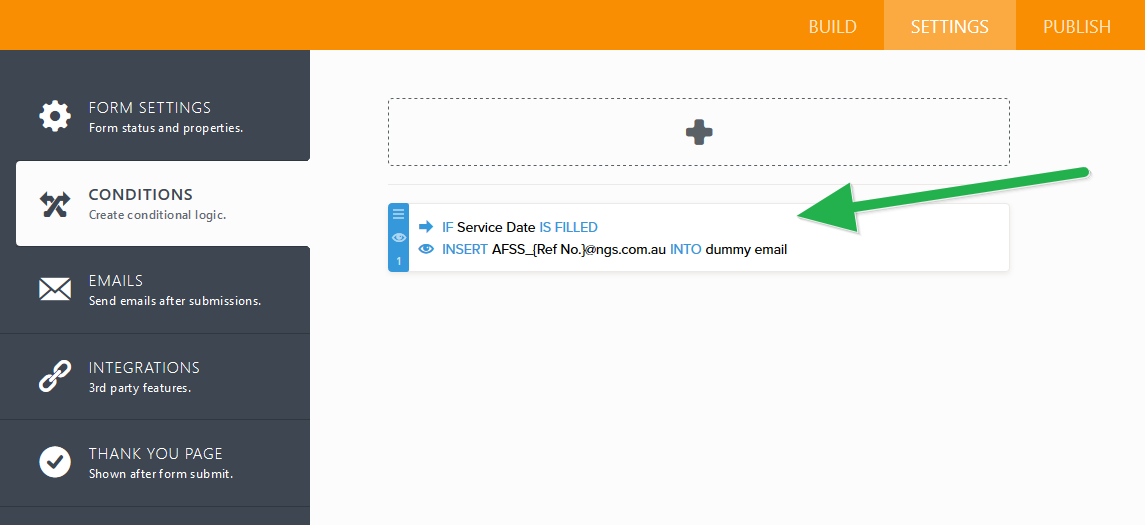
- Mobile Forms
- My Forms
- Templates
- Integrations
- INTEGRATIONS
- See 100+ integrations
- FEATURED INTEGRATIONS
PayPal
Slack
Google Sheets
Mailchimp
Zoom
Dropbox
Google Calendar
Hubspot
Salesforce
- See more Integrations
- Products
- PRODUCTS
Form Builder
Jotform Enterprise
Jotform Apps
Store Builder
Jotform Tables
Jotform Inbox
Jotform Mobile App
Jotform Approvals
Report Builder
Smart PDF Forms
PDF Editor
Jotform Sign
Jotform for Salesforce Discover Now
- Support
- GET HELP
- Contact Support
- Help Center
- FAQ
- Dedicated Support
Get a dedicated support team with Jotform Enterprise.
Contact SalesDedicated Enterprise supportApply to Jotform Enterprise for a dedicated support team.
Apply Now - Professional ServicesExplore
- Enterprise
- Pricing




























































