-
danblockAsked on December 31, 2016 at 4:02 PM
I have been messing with the builder for hours and it does not display how it should.
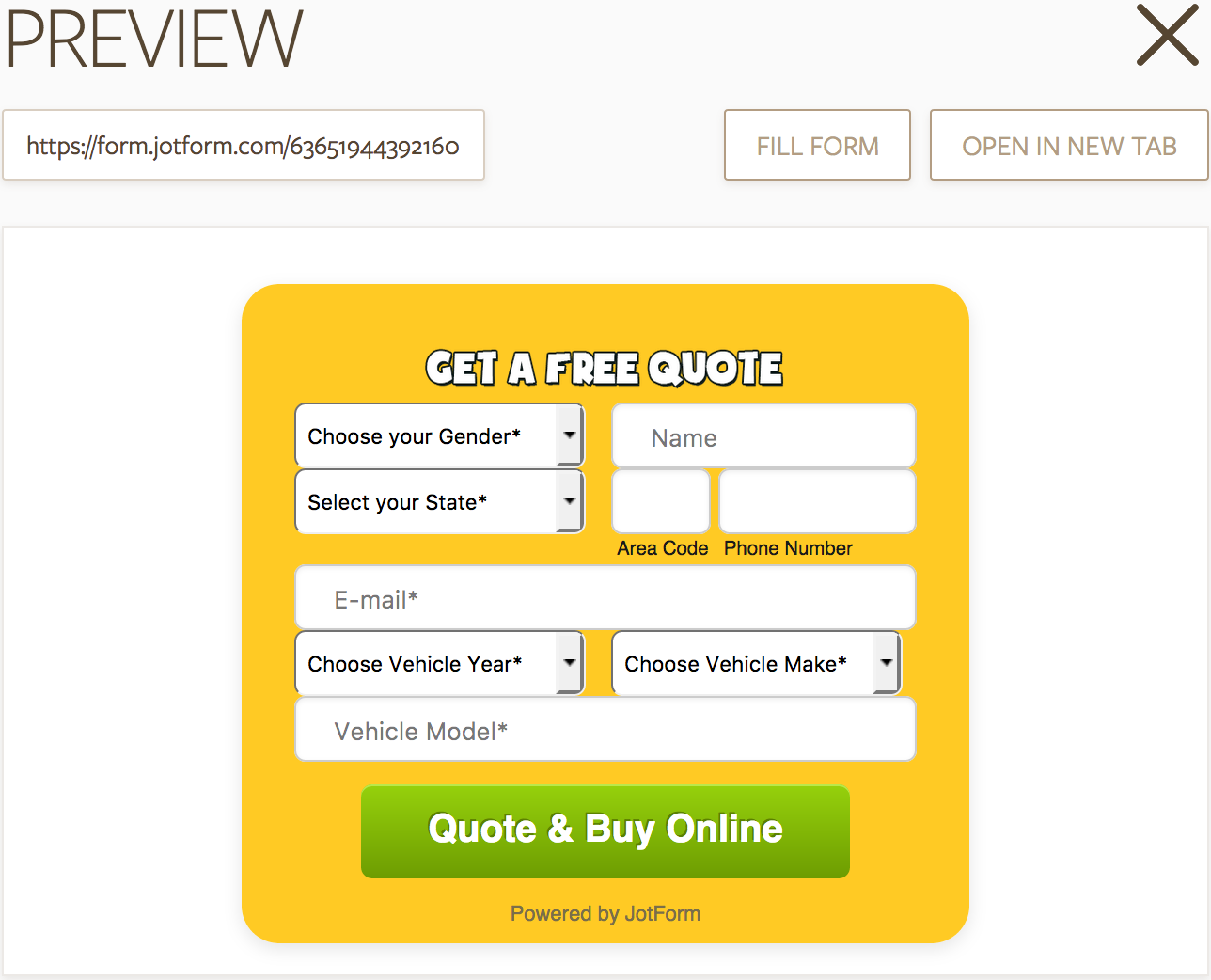 Page URL: http://www.insurancekingillinois.com/
Page URL: http://www.insurancekingillinois.com/ -
Mike_G JotForm SupportReplied on January 1, 2017 at 3:33 AM
Below is how your form looks like in Mozilla Firefox.

And to my understanding, you are trying to make the "E-mail" and "Vehicle Model" field's sides aligned with the other fields, is that correct?
Can you try to add the following CSS codes to your form to see if that fixes your issue?
li#id_8, li#id_11 {
padding: 5px !important;
}
The form should look like the same in the image below in your website after adding the CSS codes above.

Please follow the instructions on how you can inject CSS codes to your form in this guide: https://www.jotform.com/help/117-How-to-Inject-Custom-CSS-Codes
However, if, in any case, this is not what you're aiming to achieve with your form, please feel free to further describe your concern to us so we can find the necessary fix to it.
Also, if you think it will also help you better describe what you're trying to achieve by giving us screenshots, please do so and follow the instructions found in the guide (thread) below to learn how to post screenshots in the support forums.
https://www.jotform.com/answers/414264-How-to-include-screenshot-image-in-the-support-forum
Thank you.
- Mobile Forms
- My Forms
- Templates
- Integrations
- INTEGRATIONS
- See 100+ integrations
- FEATURED INTEGRATIONS
PayPal
Slack
Google Sheets
Mailchimp
Zoom
Dropbox
Google Calendar
Hubspot
Salesforce
- See more Integrations
- Products
- PRODUCTS
Form Builder
Jotform Enterprise
Jotform Apps
Store Builder
Jotform Tables
Jotform Inbox
Jotform Mobile App
Jotform Approvals
Report Builder
Smart PDF Forms
PDF Editor
Jotform Sign
Jotform for Salesforce Discover Now
- Support
- GET HELP
- Contact Support
- Help Center
- FAQ
- Dedicated Support
Get a dedicated support team with Jotform Enterprise.
Contact SalesDedicated Enterprise supportApply to Jotform Enterprise for a dedicated support team.
Apply Now - Professional ServicesExplore
- Enterprise
- Pricing



























































