-
RandyRooterAsked on January 1, 2017 at 3:52 PM
I was looking for a simple customer comment/question form and Xara suggested JotForm... but I must say it's much more capable than my requirements.
Further, the v3 creator interface was very easy to navigate after only a few minutes review. Was able to choose and modify a template without issue.
My problems starts when inserted into Xara. I've devoted a full page to the form but only about 1/2 appears.
This is what I get:
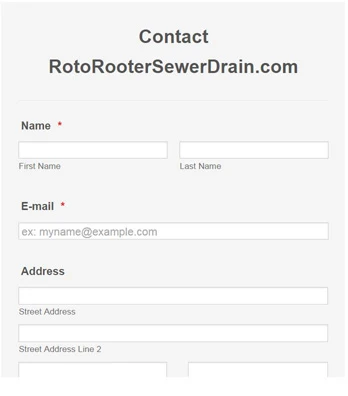 This is what I want:
This is what I want: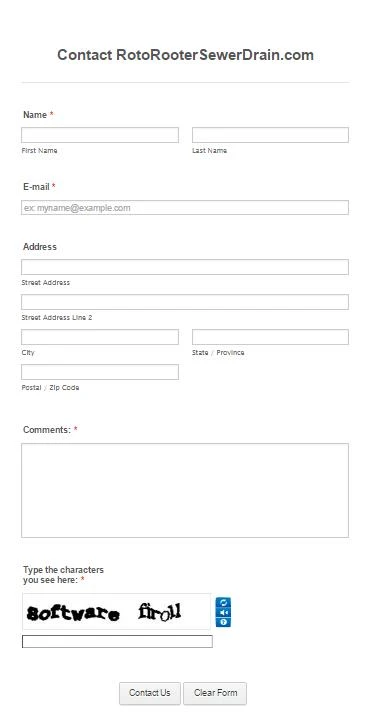
Everything does eventually appear as you work your way through the form... the top half will disappear when the bottom half appears. Then something else odd occurs once the "Contact Us" button is clicked...
 The form completely disappears... just the gray background. F5 will refresh to 1st graphic. Best guess is the "Thank You" page never loads.
The form completely disappears... just the gray background. F5 will refresh to 1st graphic. Best guess is the "Thank You" page never loads.I've attempted some suggested fixes I've found in the forum area but nothing seems to help the full form to show. Form length appears to be 1000px (Design -> Form Layout) and I've allocated 1900px on the page to fit.
Here is the embed code provided by choosing Publish -> Platforms -> Xara
Please note original height: = 539 and I've adjusted to 1000 in an attempt to gain full height.
<iframe id="JotFormIFrame" onDISABLEDload="window.parent.scrollTo(0,0)" allowtransparency="true" src="https://form.jotform.com/70001542013131" frameborder="0"i style="width:100%; height:1000px; border:none;" scrolling="no"> </iframe>
I realize this is long but more information seems to be better.
Finally the question; Is this normal behavior and if not; can you assist?
Best regards
-
Ashwin JotForm SupportReplied on January 2, 2017 at 2:18 AM
Hello,
I did check your webpage where you have embedded your form and found that the form is not displayed in full length because of the height of the div class is 480px and the height of the form is more.
To solve this problem, I would suggest you to please inject the following custom css code in webpage (NOT in form) and that should solve your problem:
.xr_noreset {
height: 1200px !important;
overflow: visible !important;
}
Hope this helps.
Do get back to us if you have any questions.
Thank you!
- Mobile Forms
- My Forms
- Templates
- Integrations
- INTEGRATIONS
- See 100+ integrations
- FEATURED INTEGRATIONS
PayPal
Slack
Google Sheets
Mailchimp
Zoom
Dropbox
Google Calendar
Hubspot
Salesforce
- See more Integrations
- Products
- PRODUCTS
Form Builder
Jotform Enterprise
Jotform Apps
Store Builder
Jotform Tables
Jotform Inbox
Jotform Mobile App
Jotform Approvals
Report Builder
Smart PDF Forms
PDF Editor
Jotform Sign
Jotform for Salesforce Discover Now
- Support
- GET HELP
- Contact Support
- Help Center
- FAQ
- Dedicated Support
Get a dedicated support team with Jotform Enterprise.
Contact SalesDedicated Enterprise supportApply to Jotform Enterprise for a dedicated support team.
Apply Now - Professional ServicesExplore
- Enterprise
- Pricing



























































