-
sachinomgAsked on January 2, 2017 at 1:08 AM
Hello my form link is https://form.jotform.me/63393478179471.
When students submit their form then student should print form.
How to print of form after submit.
Please guide me. Its urgent.
-
Support_Management Jotform SupportReplied on January 2, 2017 at 4:48 AM
I'm seeing you already figured out how to add a Print Button on your form:
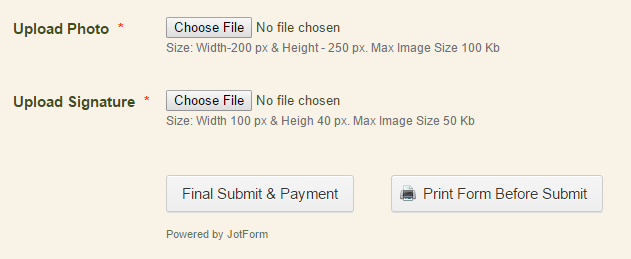
I'm guessing you figured it out after posting your question but just in case you need further help, don't hesitate to get back to us.
-
sachinomgReplied on January 2, 2017 at 5:07 AM
Yes, I did, but I need print like PDF form with photo images and proper layout.
-
Özlem JotForm DeveloperReplied on January 2, 2017 at 7:24 AM
Hi,
I suggest you to activate PDF attachment for AutoResponder email. However, I cloned your form to my side and sent a test submission. I noticed that you have already activate it.

In this case, when people check their emails, they see the PDF attachment of their submissions in a proper layout and they can print this PDF, too.
If it is not the issue, please provide more details.
Thank you.
- Mobile Forms
- My Forms
- Templates
- Integrations
- INTEGRATIONS
- See 100+ integrations
- FEATURED INTEGRATIONS
PayPal
Slack
Google Sheets
Mailchimp
Zoom
Dropbox
Google Calendar
Hubspot
Salesforce
- See more Integrations
- Products
- PRODUCTS
Form Builder
Jotform Enterprise
Jotform Apps
Store Builder
Jotform Tables
Jotform Inbox
Jotform Mobile App
Jotform Approvals
Report Builder
Smart PDF Forms
PDF Editor
Jotform Sign
Jotform for Salesforce Discover Now
- Support
- GET HELP
- Contact Support
- Help Center
- FAQ
- Dedicated Support
Get a dedicated support team with Jotform Enterprise.
Contact SalesDedicated Enterprise supportApply to Jotform Enterprise for a dedicated support team.
Apply Now - Professional ServicesExplore
- Enterprise
- Pricing




























































