-
wordsburgAsked on January 2, 2017 at 4:23 AM
Hello,
I have few concerns with the form display. I would really appreciate your assistance.
I want my form to have field spacing and the overall form size as below:
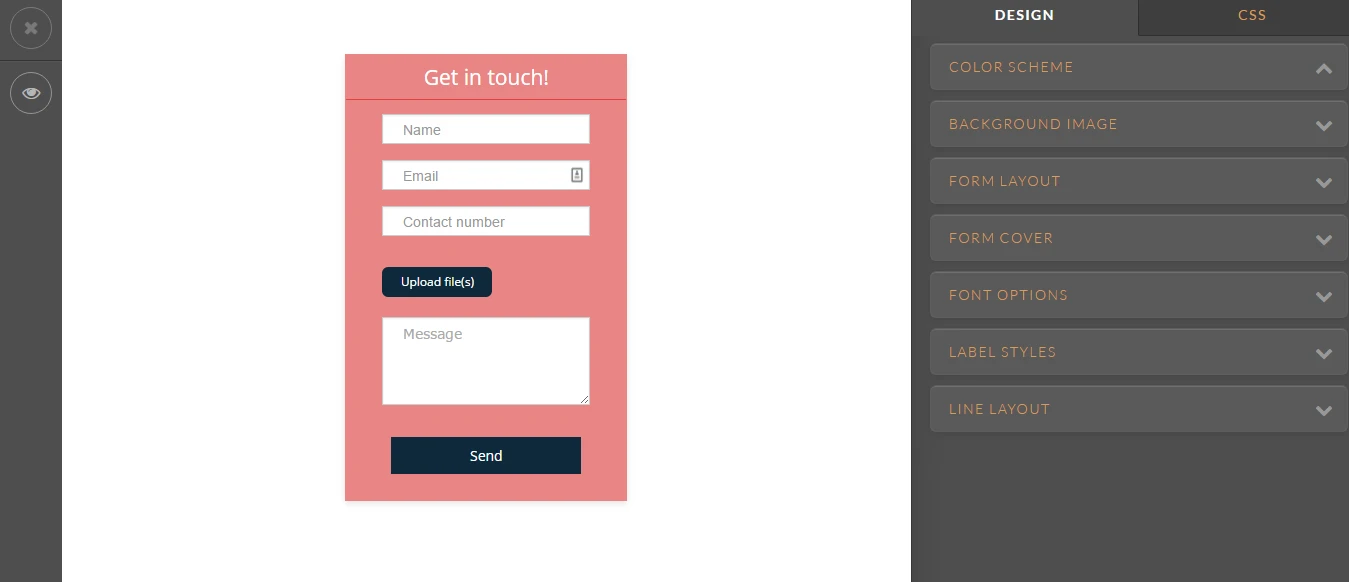 However in real it looks different with more line spacing.
However in real it looks different with more line spacing.
http://www.wordsburg.com.sg/certified-translation
What I want?I want field spacing to be as displayed in above screenshot
2. There is an extra space above upload files field. How can I remove it?
3. How can I align the upload files button to centre?
-
liyamReplied on January 2, 2017 at 7:15 AM
Hello,
I'm not sure I'm able to follow you on this. But to verify, can you check this form and let us know if this is how you want it?
https://form.jotform.com/70012460705948
If so, you may copy/clone the said form for your use.
If you have questions or if I'm missing something, please let us know.
-
wordsburgReplied on January 3, 2017 at 11:59 PM
Dear Liyam,
The size of form on JOT dashboard preview is 282 px x 453 px. Below screenshot highlights the same.

However on wix editor when I set up the same form using the same size (282px x 453 px) using html widget with Jot URL, I am seeing horizontal & vertical scroll bars. Please find below screenshot.

I want the form with same dimensions & the way it looks in Jot preview. Kindly help
-
Nik_CReplied on January 4, 2017 at 3:06 AM
Please try adding the below CSS to your Custom CSS field:
.qq-uploader {
margin-top:-25px;
margin-bottom:-25px;
margin-left:60px;
}
It will make the form look like this on your website:
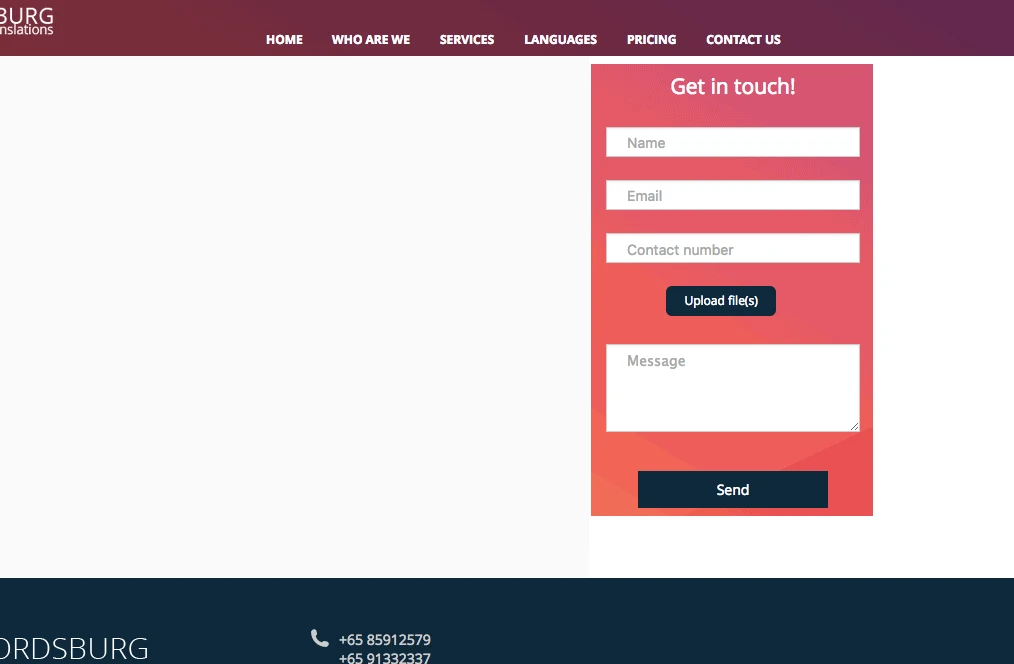
Please let us know how it works for you.
Thank you!
- Mobile Forms
- My Forms
- Templates
- Integrations
- INTEGRATIONS
- See 100+ integrations
- FEATURED INTEGRATIONS
PayPal
Slack
Google Sheets
Mailchimp
Zoom
Dropbox
Google Calendar
Hubspot
Salesforce
- See more Integrations
- Products
- PRODUCTS
Form Builder
Jotform Enterprise
Jotform Apps
Store Builder
Jotform Tables
Jotform Inbox
Jotform Mobile App
Jotform Approvals
Report Builder
Smart PDF Forms
PDF Editor
Jotform Sign
Jotform for Salesforce Discover Now
- Support
- GET HELP
- Contact Support
- Help Center
- FAQ
- Dedicated Support
Get a dedicated support team with Jotform Enterprise.
Contact SalesDedicated Enterprise supportApply to Jotform Enterprise for a dedicated support team.
Apply Now - Professional ServicesExplore
- Enterprise
- Pricing




























































