-
tuyaAsked on January 2, 2017 at 8:20 AM
I did all what you said.But email is still going to my jetform not into my gobisunrise@gmail.com
It says
Sender Emails
gobisunrise@gmail.com
Add Sender Email
Form CachesClear Cache
Bounce List
gobisunrise@gmail.com
when i check bounce list it says your email is not in bounce list.
what can i do now?
-
candyReplied on January 2, 2017 at 8:47 AM
Hello,
As I have understood your question, you have preferred to set your own email address instead of JotForm.
I have checked all of your forms and I have seen that all of the email senders have been set as "noreply@jotform.com" as you can see the screenshot below:

You should have changed this to your email address and you must set your own STMP server instead of JotForm's servers as the following guide: https://www.jotform.com/help/392-How-to-Use-Your-Gmail-Account-as-Your-Email-Sender-via-SMTP
Also, for further clarification regarding setting SMTP for a form please check the following guide: https://www.jotform.com/help/244-How-to-Setup-SMTP-for-a-Form
Please try and if you need further assistance, let us know.
Thanks.
-
tuyaReplied on January 2, 2017 at 9:45 AMHello again,
Yes I am trying to get emails directly to my gobisunrise@gmail.com
I changed sender email - gobisunrise@gmail.com but it is still same.Email
went to the jotform.
[image: Inline image 1]
... -
tuyaReplied on January 2, 2017 at 9:47 AM
i changed and saved SENDER EMAIL into my gobisunrise@gmail.
When i test it email was sent to my gobisunrise@gmail.but from my web it goes again to Jotform inbox.
How can i solve it ?
Thanks
-
candyReplied on January 2, 2017 at 10:04 AM
Hello again,
We did not receive your screenshot. Could you please send us the screenshot as the following steps below:
1. Open the following thread link: https://www.jotform.com/answers/1023353
2. Scroll down and find the comment area.
3. Click the Insert/edit image button as you can see the screenshot below:
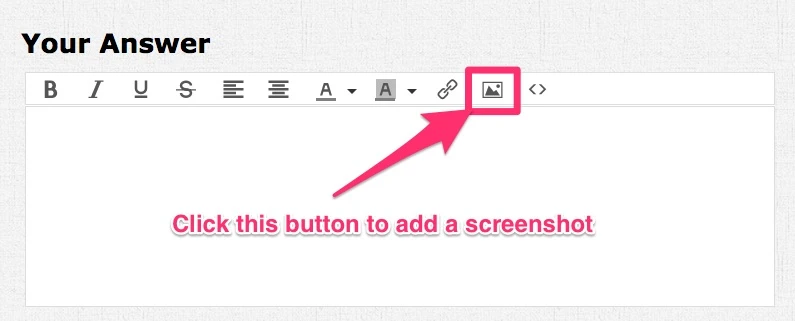
Also, could you please give us the form name or URL that you have worked on?
I assume that you are working on the form named "Tour Reservation Form". I have fulfilled your form and submitted it. However, I could not receive any email from your email address as it failed.
I have seen that there is an issue in your SMTP configurations. I recommend you to check your SMTP configuration again and set right configurations.
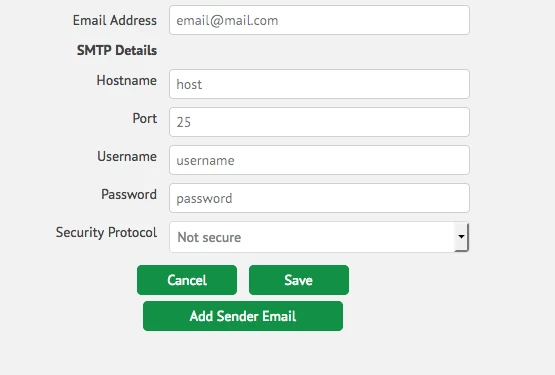
Thanks.
-
tuyaReplied on January 2, 2017 at 10:45 AMhttp://tuyatours.wixsite.com/gobisunrisetours/booking-form
... -
tuyaReplied on January 2, 2017 at 10:45 AM[image: Inline image 1]
... -
Ashwin JotForm SupportReplied on January 2, 2017 at 11:29 AM
Hello tuya,
Unfortunately we are still not able to see the screenshot you have shared. I would suggest you to please share the screenshot again and we will take a look. The following guide should help you how to upload image in forum post: http://www.jotform.com/answers/277033
I also checked your form #63643503973460 and you seems to have configured the "Sender email" correctly as gobisunrise@gmail.com. I also checked our email logs and found that the submission emails are not being sent correctly and getting failed. That is the reason why you were not receiving emails from the configured sender email. Please check the email logs below:
[2017-01-02 09:57:32] Submission #359178252850453177 Form #63643503973460 FAILED to gobisunrise@gmail.com from smtp:gobisunrise@gmail.com, via SMTP
[2017-01-02 09:48:07] Submission #359177687131462081 Form #63643503973460 FAILED to gobisunrise@gmail.com from smtp:gobisunrise@gmail.com, via SMTP
[2017-01-02 09:35:05] Submission #359176904131180550 Form #63643503973460 FAILED to gobisunrise@gmail.com from smtp:gobisunrise@gmail.com, via SMTP
[2017-01-02 09:19:41] Submission #359175981131780544 Form #63643503973460 FAILED to gobisunrise@gmail.com from smtp:gobisunrise@gmail.com, via SMTP
Can you please ensure that you have valid SMTP setting? Have you changed the password of your SMTP after you added it as sender email? I would suggest you to please edit the SMTP setting and see if that solves your problem. The following guide should help you: https://www.jotform.com/help/241-How-to-Edit-Delete-Sender-Emails-on-SMTP-Settings
Do get back to us if the issue persists.
Thank you!
-
tuyaReplied on January 3, 2017 at 11:45 PMI Deleted and set my email again many times.But nothing has changed.
What should i do now?
... -
candyReplied on January 4, 2017 at 1:08 AM
Hello again,
I have checked your STMP credentials and I recommend you to change your port number as I have investigated this issue at the following Google document and also please check the screenshot below: https://support.google.com/a/answer/176600?hl=en

Could you please set 465 or 587 and try again?
After, if you sure about your SMTP credentials have been set true, maybe your Gmail configurations could be wrong. Please check the following steps below:
1) Log in to your Gmail account
2) Go to https://www.google.com/settings/security/lesssecureapps
Google requires the account to have "Less Secure Apps" enabled before it can allow the email account to be accessed by a 3rd party
3) Turn on the access for less secure apps.
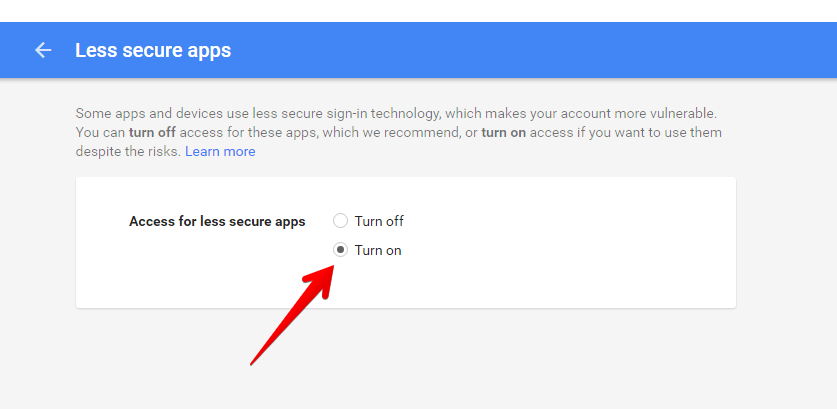 Once done, you should receive an email regarding the enabling of access for less secure apps.
Once done, you should receive an email regarding the enabling of access for less secure apps.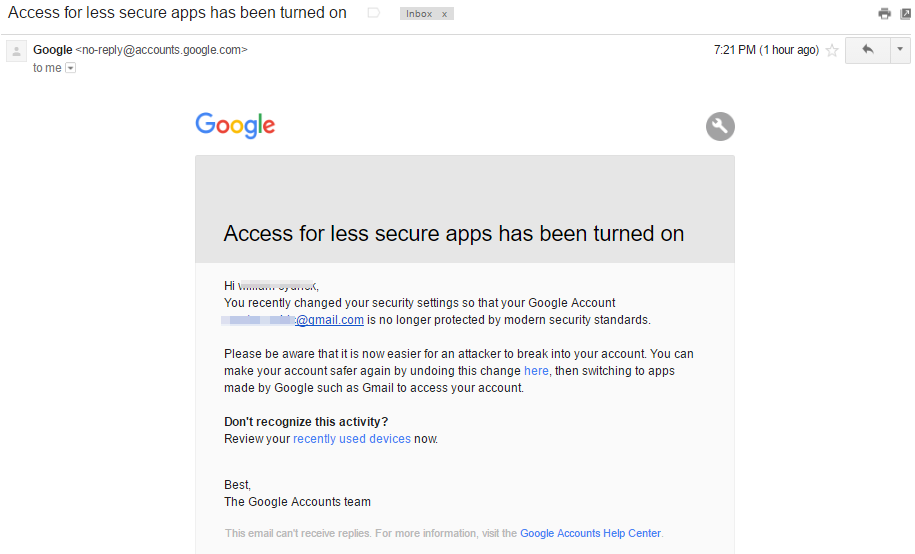
Please try again. If the issue still persists, let us know.
Thanks in advance.
- Mobile Forms
- My Forms
- Templates
- Integrations
- INTEGRATIONS
- See 100+ integrations
- FEATURED INTEGRATIONS
PayPal
Slack
Google Sheets
Mailchimp
Zoom
Dropbox
Google Calendar
Hubspot
Salesforce
- See more Integrations
- Products
- PRODUCTS
Form Builder
Jotform Enterprise
Jotform Apps
Store Builder
Jotform Tables
Jotform Inbox
Jotform Mobile App
Jotform Approvals
Report Builder
Smart PDF Forms
PDF Editor
Jotform Sign
Jotform for Salesforce Discover Now
- Support
- GET HELP
- Contact Support
- Help Center
- FAQ
- Dedicated Support
Get a dedicated support team with Jotform Enterprise.
Contact SalesDedicated Enterprise supportApply to Jotform Enterprise for a dedicated support team.
Apply Now - Professional ServicesExplore
- Enterprise
- Pricing





























































