-
sbsitedesignAsked on January 2, 2017 at 11:42 AM
On this screen the title has a white box with white text. how can i change it?
-
Support_Management Jotform SupportReplied on January 2, 2017 at 1:07 PM
UPDATE: Unfortunately, Dwolla is discontinuing its product as of October 2018. But if you’re looking for an alternative to collect ACH payments through your forms, you can check out other great alternatives here.
It appears this section of the form right after logging in to Dwolla can be changed via CSS. Can you try injecting the following codes:
.form-html {
background-color: #97C !important;
}
(just change the #HEX value of the color as you see fit)
This is where/how you will inject it:
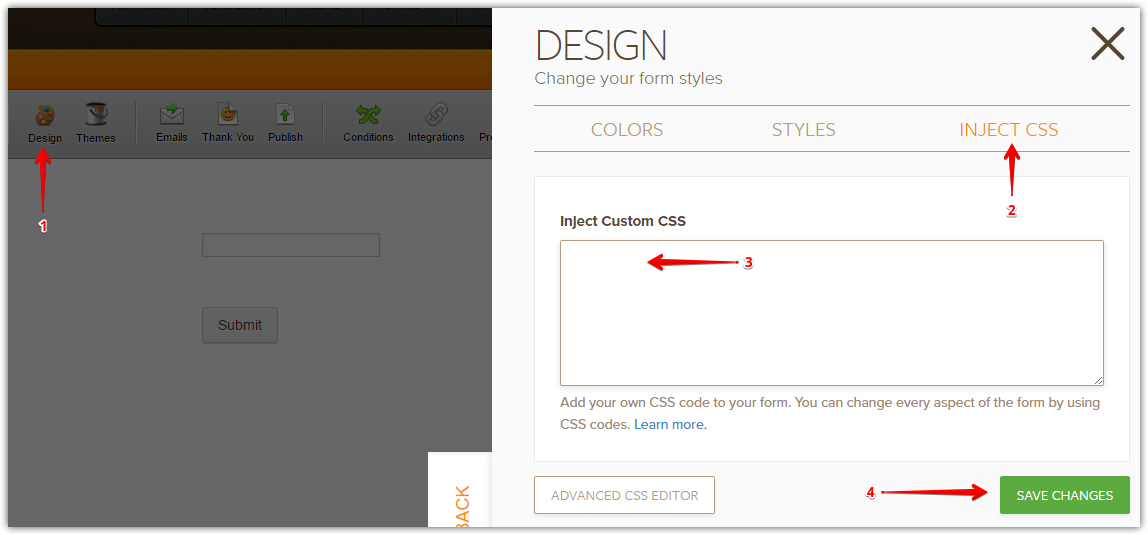
Complete guide: How-to-Inject-Custom-CSS-Codes
RESULT:
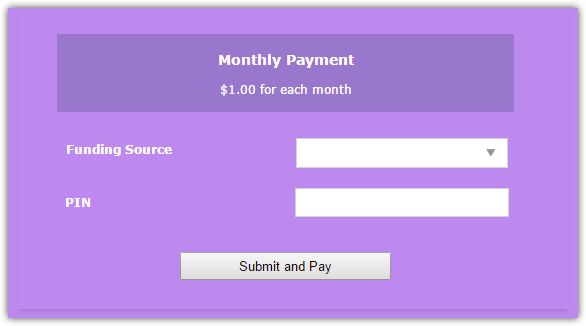
-
sbsitedesignReplied on January 2, 2017 at 1:46 PMGreat...Thank you :-)
...
- Mobile Forms
- My Forms
- Templates
- Integrations
- INTEGRATIONS
- See 100+ integrations
- FEATURED INTEGRATIONS
PayPal
Slack
Google Sheets
Mailchimp
Zoom
Dropbox
Google Calendar
Hubspot
Salesforce
- See more Integrations
- Products
- PRODUCTS
Form Builder
Jotform Enterprise
Jotform Apps
Store Builder
Jotform Tables
Jotform Inbox
Jotform Mobile App
Jotform Approvals
Report Builder
Smart PDF Forms
PDF Editor
Jotform Sign
Jotform for Salesforce Discover Now
- Support
- GET HELP
- Contact Support
- Help Center
- FAQ
- Dedicated Support
Get a dedicated support team with Jotform Enterprise.
Contact SalesDedicated Enterprise supportApply to Jotform Enterprise for a dedicated support team.
Apply Now - Professional ServicesExplore
- Enterprise
- Pricing



























































