-
RickyCBAsked on January 2, 2017 at 2:19 PM
Hi, I have setup a jotform and api key with mailchimp but none of the data is flowing over to mailchimp and no confirmation email is received from mailchimp.
-
JanReplied on January 2, 2017 at 3:39 PM
We are currently not having any issues with our MailChimp integration. I checked your form and I found out that the integration is not mapped to any list.
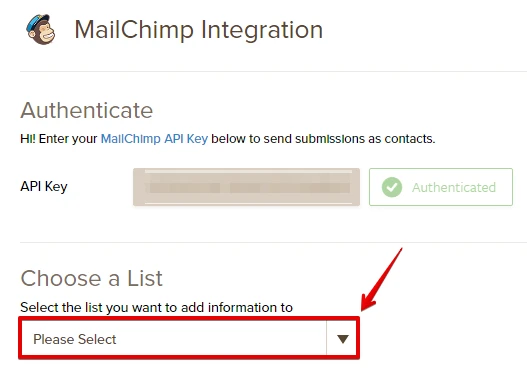
Please redo the integration and follow this user guide: https://www.jotform.com/help/163-How-to-Integrate-with-MailChimp
Hope that helps. Thank you.
-
RickyCBReplied on January 2, 2017 at 3:53 PM
It is mapped . I was trying to redo the integration with a new api but still doesnt work
-
JanReplied on January 2, 2017 at 4:50 PM
I checked your form again and I can see that it is mapped correctly. However, the check box at the bottom of the form disappeared. Did you removed it? Normally, that field will appear if you choose the option "Only if the user agrees" in the integration options.

Please try to toggle the drop down by changing it to "Always" and then put it back to"Only if the user agrees".

Please try enabling the "Send Opt-in Email" as well and see if that works.
I have cleared your form cache so that your forms will be refreshed from our servers.
Hope that works. Thank you.
-
PHAppleFestReplied on February 14, 2017 at 10:23 PM
Hi,
I'm having a similar problem. I set up my form several weeks ago, tested it and the integration worked fine. Today I had a vendor test out the form before I sent it out and her submission did not appear in my MailChimp link but I hadn't changed anything since I first tested it. I came upon this tread and tried toggling that Only if User agrees option, but when I do, it doesn't appear to save it, it stays on Always, but when I go to the live form, not only does the box still appear, but after I tried saving a custom text option for the box, TWO boxes (one default and my custom) appeared, despite by settings still saying "Always."??? -
IanReplied on February 15, 2017 at 3:20 AM
@PHAppleFest : I had created a separate thread for you at https://www.jotform.com/answers/1066647
You will be replied on the new thread by one of our Support Representative.
- Mobile Forms
- My Forms
- Templates
- Integrations
- INTEGRATIONS
- See 100+ integrations
- FEATURED INTEGRATIONS
PayPal
Slack
Google Sheets
Mailchimp
Zoom
Dropbox
Google Calendar
Hubspot
Salesforce
- See more Integrations
- Products
- PRODUCTS
Form Builder
Jotform Enterprise
Jotform Apps
Store Builder
Jotform Tables
Jotform Inbox
Jotform Mobile App
Jotform Approvals
Report Builder
Smart PDF Forms
PDF Editor
Jotform Sign
Jotform for Salesforce Discover Now
- Support
- GET HELP
- Contact Support
- Help Center
- FAQ
- Dedicated Support
Get a dedicated support team with Jotform Enterprise.
Contact SalesDedicated Enterprise supportApply to Jotform Enterprise for a dedicated support team.
Apply Now - Professional ServicesExplore
- Enterprise
- Pricing





























































