-
kay_killa1Asked on January 2, 2017 at 2:56 PM
My file upload form seems to have a broken link, I don't know if I have an error in the html file but it needs fixing, also if its possible can you provide me with an option to have download link and uploaded file link so that it can be easier for my users
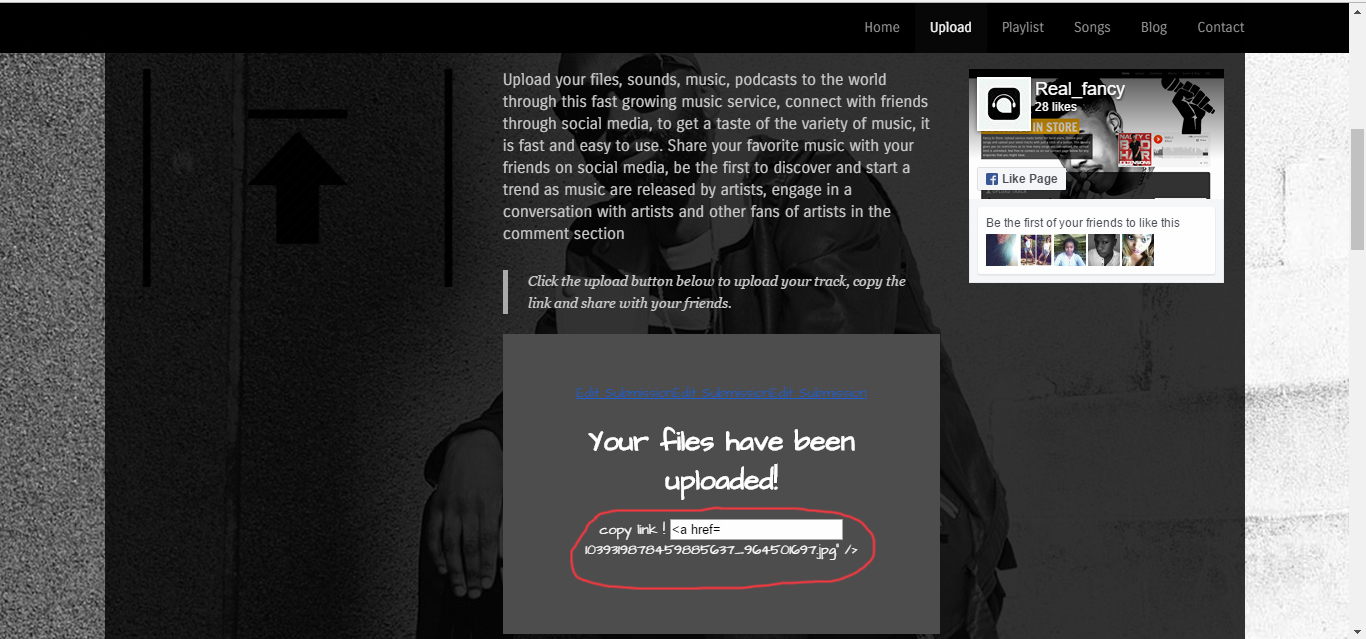
-
Kiran Support Team LeadReplied on January 2, 2017 at 4:12 PM
Please be noted that the file upload field will be displayed as a link in the Thank you page. Since it is being used inside an input field, the link is displaying as broken. You may remove the input tag from the Thank you message and use the upload field directly so that it can display as below:

Hope this information helps! Please get back to us if you need any further assistance. We will be happy to help.
-
kay_killa1Replied on January 2, 2017 at 4:45 PMI did that, but what you showing me is not a link but the file name..if I
copy that text and paste it in my browser.. I'm not being directed anywhere
because the link is not valid
... -
Kiran Support Team LeadReplied on January 2, 2017 at 5:06 PM
I have added the file upload field to the Thank you page of you JotForm. As I submit the form, I see that the link is displaying properly in the thank you page.

You may click on the file name to open the image in a new tab. Please check once and let us know if you need any further assistance. We will be happy to help.
-
kay_killa1Replied on January 3, 2017 at 11:46 AMHello, I trust you are well,
is there a way that the file name can appear as a link rather than what it
appears " Test1.jpg" , because the link opens and disappears.. I want my
users to have the option of copying their link so they can use it in the
future. Not after uploading then it disappears.
... -
Kiran Support Team LeadReplied on January 3, 2017 at 1:45 PM
Test1.jpg is the name of the file that I have uploaded to test it. When we click on the link, the file is being downloaded to the PC. If you need to copy the link, you may right-click on the link and select Copy link address from the menu.

If you want to display the link, you may consider using POST method to a custom page and generate the URL as mentioned in the thread below:
https://www.jotform.com/answers/516690-How-do-I-get-the-file-upload-URL-from-POST-data
Please refer to the guide below that can help you with getting the POST data to Thank you page.
Hope this information helps!
-
kay_killa1Replied on January 3, 2017 at 3:45 PMThank you
...
- Mobile Forms
- My Forms
- Templates
- Integrations
- INTEGRATIONS
- See 100+ integrations
- FEATURED INTEGRATIONS
PayPal
Slack
Google Sheets
Mailchimp
Zoom
Dropbox
Google Calendar
Hubspot
Salesforce
- See more Integrations
- Products
- PRODUCTS
Form Builder
Jotform Enterprise
Jotform Apps
Store Builder
Jotform Tables
Jotform Inbox
Jotform Mobile App
Jotform Approvals
Report Builder
Smart PDF Forms
PDF Editor
Jotform Sign
Jotform for Salesforce Discover Now
- Support
- GET HELP
- Contact Support
- Help Center
- FAQ
- Dedicated Support
Get a dedicated support team with Jotform Enterprise.
Contact SalesDedicated Enterprise supportApply to Jotform Enterprise for a dedicated support team.
Apply Now - Professional ServicesExplore
- Enterprise
- Pricing



























































