-
prometheusfirecontrolAsked on January 3, 2017 at 9:42 AM
my form is not calculating the values after integrating with mail chimp.
Page URL: https://form.jotform.com/63653039609158 -
KadeJMReplied on January 3, 2017 at 10:49 AM
Thank you for letting us know about this problem and if I understand your issue correctly your form calculations were working properly up until you integrated with mailchimp, correct?
At the moment I can see that you have some conditional calculations set up and when I attempted to use and test them I could see that it was not working to populate your totals when used even though it looks proper on the backend of your form.
Have you tried removing the mailchimp integration to see if it starts working again? If not then would you mind trying to see if there is any change with it?
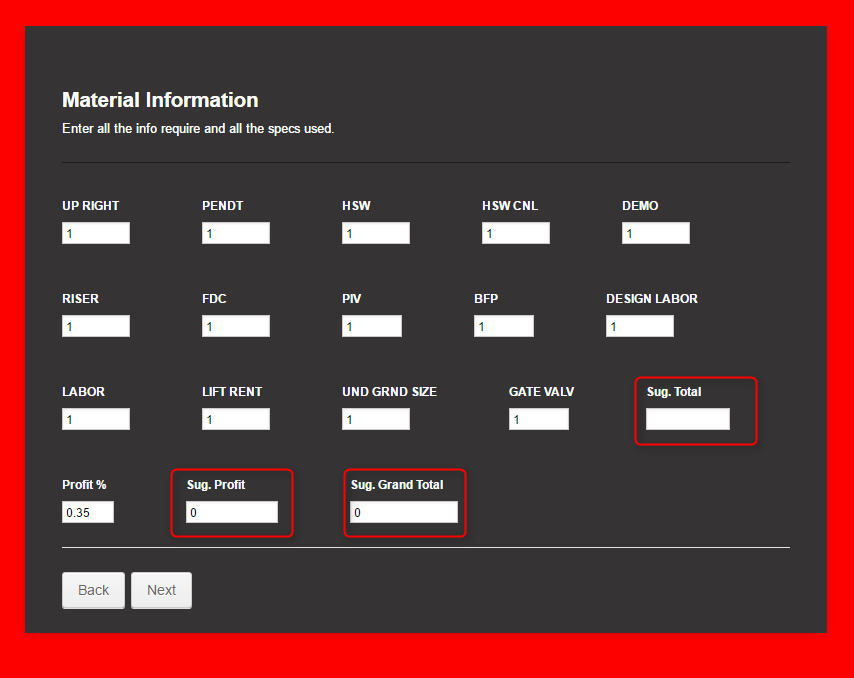
-
KadeJMReplied on January 3, 2017 at 11:25 AM
I did some testing on a brand new form with a similar setup and I found the new form is working with the form calculations via normal conditions.
However, upon further investigation of this problem I also noticed that your form calculations have some of the fields that are doubled up.
On my end your form has "hsw 0-9, hsw cnl 0-9, demo 0-9, riser 0-9, fdc 0-9, piv 0-9, labor 0-9, gate valv 0-9" all listed twice in your equations.
Was that intentional?
If so were those like that before you integrated with mailchimp when it was working?
And when I removed those on a test copy of your form I found I could see the calculations working again.
-
prometheusfirecontrolReplied on January 3, 2017 at 11:34 AM
yes the difference is for NEW CONSTRUCTION or EXISTING CONSTRUCTION.
-
Kevin Support Team LeadReplied on January 3, 2017 at 1:25 PM
I have checked your form and noticed that it does not work at the moment of calculate the total, on my end I have also cloned it and noticed that same happens so it has nothing to do with the Mailchimp integration since my form does not integrate with Mailchimp, but still does not work.
Now, I can see you have the duplicates as explained by Kade above, and as you explain the difference is in the field "Is this a new Construction" I think it is not necessary to have the duplicated fields in the calculation since you have two different conditions to get the calculation, so I would suggest you to remove the duplicated values and keep only those field corresponding to each selection, this will help you to get the proper calculation according to the selected option.
Do let us know how it goes.
- Mobile Forms
- My Forms
- Templates
- Integrations
- INTEGRATIONS
- See 100+ integrations
- FEATURED INTEGRATIONS
PayPal
Slack
Google Sheets
Mailchimp
Zoom
Dropbox
Google Calendar
Hubspot
Salesforce
- See more Integrations
- Products
- PRODUCTS
Form Builder
Jotform Enterprise
Jotform Apps
Store Builder
Jotform Tables
Jotform Inbox
Jotform Mobile App
Jotform Approvals
Report Builder
Smart PDF Forms
PDF Editor
Jotform Sign
Jotform for Salesforce Discover Now
- Support
- GET HELP
- Contact Support
- Help Center
- FAQ
- Dedicated Support
Get a dedicated support team with Jotform Enterprise.
Contact SalesDedicated Enterprise supportApply to Jotform Enterprise for a dedicated support team.
Apply Now - Professional ServicesExplore
- Enterprise
- Pricing




























































