-
saudeaprovacaoAsked on January 3, 2017 at 11:25 AM
When i Use forms in iphones, pages lock, and do not scroll.
How can I fix it?
-
JanReplied on January 3, 2017 at 12:59 PM
Unfortunately, I don't have an iPhone to test the issue with. However, when I checked your form in my Android phone using Google Chrome, it is working properly. I was able to scroll up or down in the form.
May I know what browser are you using? Please try adding the Mobile Responsive widget in your form. Here's a guide on How-to-Add-a-Widget-to-your-Form.

You may also enable the "Make this form responsive" option in the Form Designer.
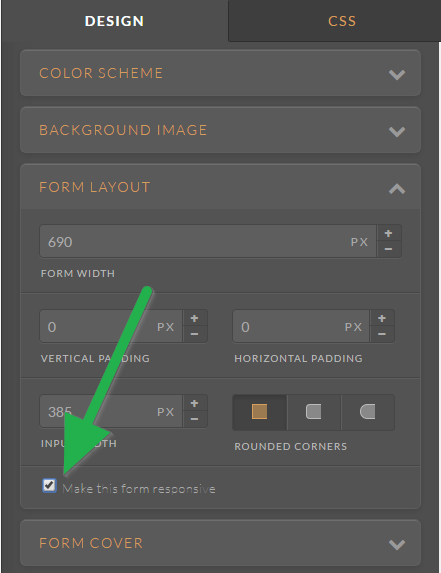
Here's a related guide: https://www.jotform.com/help/322-How-to-make-mobile-friendly-forms-on-JotForm.
Hope that helps. Thank you.
-
saudeaprovacaoReplied on January 3, 2017 at 3:45 PMI'm using form, in my app
Saudeaprovacao app
You may not can donwload outside Brazil.
I have 6 forms, When I open the first form, and it dosen't matter wich one,
it opens. When I try to open a second one, it does not scroll.
2017-01-03 15:59 GMT-02:00 JotForm :
... -
jonathanReplied on January 3, 2017 at 5:21 PM
The form may have issue if you were using app to open the form on your mobile device.
You should use the browser instead like Safari browser, Chrome, or Firefox browser on your device.
Please try this. Let us know if this did not resolve the issue.
- Mobile Forms
- My Forms
- Templates
- Integrations
- INTEGRATIONS
- See 100+ integrations
- FEATURED INTEGRATIONS
PayPal
Slack
Google Sheets
Mailchimp
Zoom
Dropbox
Google Calendar
Hubspot
Salesforce
- See more Integrations
- Products
- PRODUCTS
Form Builder
Jotform Enterprise
Jotform Apps
Store Builder
Jotform Tables
Jotform Inbox
Jotform Mobile App
Jotform Approvals
Report Builder
Smart PDF Forms
PDF Editor
Jotform Sign
Jotform for Salesforce Discover Now
- Support
- GET HELP
- Contact Support
- Help Center
- FAQ
- Dedicated Support
Get a dedicated support team with Jotform Enterprise.
Contact SalesDedicated Enterprise supportApply to Jotform Enterprise for a dedicated support team.
Apply Now - Professional ServicesExplore
- Enterprise
- Pricing




























































