-
LauraTotinoAsked on January 3, 2017 at 2:32 PM
Hi,
Ive recently modified an existing form and 2 fields that I created I set as "hide" when a particular option is selected, but they are still appearing in my jotform.When FedEx is selected, the form should be hiding:
"Uber will automatically send a tracking link via email and text for recipient to follow" & "Recipient Email Address", but both are still appearing.I can't figure this out and its currently an active form frequently used in my office, help please!
Thank you!
Laura
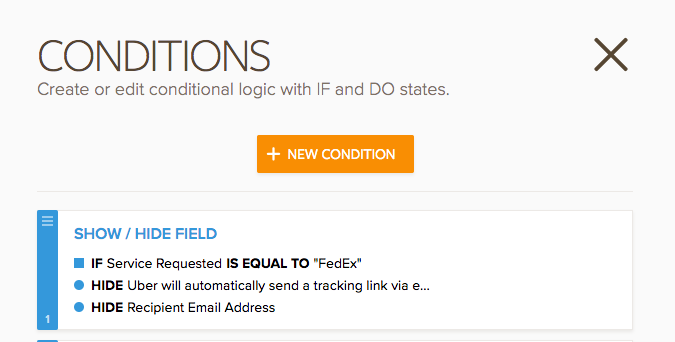 Page URL: https://form.jotform.com/60905232682151
Page URL: https://form.jotform.com/60905232682151 -
Support_Management Jotform SupportReplied on January 3, 2017 at 4:11 PM
Hey Laura, this happens because you have another Condition to SHOW those 2 fields.
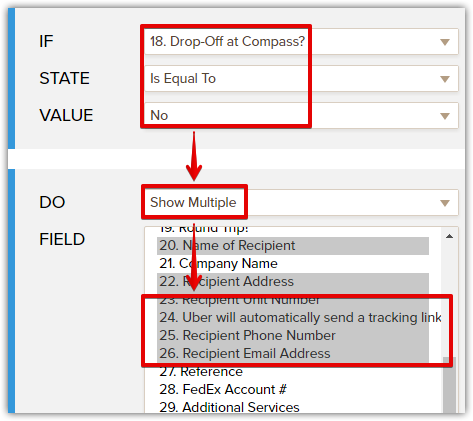
And you have setup the Drop-Off at Compass? radio button question to be defaulted to No.
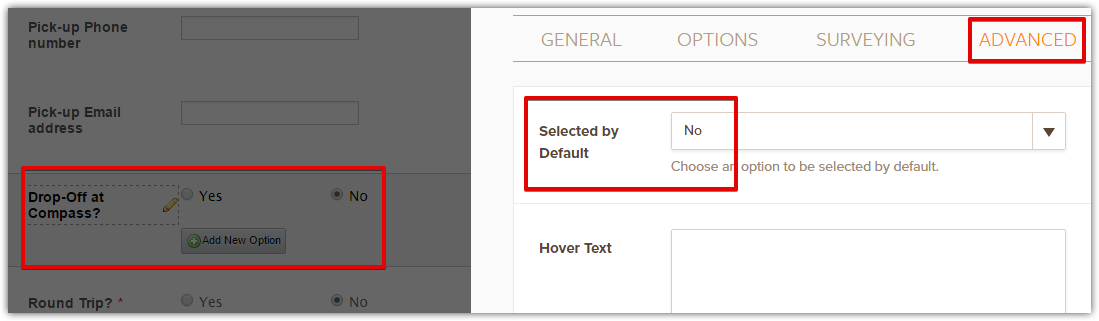
And because of that, even if you're hiding them when FedEx was selected, this other condition still shows them nonetheless.
To fix this, just set the Drop-Off at Compass? question's Selected by Default property as BLANK instead of NO.
I would also highly recommend you review your conditions as some of them are showing errors (MISSING FIELDS).
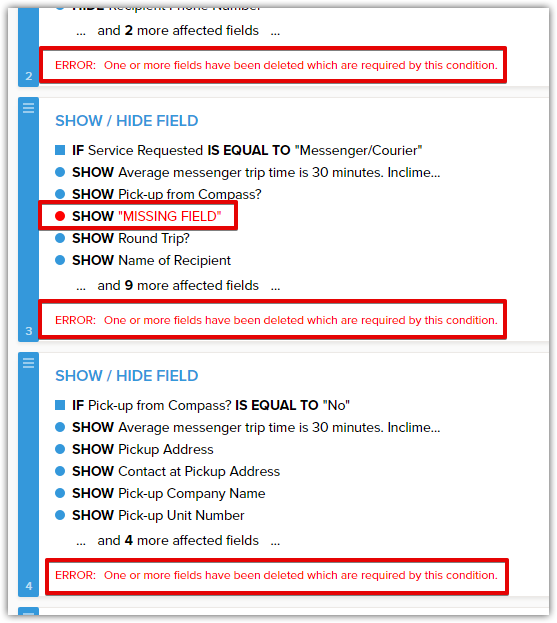
- Mobile Forms
- My Forms
- Templates
- Integrations
- INTEGRATIONS
- See 100+ integrations
- FEATURED INTEGRATIONS
PayPal
Slack
Google Sheets
Mailchimp
Zoom
Dropbox
Google Calendar
Hubspot
Salesforce
- See more Integrations
- Products
- PRODUCTS
Form Builder
Jotform Enterprise
Jotform Apps
Store Builder
Jotform Tables
Jotform Inbox
Jotform Mobile App
Jotform Approvals
Report Builder
Smart PDF Forms
PDF Editor
Jotform Sign
Jotform for Salesforce Discover Now
- Support
- GET HELP
- Contact Support
- Help Center
- FAQ
- Dedicated Support
Get a dedicated support team with Jotform Enterprise.
Contact SalesDedicated Enterprise supportApply to Jotform Enterprise for a dedicated support team.
Apply Now - Professional ServicesExplore
- Enterprise
- Pricing



























































