-
ktjamesAsked on January 3, 2017 at 5:08 PM
Hi,
I have this form:
https://form.jotform.com/63334869584167
The inventory widget is not working. Is this a back end issue?
As you can see from submission, it had been working. If I delete, I'll lose the info
Thanks
Page URL: https://form.jotform.com/63334869584167 -
Chriistian Jotform SupportReplied on January 3, 2017 at 10:19 PM
I can see an error message "We cannot complete your request" appears on the inventory widget of your form. I cloned your form to see if I can replicate the issue there. Upon checking, it seems like the Inventory widget works fine on the cloned version of your form.

I have cleared your form cache to refresh the form. Can you please try updating the Inventory widget on your form and see if the issue still persists? You do not need to change any setting. Simply open the inventory widget wizard and click "Update Widget".
If the issue does persists, please let us know.
Thank you. -
ktjamesReplied on January 4, 2017 at 8:06 AM
Thanks. The problem still persists. I cloned the form. I cleared caches. Nothing.
Do you still see the error?
-
Support_Management Jotform SupportReplied on January 4, 2017 at 8:45 AM
Hello, I also failed to reproduce this problem on a test form I created https://form.jotform.com/70033139883961
However, I still see that same message on your original form and on the new form you just cloned.
What's worth noting is that on your cloned form, I'm now seeing 2 Inventory Widgets - One of them is working, the other doesn't:
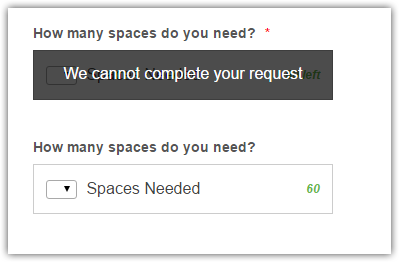
Knowing that it worked with my colleague, worked with mine, and worked with a newly added Inventory Widget on your cloned form, I'm guessing it's an isolated case with the existing Inventory Widget currently added to your form.
Just to confirm, did you perform the steps suggested by Christian? (e.g. updating the widget). If not, please try doing so on your cloned form:
In V4: https://jotform.com/v4/70033489821153
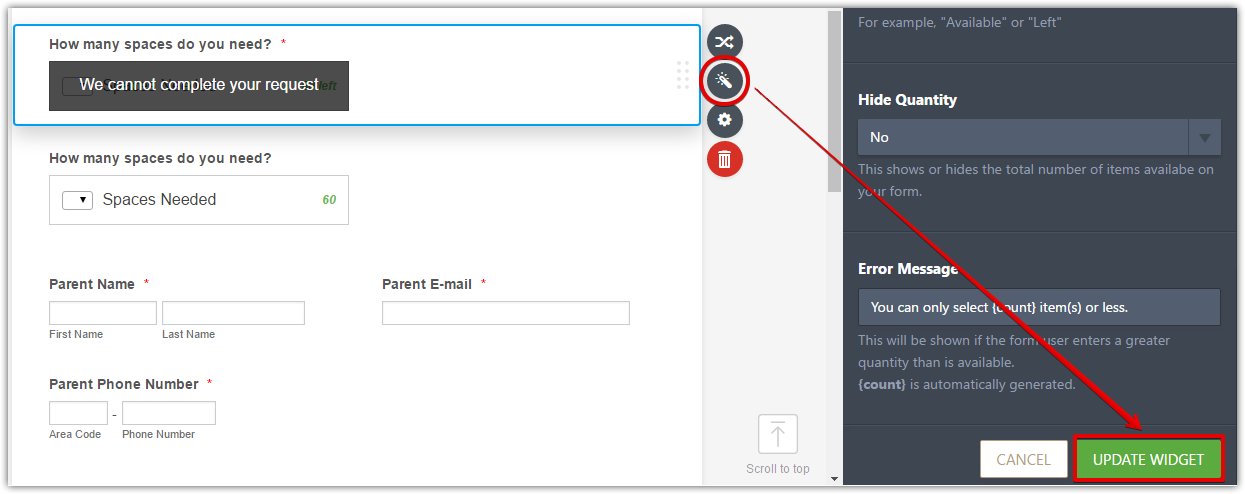
In V3: https://www.jotform.com//?formID=70033489821153
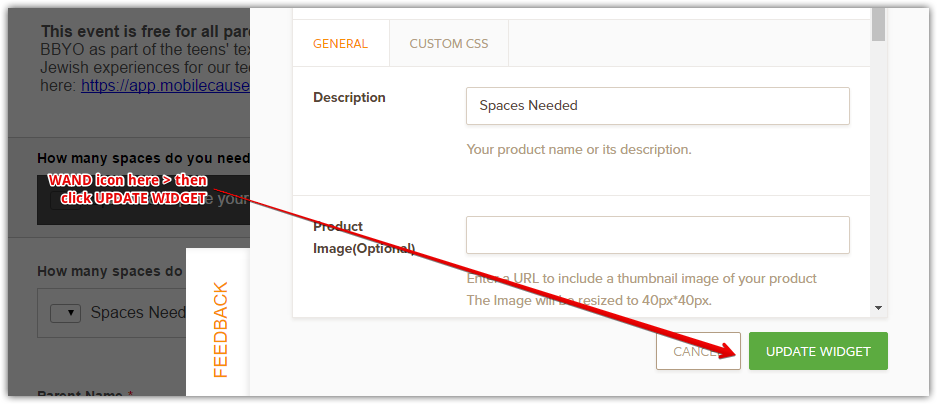
I also took the liberty of resetting your API Limit just to see if it will help. Get back to us if the issue persists even after re-updating the widget.
-
ktjamesReplied on January 4, 2017 at 9:52 AM
https://form.jotform.com/63334869584167
I'm not seeing the widget at all now
-
ktjamesReplied on January 4, 2017 at 9:54 AM
I put a new one in and hid the other one. Any ideas?
-
Chriistian Jotform SupportReplied on January 4, 2017 at 10:08 AM
Hi there,
I checked the form and one of you Inventory widgets is not yet properly setup. Thus, it is not yet showing in the preview.

Please run the wizard and see if it works.
Regards.
-
ktjamesReplied on January 4, 2017 at 10:15 AM
Thanks. I was scrambling. The new one works.
Any idea why the old one would fail like that?
Thanks.
-
Ashwin JotForm SupportReplied on January 4, 2017 at 12:03 PM
Hello aaronwatts,
I am glad to know that adding new inventory widget solved your problem. I also checked your hidden widget but not sure what is causing this issue.
We are not able to replicate the issue in cloned form. Do get back to us if you are going to retain the widget in your form, we will go ahead and report this issue to our backend team.
We will wait for your response.
Thank you!
-
esquescriptReplied on March 20, 2017 at 5:56 PM
I'm having this same issue with my form. It only shows the error after I click the submit button. It shows "We cannot complete your request". However, that goes away after a few seconds and shows the "we received your payment" thank you page. I know the payments go through and the inventory widget reflects the change in QTY available. I'm just concerned people are going to think the registration didn't go through and I'm going to get a lot of emails from confused customers. Any ideas??
https://form.jotform.us/70785374082159 is the form. It's live right now. So I'm not sure if you can help when it's live or if I need to put it on test mode.
I'm using the inventory widget, form calculation and square payments.
-
Chriistian Jotform SupportReplied on March 20, 2017 at 7:02 PM
Hi @esquescript,
To give way to the owner of this thread, I moved your concern to a separate thread. Please see it here. We will respond to you there shortly.
Regards.
- Mobile Forms
- My Forms
- Templates
- Integrations
- INTEGRATIONS
- See 100+ integrations
- FEATURED INTEGRATIONS
PayPal
Slack
Google Sheets
Mailchimp
Zoom
Dropbox
Google Calendar
Hubspot
Salesforce
- See more Integrations
- Products
- PRODUCTS
Form Builder
Jotform Enterprise
Jotform Apps
Store Builder
Jotform Tables
Jotform Inbox
Jotform Mobile App
Jotform Approvals
Report Builder
Smart PDF Forms
PDF Editor
Jotform Sign
Jotform for Salesforce Discover Now
- Support
- GET HELP
- Contact Support
- Help Center
- FAQ
- Dedicated Support
Get a dedicated support team with Jotform Enterprise.
Contact SalesDedicated Enterprise supportApply to Jotform Enterprise for a dedicated support team.
Apply Now - Professional ServicesExplore
- Enterprise
- Pricing






























































