-
bephilarthropyAsked on January 3, 2017 at 9:11 PM
I have deleted all my forms that had submissions. However, I still am showing over 80MB of storage being used. How is this possible? I have no submissions any longer. Can this be cleared?
The only form (and related submissions) I want to keep are: "2017 Bynum Bridge Fest and Studio Tour Application"
Also, when I clear the submissions from Jotform, will the files I have integrated directly to Google Drive be effected in any way?
-
CharlieReplied on January 4, 2017 at 2:27 AM
Hi,
I checked your account and I see that you have forms that are in the "Trash" folder, if your forms with file uploads are still in the trash, they will still take up space on your account. The trash folder is just the initial part of deleting the form but they won't be deleted permanently, this is just in case the user accidentally deletes a form they can still restore them from there. If you want to permanently delete a form and its submission data to free up your upload space, that is possible by simply "purging" the form.
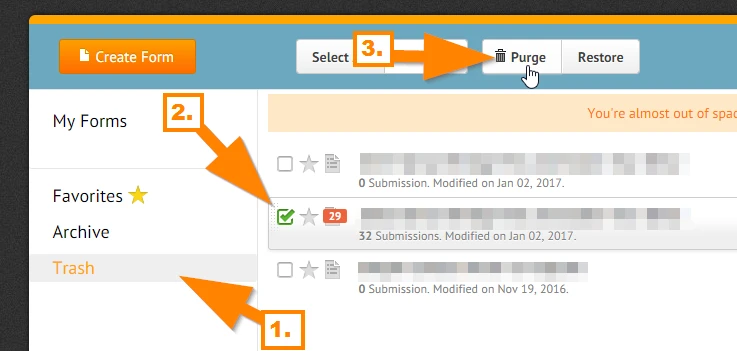
You can also delete submission data without the form itself, here's a guide about it: https://www.jotform.com/help/377-How-to-Delete-Form-Submission-Data
Please note that purging a form and deleting submission data are irreversible and they will permanently remove the data in our servers without any backups. So make sure to download your submission data first.
With regards to Google Drive integration, the answer is simply no. Deleting submission data in JotForm won't delete your data in Google Drive folder. The purpose of the Google Drive integration is to let you have a real time backup of your data.
I hope that helps.
-
bephilarthropyReplied on January 4, 2017 at 9:15 AM
Thank you!
That worked. I did not realize they only moved to trash and we had to purge the trash.
- Mobile Forms
- My Forms
- Templates
- Integrations
- INTEGRATIONS
- See 100+ integrations
- FEATURED INTEGRATIONS
PayPal
Slack
Google Sheets
Mailchimp
Zoom
Dropbox
Google Calendar
Hubspot
Salesforce
- See more Integrations
- Products
- PRODUCTS
Form Builder
Jotform Enterprise
Jotform Apps
Store Builder
Jotform Tables
Jotform Inbox
Jotform Mobile App
Jotform Approvals
Report Builder
Smart PDF Forms
PDF Editor
Jotform Sign
Jotform for Salesforce Discover Now
- Support
- GET HELP
- Contact Support
- Help Center
- FAQ
- Dedicated Support
Get a dedicated support team with Jotform Enterprise.
Contact SalesDedicated Enterprise supportApply to Jotform Enterprise for a dedicated support team.
Apply Now - Professional ServicesExplore
- Enterprise
- Pricing



























































