-
SMDCAsked on January 4, 2017 at 5:30 PM
How do I skip pages of my form that have required fields?
I have searched the forum and followed many answers and nothing has worked.
Thank you for your help.
-
Elton Support Team LeadReplied on January 4, 2017 at 10:07 PM
Here's a guide on how to skip pages through conditions https://www.jotform.com/help/350-How-to-Skip-Pages-Using-Conditional-Logic
Basically, required fields on skipped pages won't yield any value unless it is shown.
Alternatively, you can use the form tabs widget http://widgets.jotform.com/widget/form_tabs. This has the option to skip pages with required fields.
Hope this helps.
-
SMDCReplied on January 5, 2017 at 10:35 AM
I've followed the conditional logic multiple times already and just tried the form tabs widget. It will not skip the page I need it to.
I am following the instructions and it's not working for me.
I really need to be able to skip to page 3 on page 1 and page 2.
Any ideas?
-
Elton Support Team LeadReplied on January 5, 2017 at 11:25 AM
I checked your condition and there seems to be some confusion.
As of checking, the "Skip to page" field in your condition is on page2. Now analyzing from your condition below, you want page 2 to skip to page 3. This condition is useless in any way since page2 is followed by page3. Having this condition or not, page2 will always go to page3 when you hit the next button.
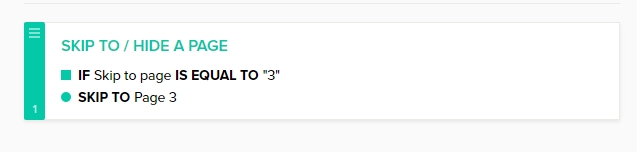
I just want to clarify this in case you haven't noticed.
Kindly check and revise your condition.
Thanks!
-
Elton Support Team LeadReplied on January 5, 2017 at 11:27 AM
And by the way, while on an active page (e.g. page2) and there are required fields in it, you can't skip them. You will have to fill the required fields in order to move forward.
Not unless the page is really skipped.
Example, from page1 to page3. (page 2 with required fields is skipped)
-
SMDCReplied on January 5, 2017 at 11:58 AM
I want to be able to skip filling out the required fields on page 1 AND 2 and choose to go to page 3. I know it's not possible because I've been testing it with the conditions repeatedly for days.
How do I make it possible to open the form to page 1 and with them not needing to fill out the required fields on pages 1 and 2 be able to jump to page 3?
Do you understand what I need to do?
-
Elton Support Team LeadReplied on January 5, 2017 at 12:26 PM
Yes, I understand what you mean.
I think there's a workaround. You have to associate your skip to page condition with unrequire fields condition.
Example:
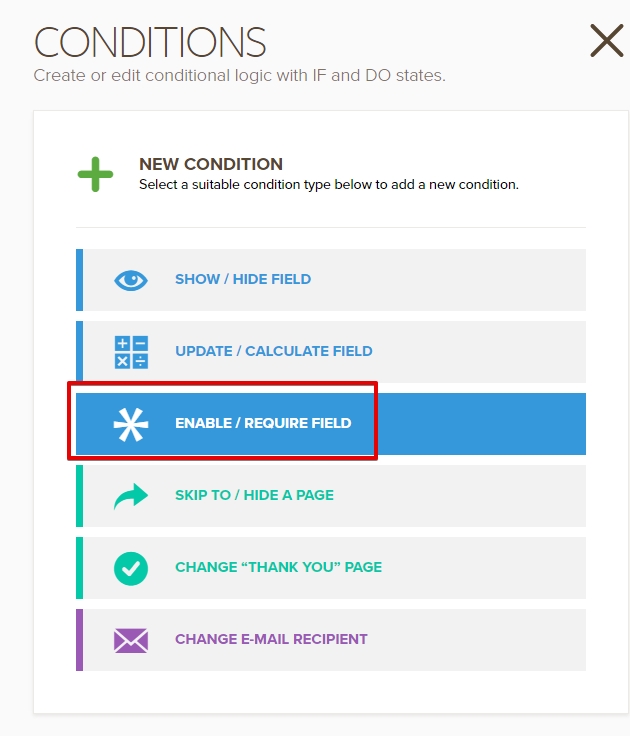
Example condition:
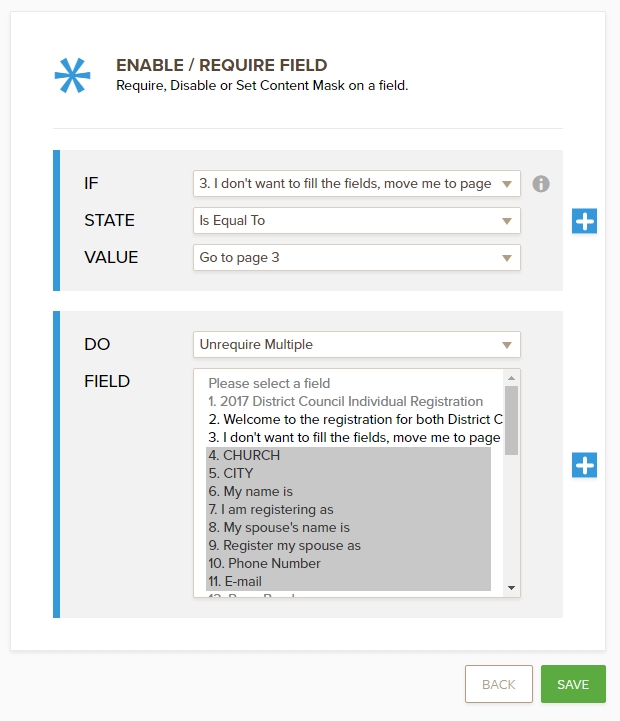
Unfortunately, this won't work with signature widgets so you will have to unrequire your signature widget in order to get this to work.
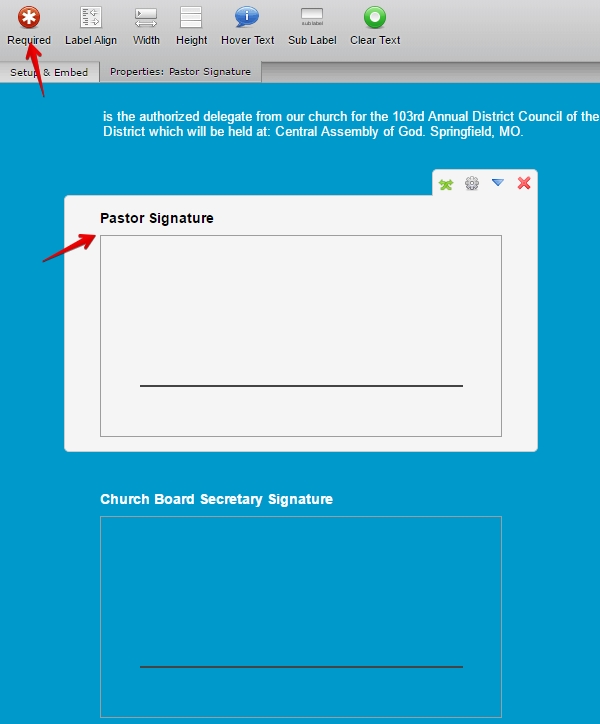
Here's a demo in a cloned version of your form https://www.jotformpro.com/form/70044383588966. To unrequire the fields, just check the first checkbox field labeled "I don't want to fill the fields, move me to page 3"
-
SMDCReplied on January 5, 2017 at 2:29 PM
This is very helpful information. Thank you for your time!
- Mobile Forms
- My Forms
- Templates
- Integrations
- INTEGRATIONS
- See 100+ integrations
- FEATURED INTEGRATIONS
PayPal
Slack
Google Sheets
Mailchimp
Zoom
Dropbox
Google Calendar
Hubspot
Salesforce
- See more Integrations
- Products
- PRODUCTS
Form Builder
Jotform Enterprise
Jotform Apps
Store Builder
Jotform Tables
Jotform Inbox
Jotform Mobile App
Jotform Approvals
Report Builder
Smart PDF Forms
PDF Editor
Jotform Sign
Jotform for Salesforce Discover Now
- Support
- GET HELP
- Contact Support
- Help Center
- FAQ
- Dedicated Support
Get a dedicated support team with Jotform Enterprise.
Contact SalesDedicated Enterprise supportApply to Jotform Enterprise for a dedicated support team.
Apply Now - Professional ServicesExplore
- Enterprise
- Pricing



























































