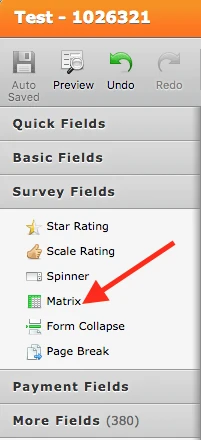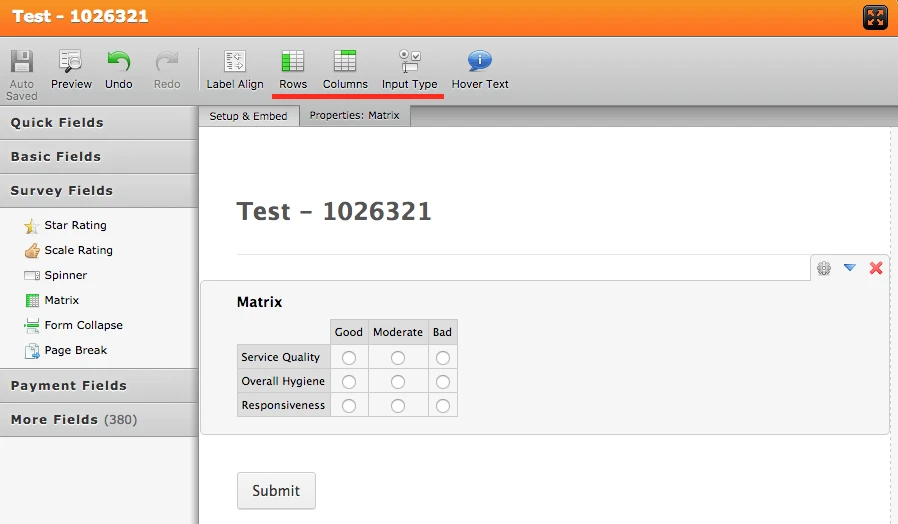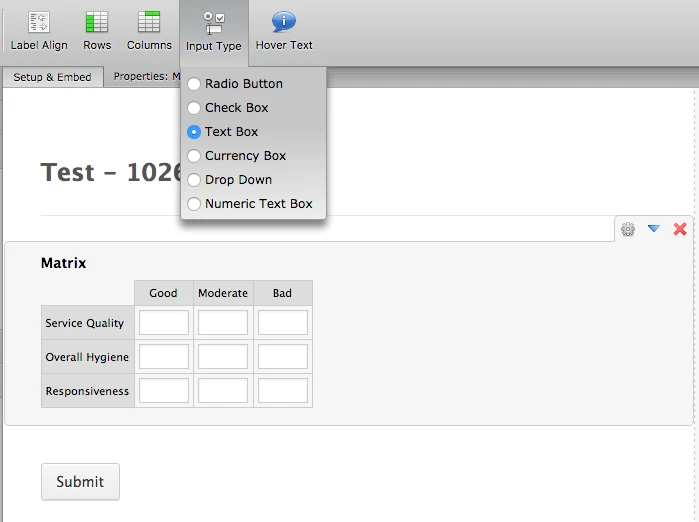-
MarianaCCFormAsked on January 5, 2017 at 8:34 AM
Hi. Can you do something similar to this but have 3 columns and 3 rows to fill in?
-
omerorkun JotForm Data ScientistReplied on January 5, 2017 at 9:08 AM
Hi Mariana,
In order to achieve this, you can use our Matrix field. Please see the test form I built for you:
https://form.jotform.com/70043512494955
Please feel free to clone the form to have a further look into it. To get this yourself, please select the Matrix field under Survey Fields tab:
You can configure the counts and the labels of the columns and rows here when the field is in selected state:
You can even change the input field. They do not necessarily have to be radio buttons. They can be text boxes as well. Please see:
I hope you'll find this helpful.
Please contact us again if you need any further assistance.
-
MarianaCCFormReplied on January 5, 2017 at 9:29 AM
Hi Owen
Thank you for the quick response. Not sure that is going to help me, what I ideally would want to achieve is something like the picture below:

-
BJoannaReplied on January 5, 2017 at 10:02 AM
I see that this thread is similar to one on which I just replied to you.
https://www.jotform.com/answers/1026350
Like I mentioned on other thread it is possible to position fields inside of Configurable list with CSS.
If you already created configurable list inside of your form, please provide us ID of the form and tell us how exactly would you like to position the fields.
-
MarianaCCFormReplied on January 5, 2017 at 10:37 AM
Thank You Joanna.
Here is the link: https://form.myjotform.com/70043360661548
Title, Name and Sure name can be next to each other and the rest of the field below each other please.
Thank you!
-
BJoannaReplied on January 5, 2017 at 11:42 AM
Please add following CSS code to Custom CSS field of your widget:
d {
display:none;
}
th {
display: none;
height:700px!important;
}
.col1:before {
content:"Title";
display: block;
}
.col2:before {
content:"Name";
display: block;
}
.col3:before {
content:"Sure name";
display: block;
}
.col4:before {
content:"ID / Passport Number";
display: block;
}
.col5:before {
content:"Occupation / Job Title";
display: block;
}
.col6:before {
content:"Telephone";
display: block;
}
.col7:before {
content:"Alternate Telephone";
display: block;
}
.col8:before {
content:"Country & Region";
display: block;
}
.col9:before {
content:"Email Address";
display: block;
}
.col10:before {
content:"Any Special Dietry Requirements";
display: block;
}
td.col4, td.col5, td.col6, td.col7,td.col8, td.col9, td.col10 {
display: block;
position: relative;
}
.col4 {
left: -377px;
top: 40px!important;
position: relative;
}
.col5{
left:-230px;
top:0px;
}
td.col6, td.col7,td.col8, td.col9, td.col10{left: -377px;
top: 10px;}
Here is my demo form: https://form.jotform.com/70044006921949
Feel free to test it and clone it.
Hope this will help. Let us know if you need further assistance.
-
MarianaCCFormReplied on January 6, 2017 at 4:16 AM
Hi, I've copied and pasted the code but as picture below this is how the form looks when I preview the form?
-
BJoannaReplied on January 6, 2017 at 4:44 AM
I updated the code a bit. Please copy this code:
d {
display:none;
}
th {
display: none;
height:700px!important;
}
.col1:before {
content:"Title";
display: block;
}
.col2:before {
content:"Name";
display: block;
}
.col3:before {
content:"Sure name";
display: block;
}
.col4:before {
content:"ID / Passport Number";
display: block;
}
.col5:before {
content:"Occupation / Job Title";
display: block;
}
.col6:before {
content:"Telephone";
display: block;
}
.col7:before {
content:"Alternate Telephone";
display: block;
}
.col8:before {
content:"Country & Region";
display: block;
}
.col9:before {
content:"Email Address";
display: block;
}
.col10:before {
content:"Any Special Dietry Requirements";
display: block;
}
td.col4, td.col5, td.col6, td.col7,td.col8, td.col9, td.col10 {
display: block;
position: relative;
}
.col4 {
left: -377px;
top: 40px!important;
position: relative;
}
td.col5, td.col6, td.col7,td.col8, td.col9, td.col10{left: -377px;
top: 40px;}
td.col10{padding-bottom:40px}
.add {position: relative;
top:10px;}
Here is my new form: https://form.jotform.com/70051996974973
You can also clone my form to your account.
How to Clone an Existing Form from a URL
Let us know if you need further assistance.
- Mobile Forms
- My Forms
- Templates
- Integrations
- INTEGRATIONS
- See 100+ integrations
- FEATURED INTEGRATIONS
PayPal
Slack
Google Sheets
Mailchimp
Zoom
Dropbox
Google Calendar
Hubspot
Salesforce
- See more Integrations
- Products
- PRODUCTS
Form Builder
Jotform Enterprise
Jotform Apps
Store Builder
Jotform Tables
Jotform Inbox
Jotform Mobile App
Jotform Approvals
Report Builder
Smart PDF Forms
PDF Editor
Jotform Sign
Jotform for Salesforce Discover Now
- Support
- GET HELP
- Contact Support
- Help Center
- FAQ
- Dedicated Support
Get a dedicated support team with Jotform Enterprise.
Contact SalesDedicated Enterprise supportApply to Jotform Enterprise for a dedicated support team.
Apply Now - Professional ServicesExplore
- Enterprise
- Pricing