-
AZZAIDAsked on January 5, 2017 at 4:51 PM
-
Support_Management Jotform SupportReplied on January 5, 2017 at 4:59 PM
Can you please ensure that you strictly followed these steps:
1. Allow iFrame on HTML fields.
On your Prestashop backend, go to your Administration Panel > Preferences > General > Allow iFrames on HTML Fields. Change it to "YES" and save it.
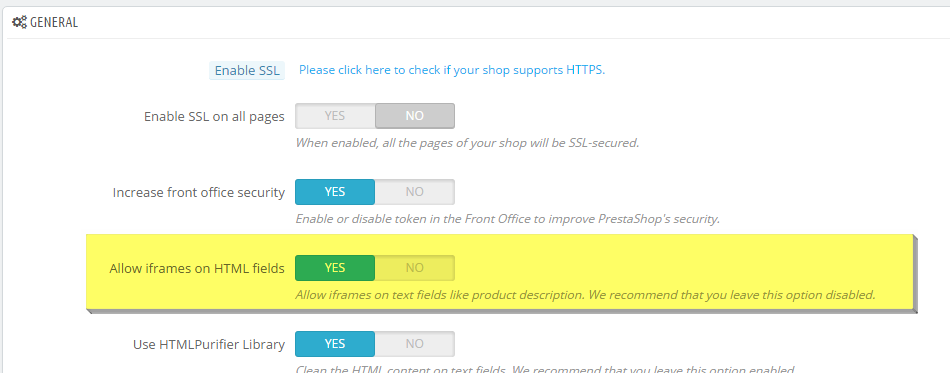
2. After copying your iFrame Embed Codes from JotForm, ENSURE that you:
a. Remove the script part, highlighted in yellow below.
b. Adjust the height (highlighted with violet below) based on the actual height of the form, you may need to preview your Prestashop page to see the entire form.
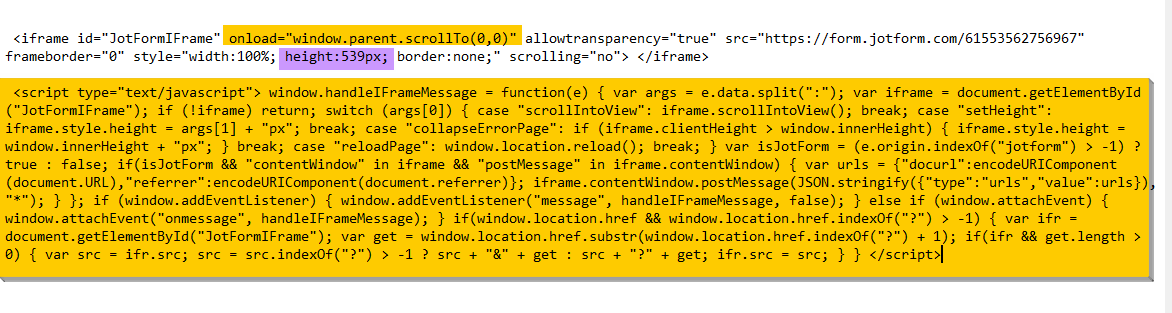
The message you're getting implies that you have pasted invalid content in Prestashop. Just make sure you follow the guide strictly, as is, and it should work.
Complete guide: How-to-add-a-form-to-your-PrestaShop-website
You may also try another method by using an iFrame Wrapper Tool which is offered as a Prestashop add-on. However, be advised that this is not free and you must purchase the plugin to enable it for use in your store.
- Mobile Forms
- My Forms
- Templates
- Integrations
- INTEGRATIONS
- See 100+ integrations
- FEATURED INTEGRATIONS
PayPal
Slack
Google Sheets
Mailchimp
Zoom
Dropbox
Google Calendar
Hubspot
Salesforce
- See more Integrations
- Products
- PRODUCTS
Form Builder
Jotform Enterprise
Jotform Apps
Store Builder
Jotform Tables
Jotform Inbox
Jotform Mobile App
Jotform Approvals
Report Builder
Smart PDF Forms
PDF Editor
Jotform Sign
Jotform for Salesforce Discover Now
- Support
- GET HELP
- Contact Support
- Help Center
- FAQ
- Dedicated Support
Get a dedicated support team with Jotform Enterprise.
Contact SalesDedicated Enterprise supportApply to Jotform Enterprise for a dedicated support team.
Apply Now - Professional ServicesExplore
- Enterprise
- Pricing



























































